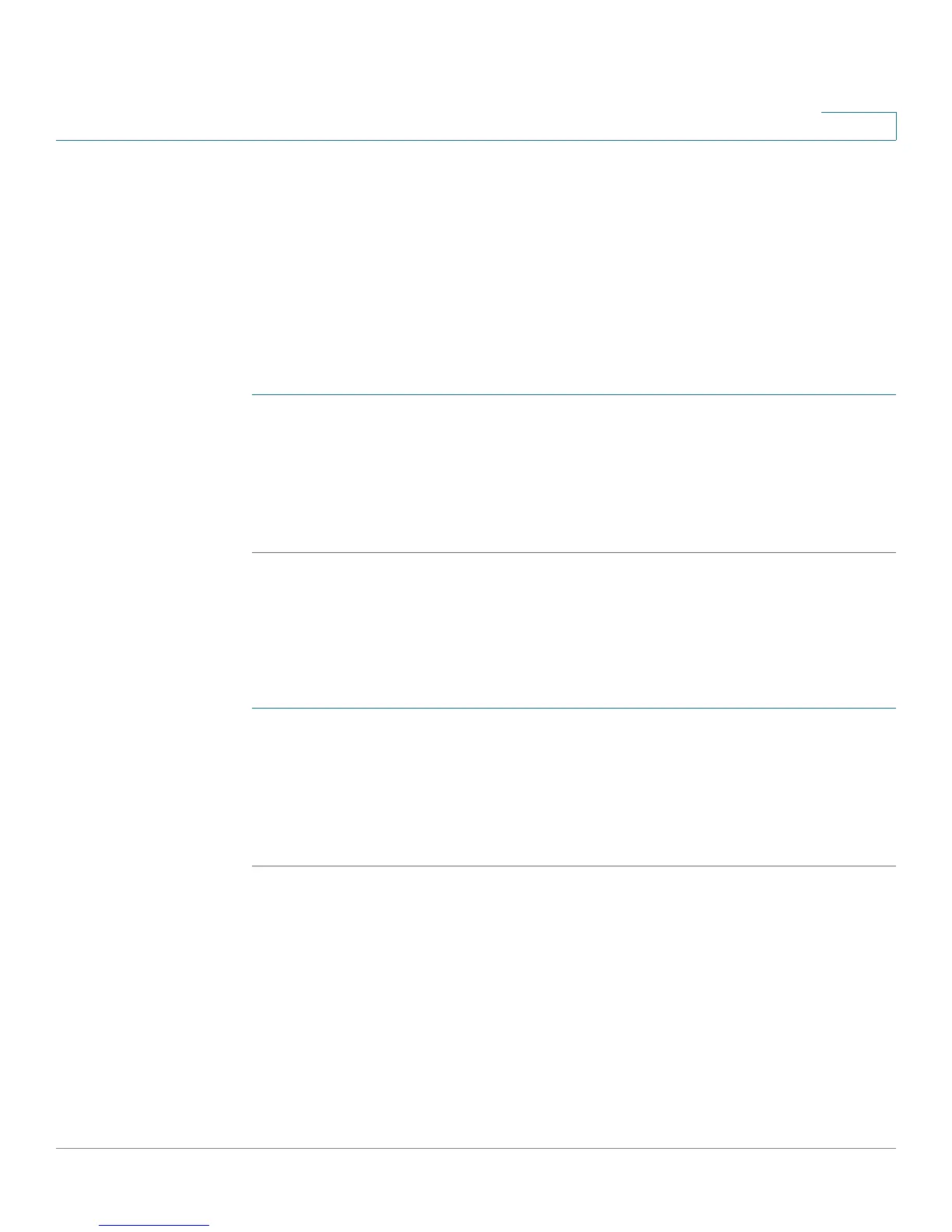Networking
Configuring the LAN
Cisco SA500 Series Security Appliances Administration Guide 53
2
DHCP Leased Clients
This page displays a list of the DHCP-assigned IP addresses and hardware
addresses of the LAN clients. Click Networking > LAN > DHCP Leased Clients.
Configuring an IGMP Proxy
You can configure the router to act as a proxy for all IGMP requests and to
communicate with the IGMP servers of the ISP.
STEP 1 Click Networking > LAN > IGMP Configuration.
The IGMP Proxy window opens.
STEP 2 Check the box to enable an IGMP proxy.
STEP 3 Click Apply to save your changes.
Configuring the Optional Port as a LAN Port
If you are not planning to configure an optional WAN or a DMZ, you can configure
the Optional port for use as a LAN port.
STEP 1 Click Networking > Optional Port > Optional Port Mode.
The Optional Port Mode window opens.
STEP 2 Choose LAN.
STEP 3 Click Apply to save your settings.
