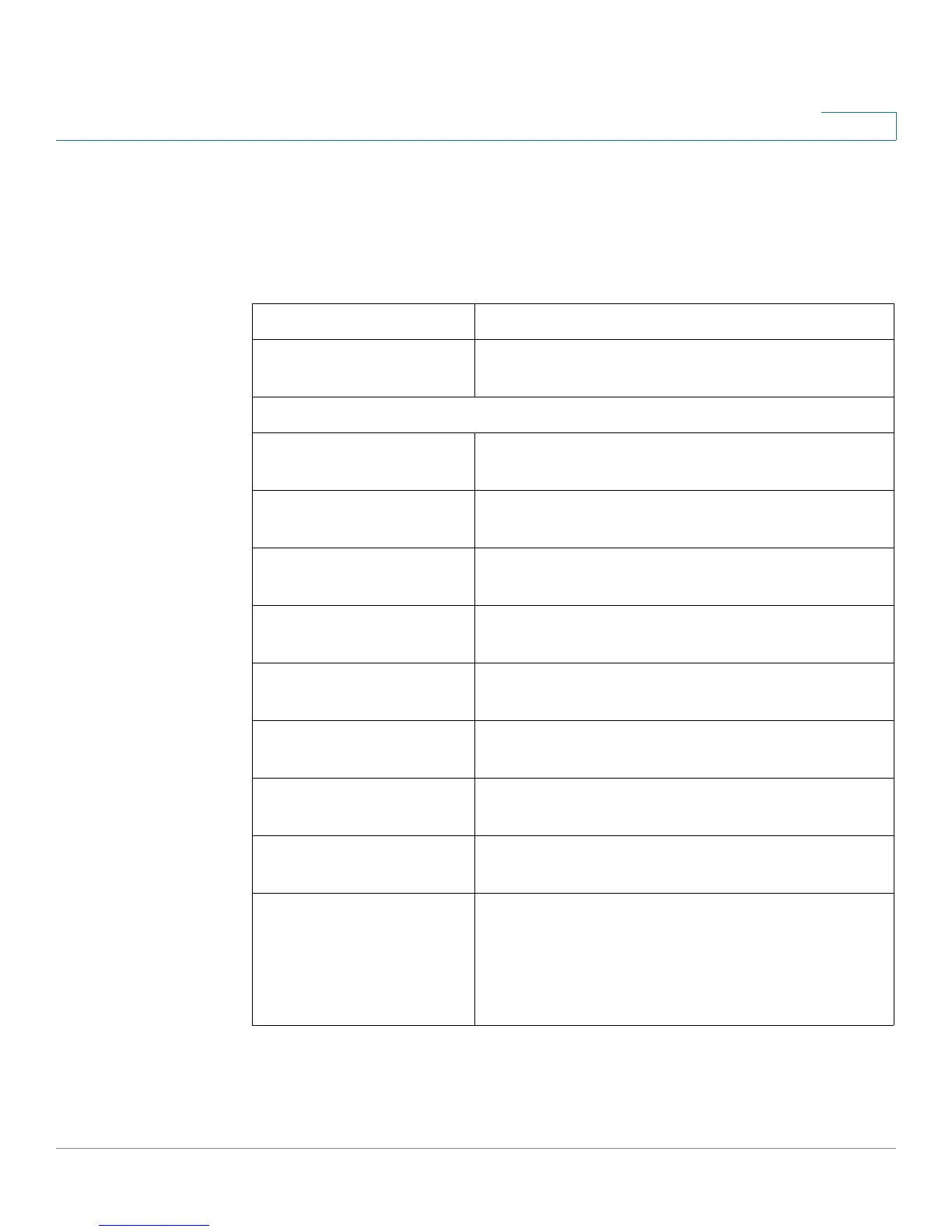Status
VPN Status
Cisco SA500 Series Security Appliances Administration Guide 211
10
SSL VPN Status
This page displays the current statistics for the SSL VPN Tunnel connections. You
can use the buttons on the page to either start or stop connections.
Status > VPN Status > SSL VPN Status
User Name Username of the logged in user.
IP Address Internet IP address from where tunnel
establishment was initiated.
Tunnel Specific Fields
Local ppp interface Name of ppp interface on the router associated to
sslvpn tunnel.
Peer PPP Interface IP IP address assigned to ppp interface at the remote
client side from where the tunnel is established.
Tx Packets Number of packets associated with the tunnel
transferred by the remote client.
Tx Dropped Packets Number of packets associated with the tunnel
dropped while transfering, by the remote client.
Tx Bytes (KB) Total volume of sent traffic (in Kilobytes) associated
with the tunnel.
Rx Packets Number of packets associated with the tunnel
received by the remote client.
Rx Dropped Packets Number of packets associated with the tunnel
dropped while receiving, by the remote client.
Rx Bytes (KB) Total volume of received traffic (in Kilobytes)
associated with the tunnel.
Connection Status Click Disconnect to terminate an active user's
session and hence the associated SSLVPN-
Tunnel(if any).
NOTE If the tunnel is not established by the user, the
tunnel specific fields will have no values.