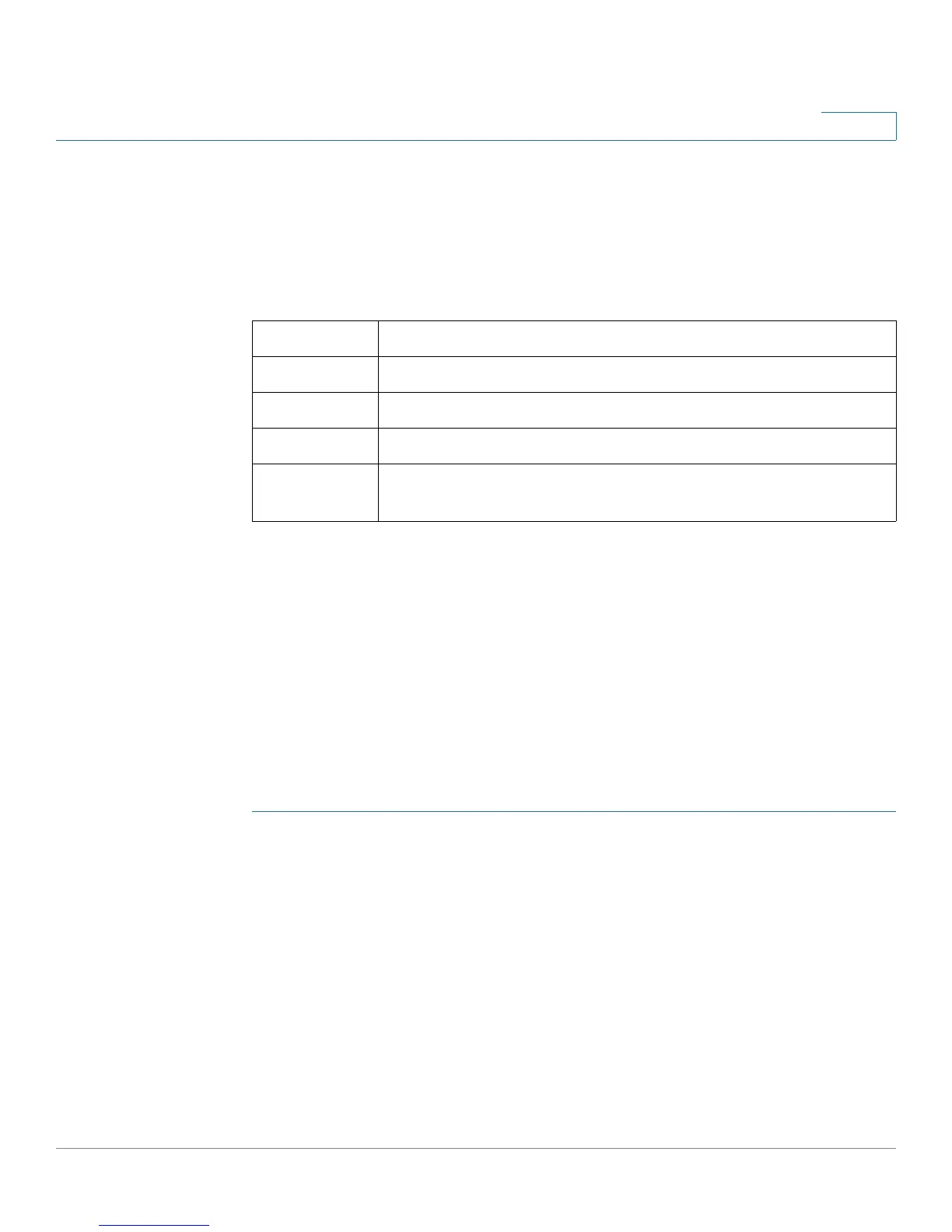Status
Active Users
Cisco SA500 Series Security Appliances Administration Guide 213
10
Active Users
This page lists the administrator and SSL VPN users who are currently logged into
the device. A button on the page allows you to disconnect any user.
Status > Active Users
View Logs
View All Logs
Use this page to view the system message log contents generated by severity
level and facility type.
For information about configuring the logs, see Configuring the Logging Options,
page 185.
STEP 1 Click Status > View Logs > View All Logs.
STEP 2 Select the logs to view.
Log Severity: Choose a log severity level.You can choose from one of these
levels: Emergency, Alert, Critical, Error, Warning, Notification, Information, or
Debugging. For a description of these levels, see Logs Facility and Severity,
page 189.
For example: If you select Critical, all messages listed under the Critical, Error
Warning, Notification, Information, and Debugging are displayed. Emergency, and
Alert categories will not be displayed.
User Name A unique identifier for the user.
Group A group to which the logged-in user belongs.
IP address IP Address of the host from which the user accessed the Router.
Login Time Timestamp of when the user first logged into the Router.
Disconnect Terminates an active user's session and the associated
SSLVPN-Tunnel (if any).