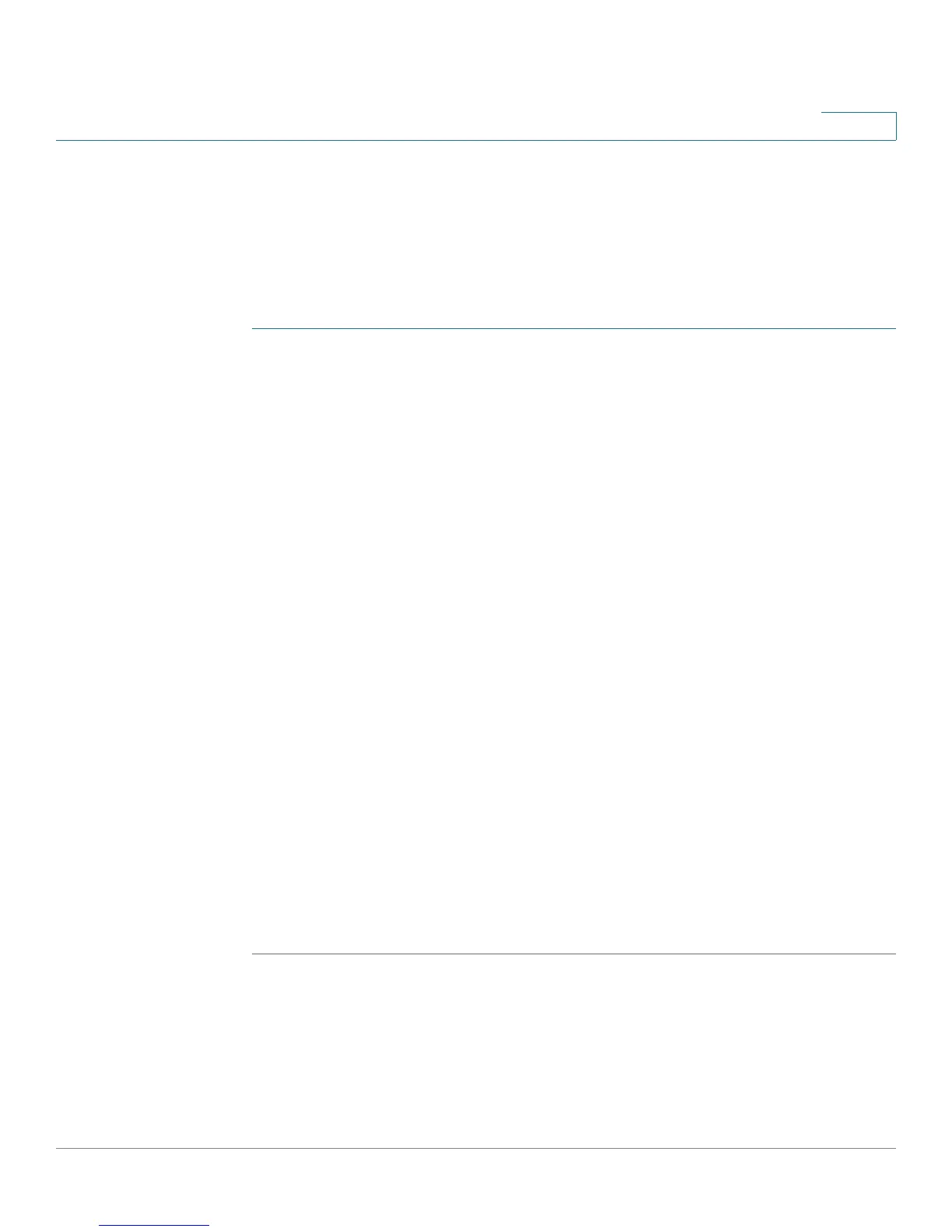Firewall Configuration
Using Other Tools to Control Access to the Internet
Cisco SA500 Series Security Appliances Administration Guide 127
4
Configuring Blocked URLs to Prevent Access to Websites
Use this page to create a list of websites that your users are prevented from
accessing. You can specify exact domain names or keywords.
NOTE This page is available only if you enabled Content Filtering. See Configuring
Content Filtering to Allow or Block Web Components, page 124.
STEP 1 Click Firewall > Content Filtering > Blocked URLs.
The Blocked URLs window opens.
STEP 2 To add a domain name or keyword to the Blocked URLs List, click Add.
Other options: Click the Edit button to edit an entry. To delete an entry, check the
box and then click Delete. To select all entries, check the box in the first column of
the table heading.
After you click Add or Edit, the Blocked URLs Configuration window opens.
STEP 3 Enter the following information:
• URL: Enter the domain name or keywords for a website that you want to
approve. Separate multiple entries with semicolons (;).
• Match Type: Specify the method for applying this rule:
- Website: Choose this option to block access to the domain name exactly
as shown. For example, if you enter www.yahoo.com for the URL, then
your users are prevented from accessing www.yahoo.com, but they can
access www.yahoo.com.uk or www.yahoo.co.jp.
- URL Keyword: Choose this option to block access to any website with a
domain name that contains the configured keyword. For example, if you
enter yahoo for the URL, then your users are prevented from accessing
websites such as www.yahoo.com, tw.yahoo.com, www.yahoo.com.uk,
and www.yahoo.co.jp.
STEP 4 Click Apply to save your settings.