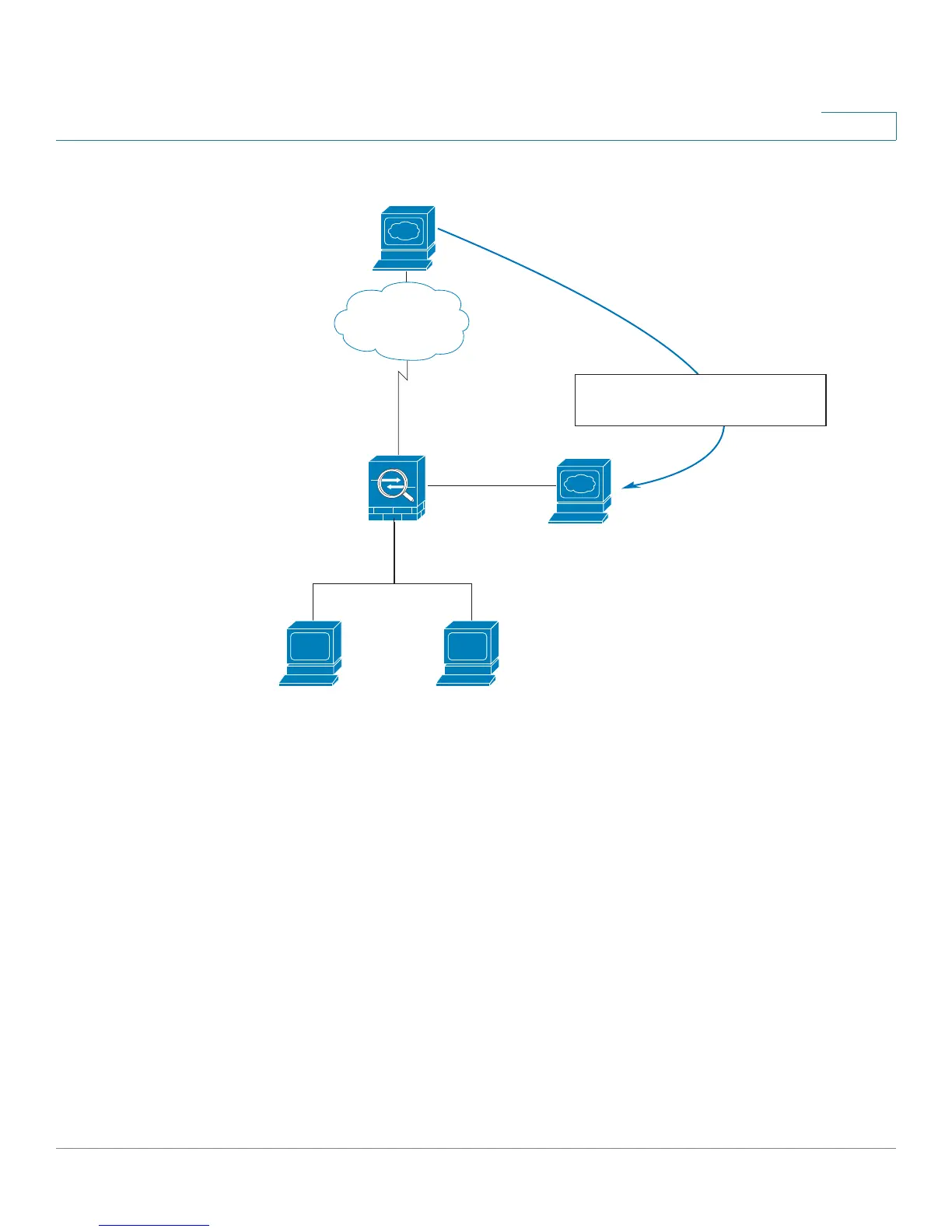Getting Started
Common Configuration Scenarios
Cisco SA500 Series Security Appliances Administration Guide 30
1
NOTE The default WAN and LAN settings might be sufficient for your deployment, but
consider the steps outlined in Scenario 1: Basic Network Configuration with
Internet Access, page 26.
Configuration tasks for this scenario:
To start configuring a DMZ, use the links in the DMZ Port section of the Getting
Started (Advanced) page. For more information, see Configuring a DMZ, page 61.
235140
www.example.com
Internet
Public IP Address
209.165.200.225
SA 500
User
192.168.75.10
LAN Interface
192.168.75.1
DMZ Interface
172.16.2.1
Web Server
Private IP Address: 172.16.2.30
Public IP Address: 209.165.200.225
User
192.168.75.11
Source Address Translation
209.165.200.225 172.16.2.30