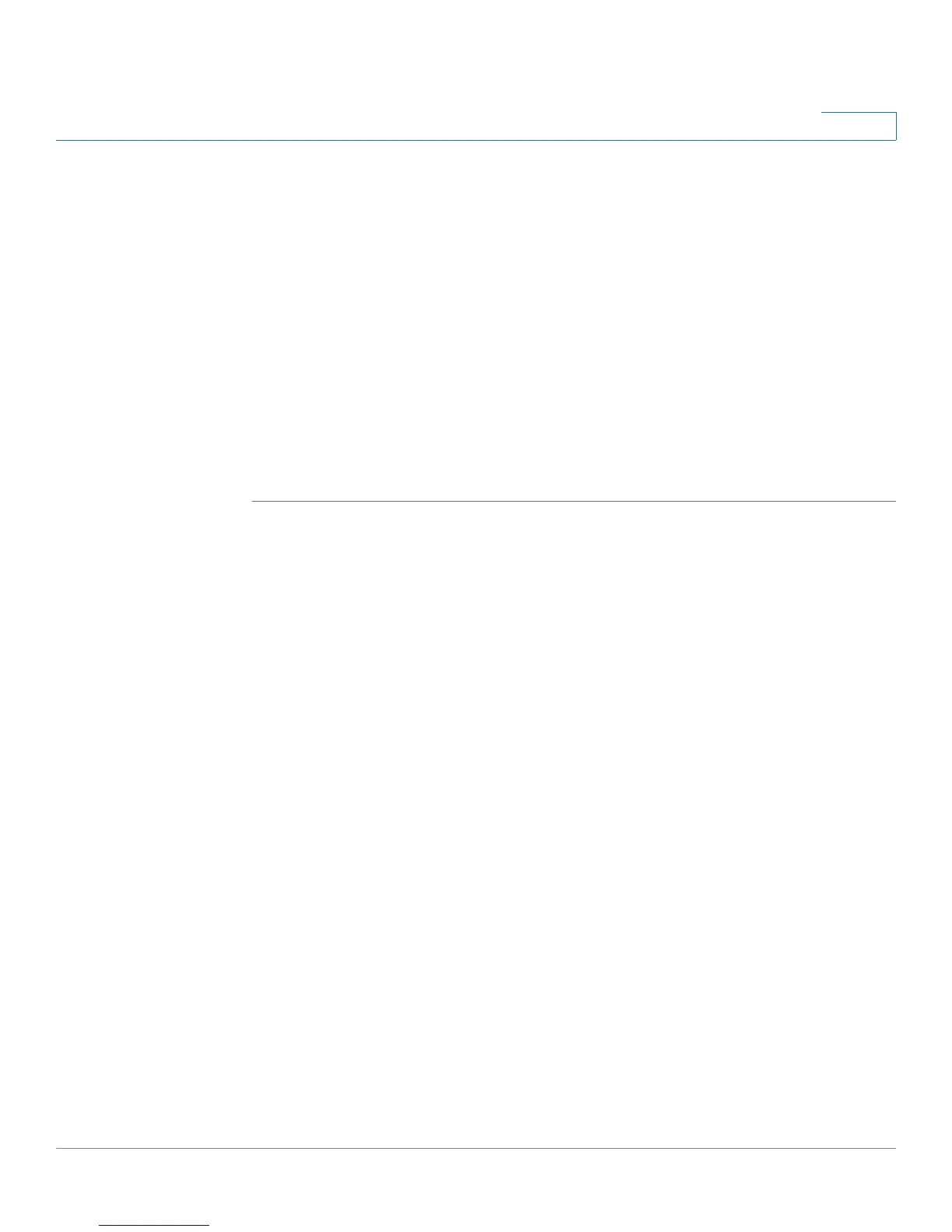Networking
Configuring the WAN Connection
Cisco SA500 Series Security Appliances Administration Guide 42
2
Other options: Click the Edit button to edit an entry. To delete an entry, check the
box and then click Delete. To select all entries in the table, check the box at the left
side of the heading row.
After you click Add or Edit, the IP Aliases window opens.
STEP 3 Enter the following information:
• Interface Name: Choose an interface name on which the alias is created.
• IP Address: The IP address alias added to this WAN port of the router.
• Mask: The
IPv4 subnet mask.
STEP 4 Click Apply to save your changes.
The new alias appears in the List of IP Aliases table.
