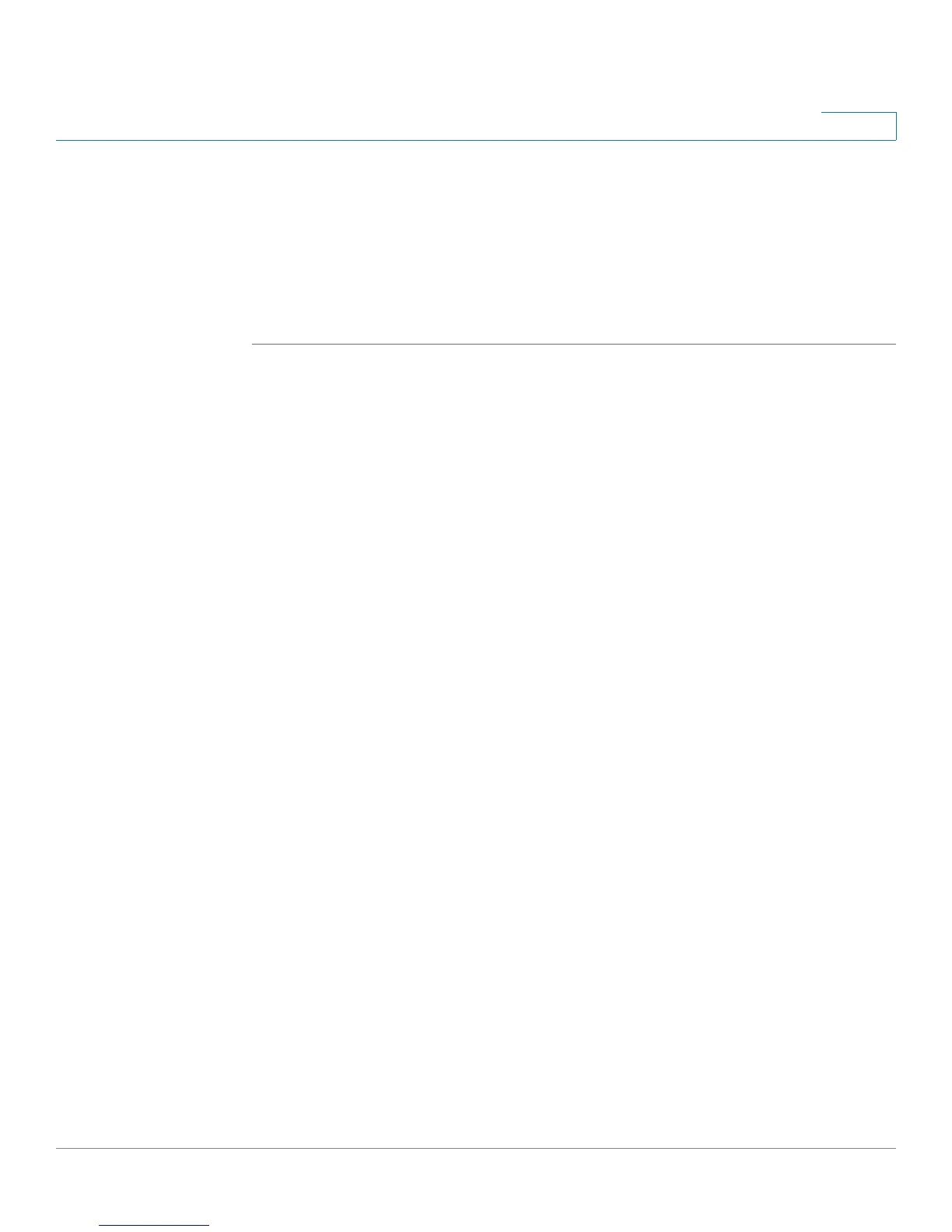Networking
Configuring IPv6 Addressing
Cisco SA500 Series Security Appliances Administration Guide 90
2
• IPv6 Prefix Length: Enter a decimal value that indicates the number of
contiguous, higher order bits of the address that make up the network
portion of the address.
• Prefix Lifetime: Enter the maximum number of seconds that the requesting
router is allowed to use the prefix.
STEP 4 Click Apply to save your settings.