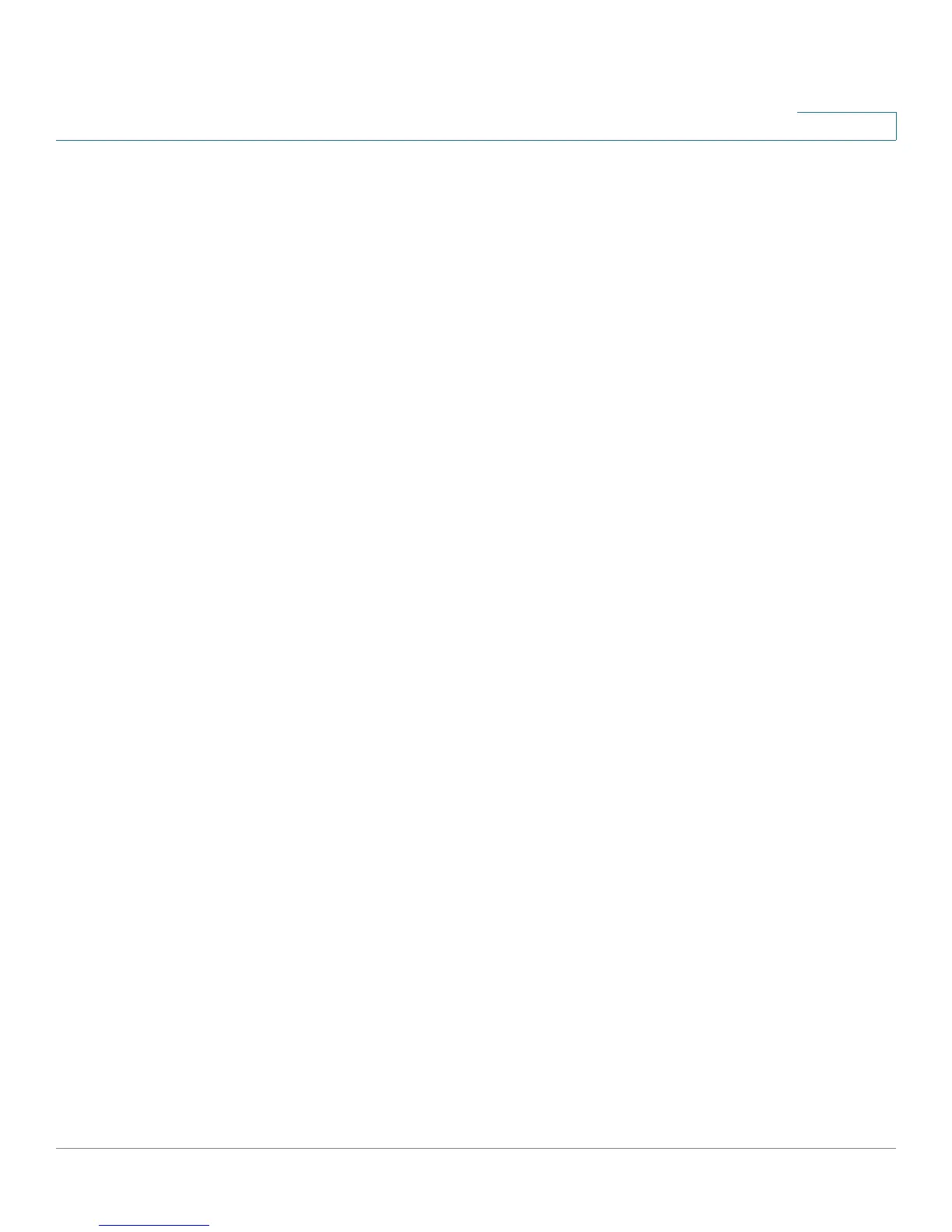Cisco SA500 Series Security Appliances Administration Guide 4
Contents
Configuring the LAN 43
About the Default LAN Settings 43
Configuring the LAN 44
Viewing the LAN Status 46
VLAN Configuration 46
DHCP Reserved IPs 52
DHCP Leased Clients 53
Configuring an IGMP Proxy 53
Configuring the Optional Port as a LAN Port 53
Configuring the Optional WAN 54
Configuring Auto-Rollover, Load Balancing, and Failure Detection 57
Configuring the Protocol Bindings for Load Balancing 60
Configuring a DMZ 61
Configuring the DMZ Settings 64
DMZ Reserved IPs 66
DMZ DHCP Leased Clients 67
Routing 67
Routing 67
Static Routing 68
Dynamic Routing 69
Port Management 70
Configuring the Ports 70
Configuring SPAN (Port Mirroring) 71
QoS Bandwidth Profiles 72
Creating QoS Bandwidth Profiles for WAN Interfaces 72
Traffic Selectors 73
LAN QoS 74
Enabling LAN QoS 74
Port CoS Mapping 75
Port DSCP Mapping 75
DSCP Remarking 75
Dynamic DNS 76