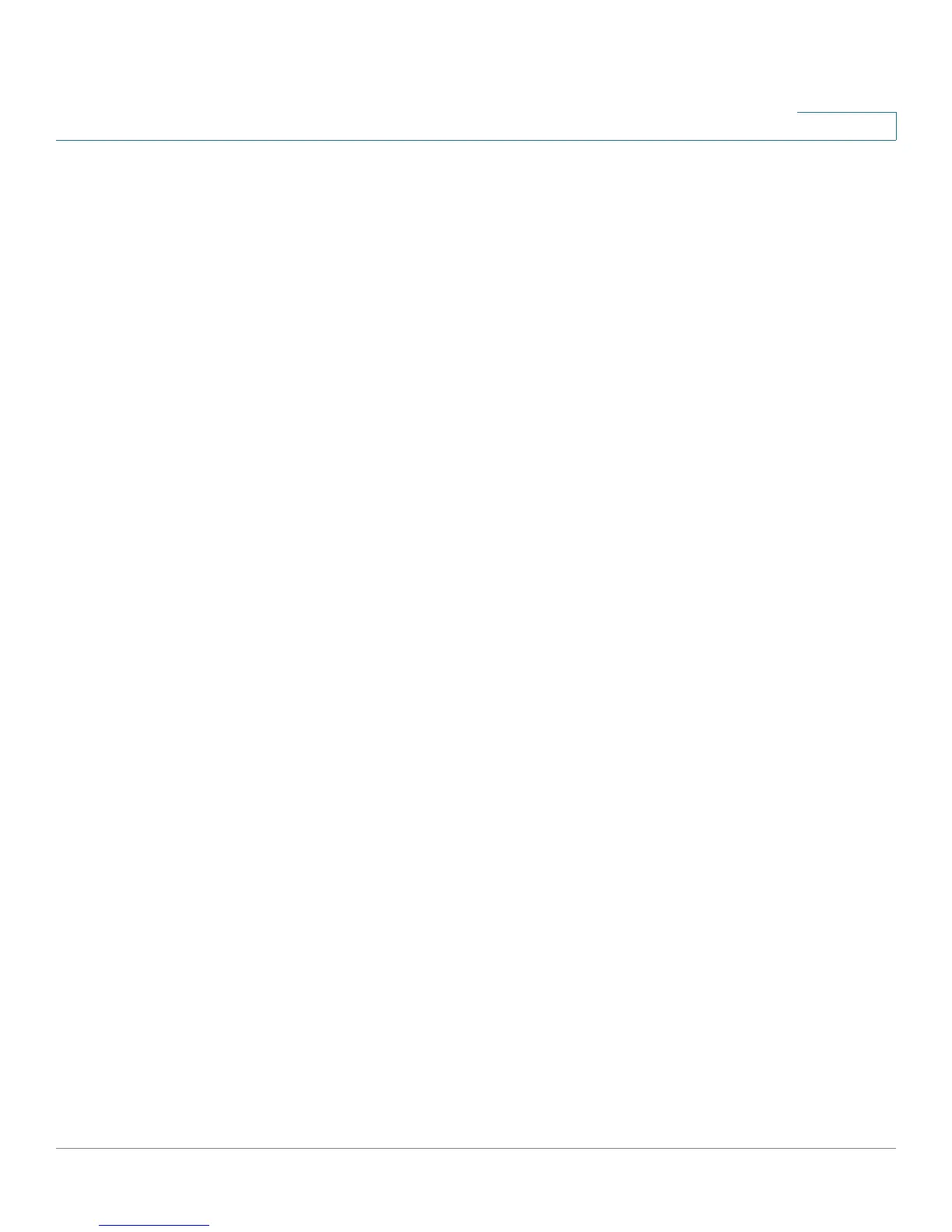Cisco SA500 Series Security Appliances Administration Guide 6
Contents
Configuring a Firewall Rule for Inbound Traffic 110
Prioritizing Firewall Rules 113
Firewall Rule Configuration Examples 114
Using Other Tools to Prevent Attacks, Restrict Access, and
Control Inbound Traffic 117
Configuring Attack Checks 118
Configuring MAC Filtering to Allow or Block Traffic 119
Configuring IP/MAC Binding 120
Port Triggering 121
Configuring a Port Triggering Rule to Direct Traffic to Specified Ports 122
Viewing the Port Triggering Status 122
Configuring Session Settings to Analyze Incoming Packets 123
Using Other Tools to Control Access to the Internet 124
Configuring Content Filtering to Allow or Block Web Components 124
Configuring Approved URLs to Allow Access to Websites 126
Configuring Blocked URLs to Prevent Access to Websites 127
Configuring IP/MAC Binding to Prevent Spoofing 128
SIP 129
Chapter 5: Intrusion Prevention System 130
Configuring IPS 131
Configuring the IPS Policy 132
Configuring the Protocol Inspection Settings 133
Configuring Peer-to-Peer Blocking and Instant Messaging 134
Chapter 6: Using Cisco ProtectLink Security Services 135
Chapter 7: Configuring VPN 136
About VPN 136
Configuring a Site-to-Site VPN Tunnel 137
Configuring an IPsec VPN Tunnel for Remote Access with a VPN Client 139
Configuring the User Database for the IPsec Remote Access VPN 142
Advanced Configuration of IPsec VPN 144