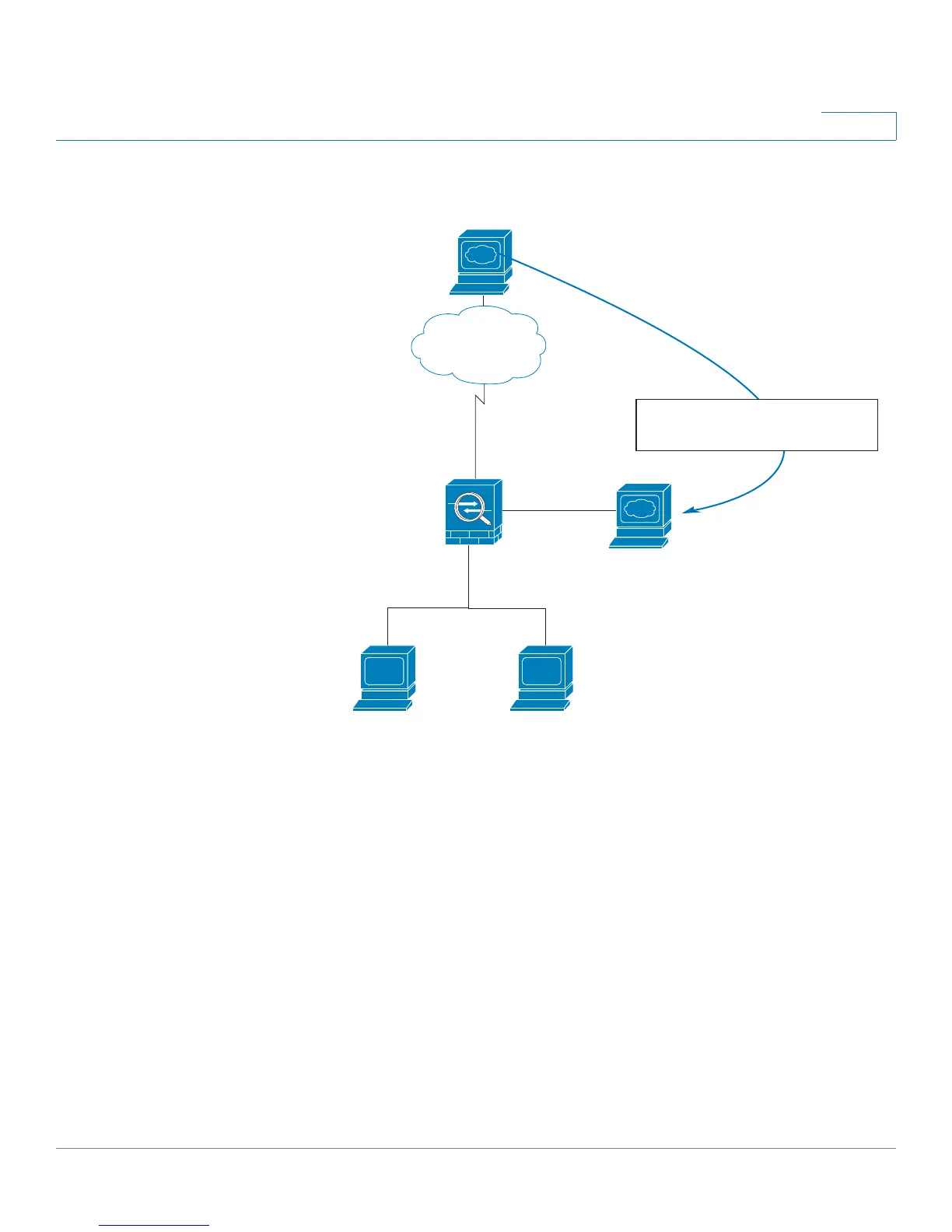Networking
Configuring a DMZ
Cisco SA500 Series Security Appliances Administration Guide 63
2
Figure 4 Example DMZ with Two Public IP Addresses
In this scenario, the ISP has supplied two static IP addresses: 209.165.200.225 and
209.165.200.226. The address 209.165.200.225 is used for the router’s public IP
address. The administrator configures the Optional port to be used as a DMZ port
and created a firewall rule to allow inbound HTTP traffic to the web server at
172.16.2.30. The firewall rule specifies an external IP address of 209.165.200.226.
Internet users can enter the domain name that is associated with the IP address
209.165.200.226, and they are connected to the web server.
User
192.168.75.10
235610
www.example.com
Internet
Public IP Addresses
209.165.200.225 (router)
209.165.200.226 (web server)
LAN Interface
192.168.75.1
SA 500
DMZ interface
172.16.2.1
Web Server
Private IP Address: 172.16.2.30
Public IP Address: 209.165.200.226
Source Address Translation
209.165.200.226 172.16.2.30
User
192.168.75.11