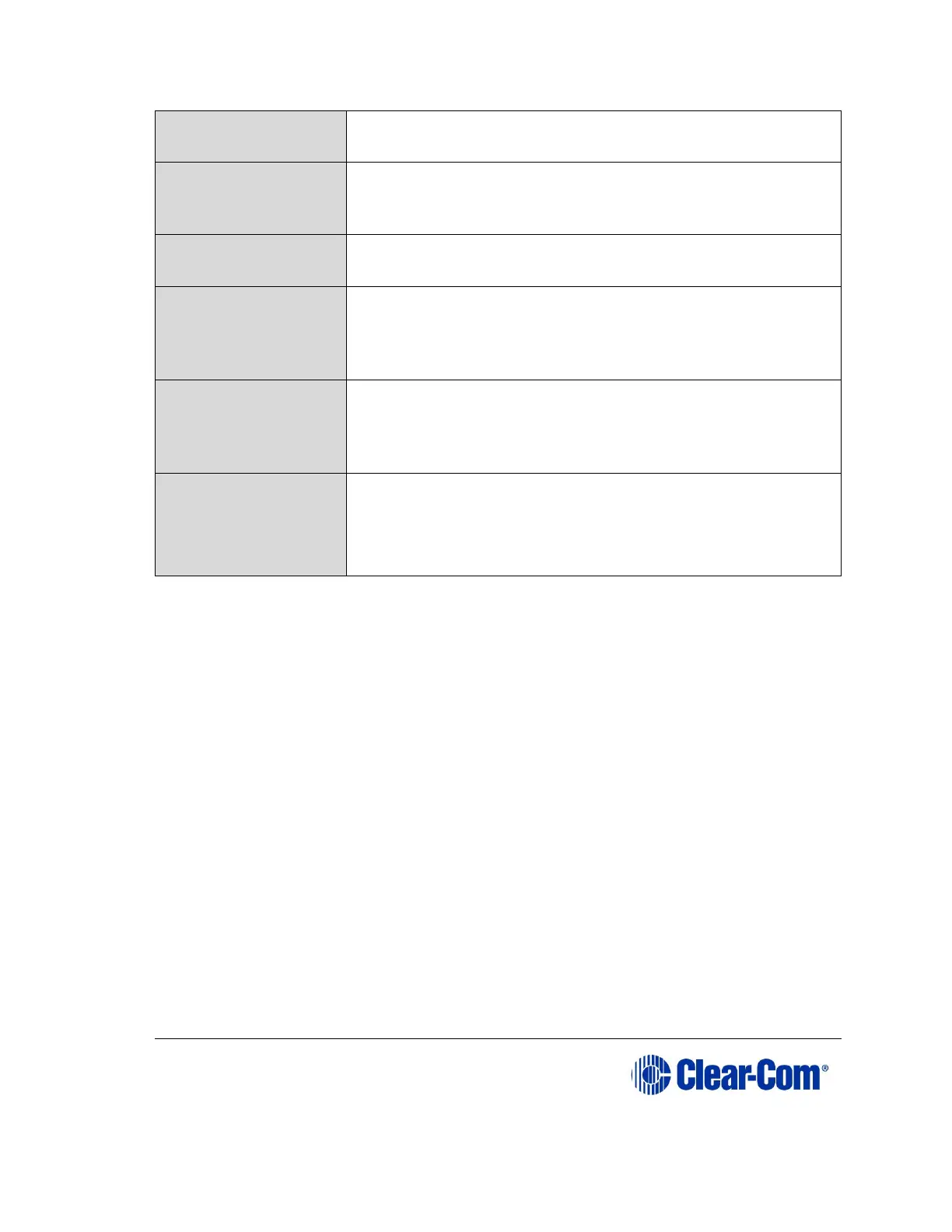User Guide | Eclipse HX-Delta
(88.9 mm), 3 RU is 5.25 inches (133.35 mm), and so
on.
Any intelligent intercom device connected to the back-
panel ports of the matrix. This term does not refer to
devices connected through interfaces.
The sound of the panel operator’s voice, as heard in
their own earphone(s) as they speak.
In this guide, the term source refers to a device (such
as an intercom panel, interface, or beltpack) that
sends audio into the matrix. The device to which audio
is sent is called a destination.
In the Eclipse HX system, when audio at a panel
exceeds a threshold, a light switches on at the panel’s
port card to visually cue the operator. The threshold
level is set in the EHX configuration software.
User panels used with Eclipse HX systems, providing
advanced intercom facilities. Available in rack mount
and desktop formats.
i-Series user panels are also supported (see above).