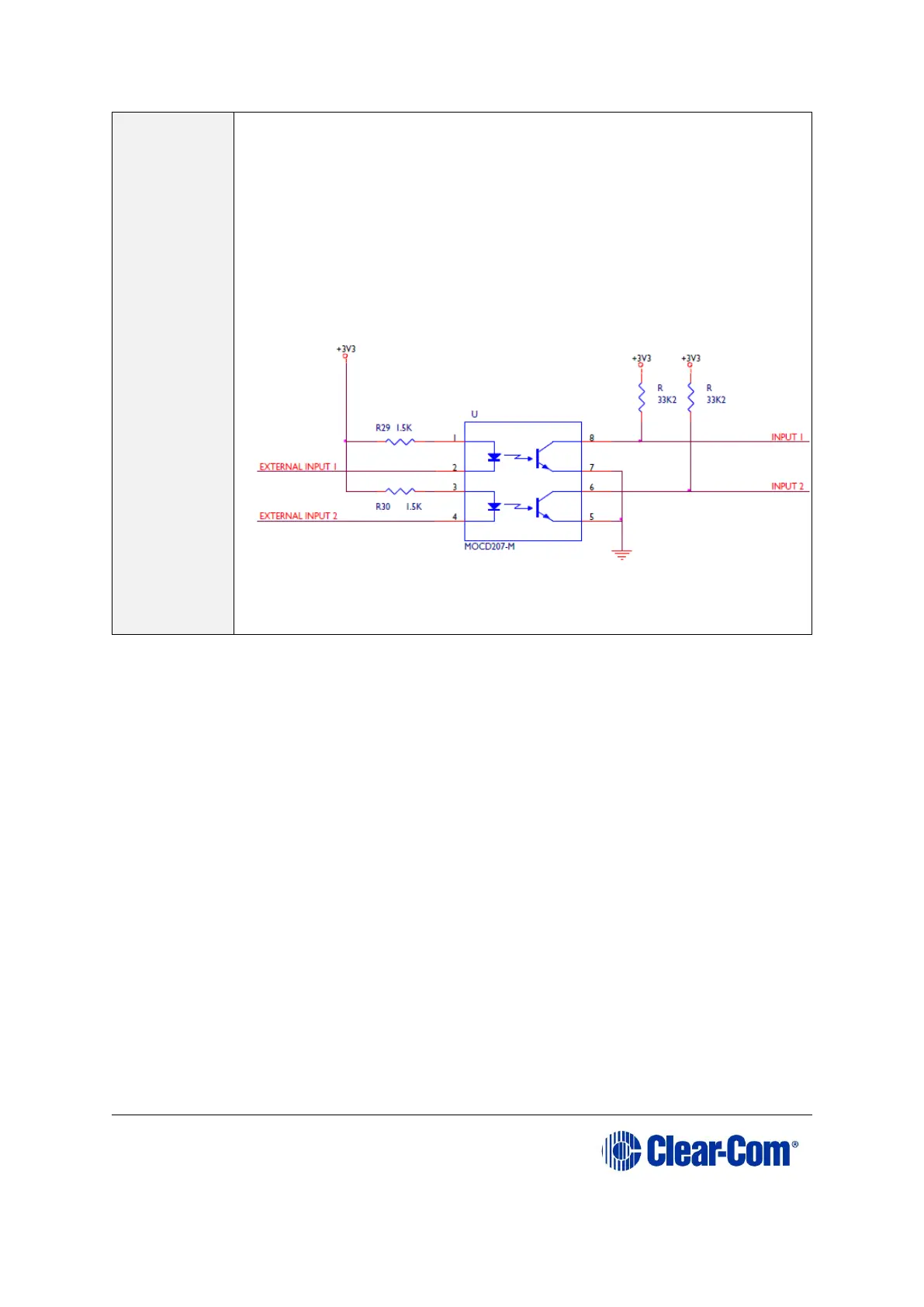To cause an input to detect an active signal in non-isolated
mode, the current must flow from the relevant input pin.
The external device should draw no current to cause an inactive
input and at least 5 mA to cause an active input. The opto-
isolator drive line contains a 1.5 kOhm resistor to limit the
current through the opto-isolator. Therefore the input pins can
be connected directly to a ground pin to cause an active input.
The voltage level at the external input pin should not be allowed
to go below ground or above +6 V with respect to ground.
Figure 4-15: Non-isolated mode