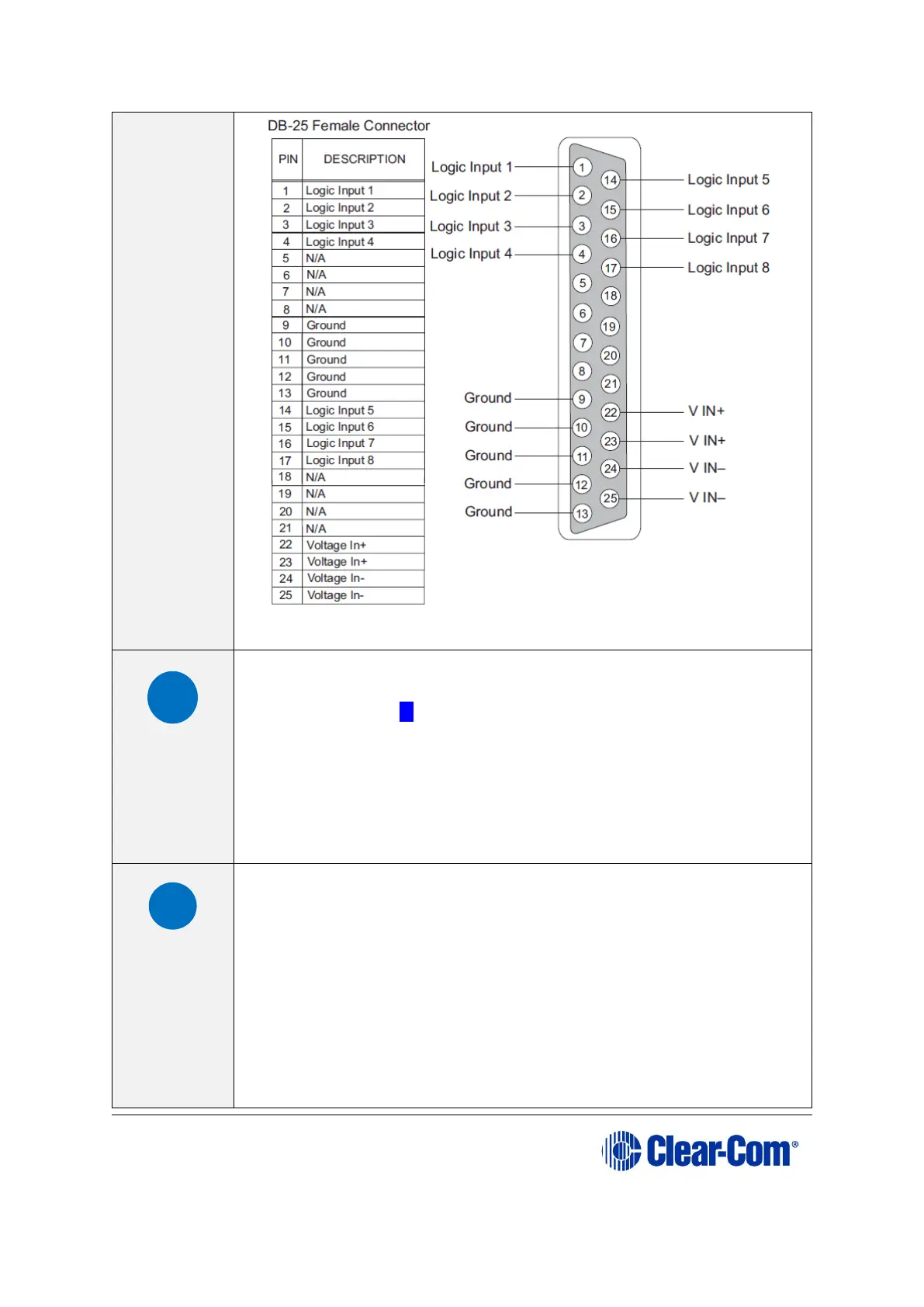Local Area Network connector (LAN1)
The LAN1 and LAN2 connectors have standard Ethernet pin
assignments. See G below for pin assignments.
The RJ-45 socket labeled LAN 1 connects a local area network
(LAN) to the CPU card through a standard Ethernet connection.
The green LED indicates the port is connected and the amber
LED indicates activity.
Clear-Com recommends the use of shielded cable.
Local Area Network connector (LAN2)
The LAN1 and LAN2 connectors have standard Ethernet pin
assignments. The green LED indicates the port is connected and
the amber LED indicates activity.