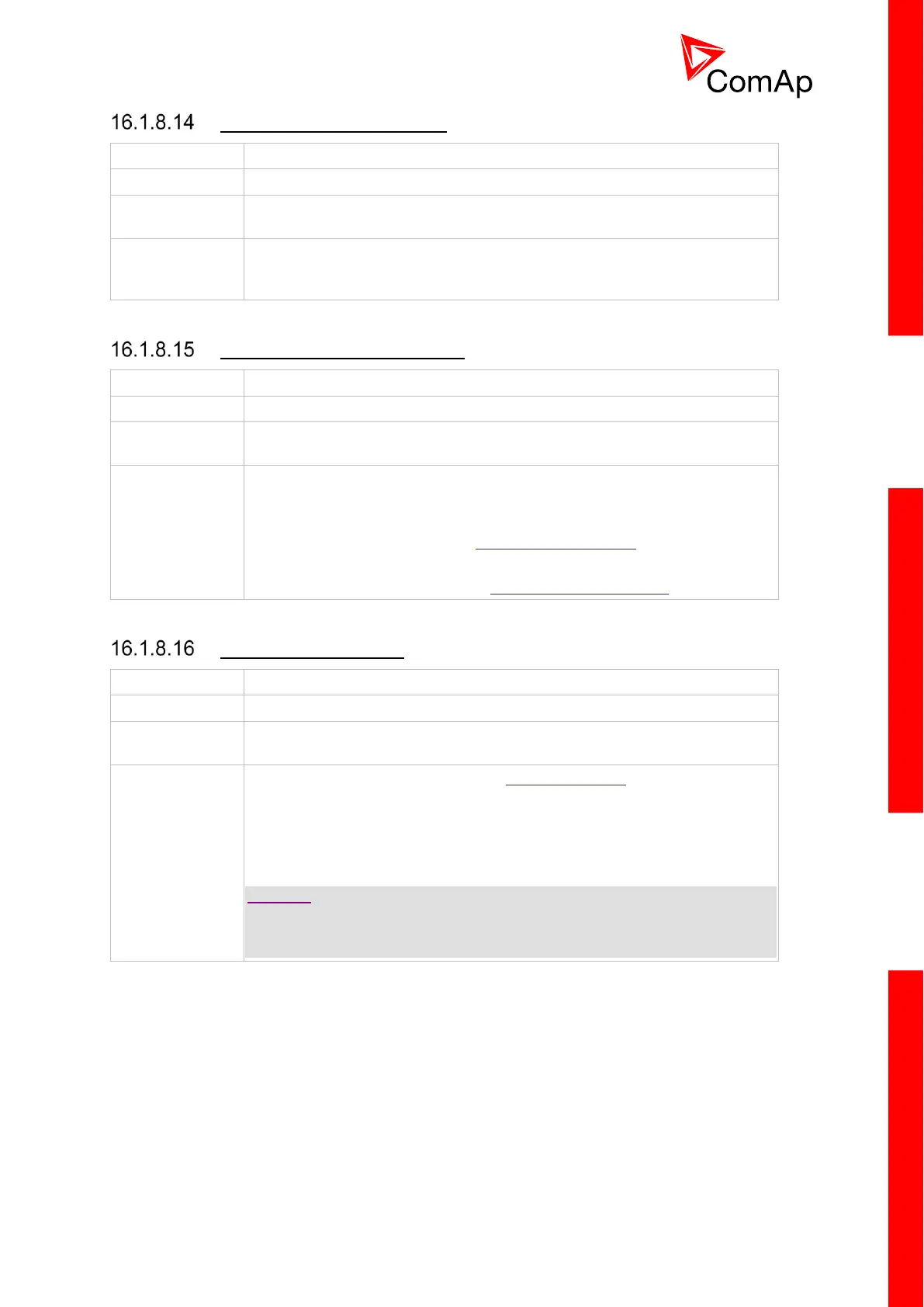InteliCompact
NT
, SW version 2.1
InteliCompact-NT-2.1-Reference Guide.pdf, ©ComAp – May 2015
This setpoint adjusts maximal time period the both GCB and MCB are
closed together during the interrupt-free transfer of the load from the mains
to the gen-set and vice versa.
Adjusting of the behaviour of the controller if the gen-set is supplying the
load in TEST mode (after mains have failed) and the mains are recovered:
DISABLED: The gen-set will remain running and supplying the load until
operating mode is changed. See Manual return from test description.
ENABLED: The controller will transfer the load back to the healthy mains
and remain running unloaded. See Automatic return from test description.
The setpoint selects behaviour of the MCB Close/Open output:
CLOSE-ON: Binary output MCB close/open is activated, when the MCB is
requested to be closed (normal, positive logic).
CLOSE-OFF: Binary output MCB close/open is activated, when the MCB is
requested to be open (inverted, negative logic).
CAUTION!
For safety reasons it is recommended to use negative logic (CLOSE-OFF).
Using positive logic could cause the mains to be disconnected accidentally
when the controller is switched off or a wire is broken.