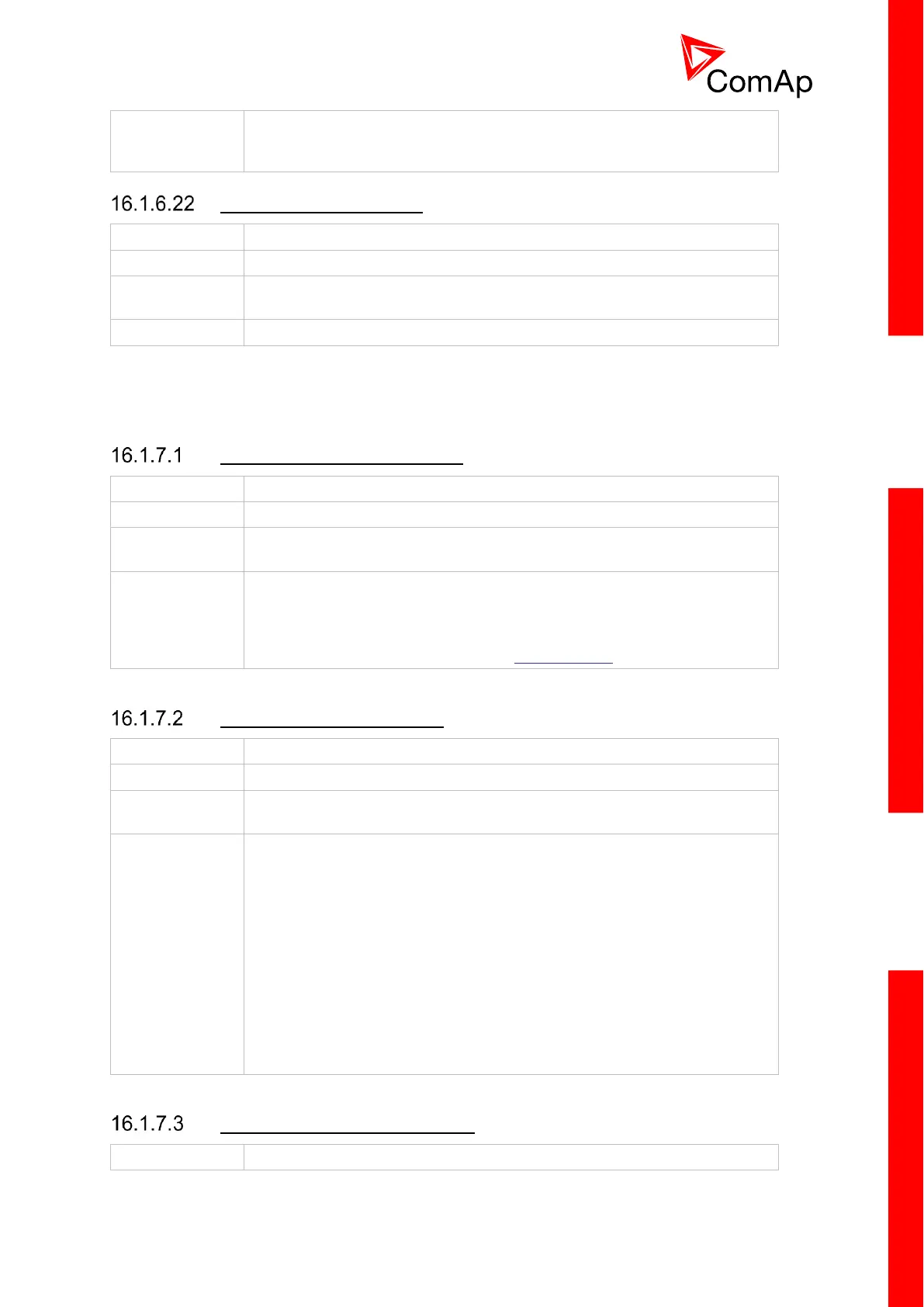Loss of excitation is based on measurement of negative kVAr and it is BOC-
type protection. Value is calculated from the Nominal Power. For example
for 200 kW gen-set 50% will represent -100 kVAr. Default value is 30%.
The setpoint enables and disables the gen-set to be active within the power
management of the group. It performs automatic load dependent starts and
stops or load demand swap. If the power management is disabled the gen-
set’s nominal power is not part of the power management calculation,
however gen-set itself will start/stop onSys Start/Stop signal.
Setpoint defines delay of the Power management. When Sys Start/Stop
signal is activated and the gen-sets should start, all the engines (where
Power Management is enabled) are started and stay running for time period
specified by this parameter. After this period elapses, only the gen-set(s)
needed according to the Power Management calculation (i.e. SystReserve
OK = 1) stay running and the rest is stopped.
Pwr management Del is useful, when you need to start gen-sets to an
unknown load. Setting for example 360s (6minutes) and activating Sys
Start/Stop will force all gen-sets to start and run for 6 minutes despite of the
power management setting.
By setting “0” the Power Management function is enabled immediately.