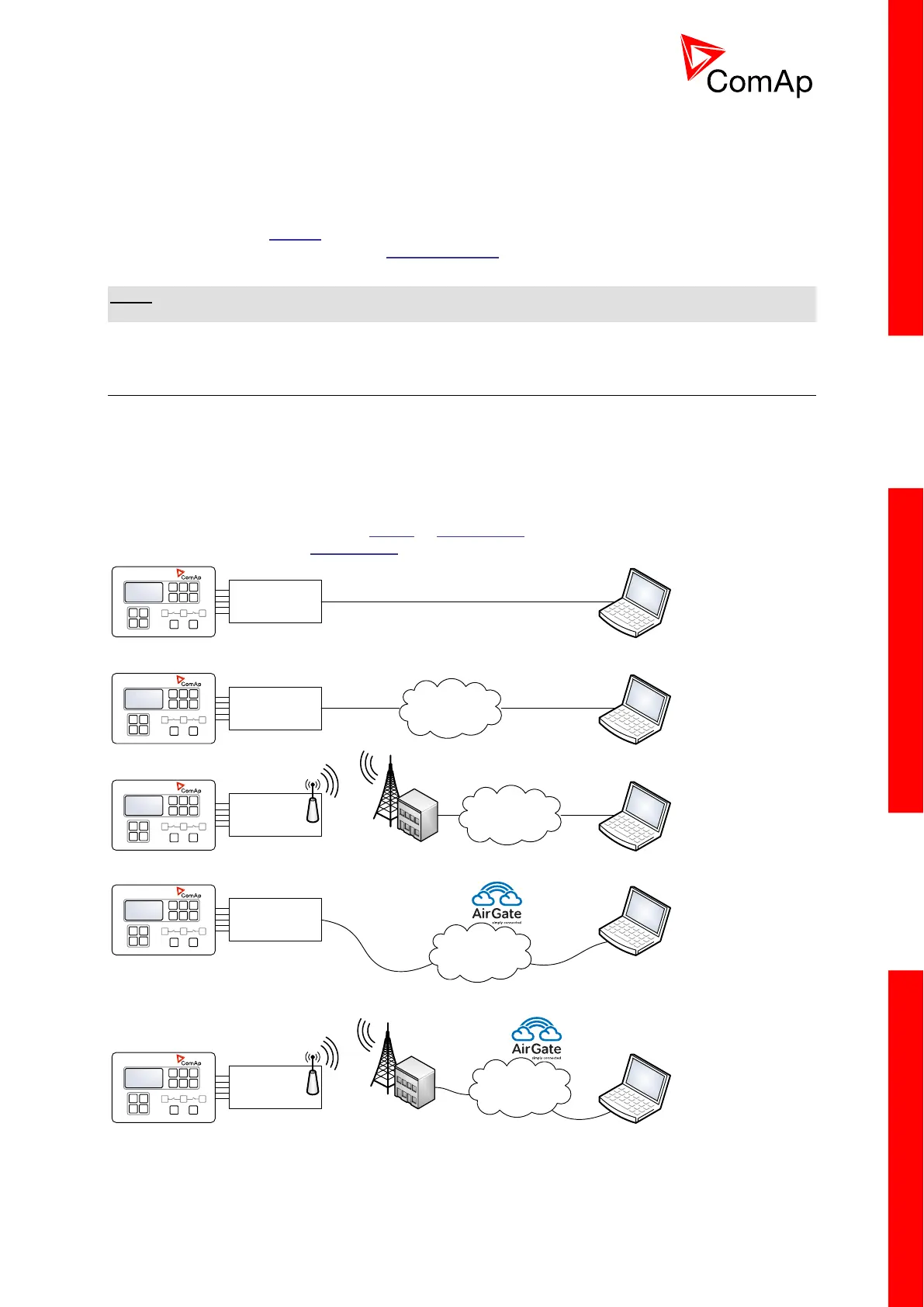11.2.2 Modem setup procedure
Analog modems obviously do not require any setup. The only case in which setup could be necessary
is if the modem has been bought in a country with a telephony system different than the target country
where the modem will be used.
GSM modems need to be set up prior to using them with the controller. Use the gm_setup program
(installed together with LiteEdit) to perform initial setup of the modem. See the latest Inteli
Communication Guide (available on the ComAp web site) for details. The setup must be done while a
SIM card is inserted.
NOTE:
It is always recommended to use modems bought in and approved for the target country.
11.3 Internet connection
A PC can be connected to the controller also remotely via Ethernet (internet, intranet). An appropriate
Ethernet communication module must be used.
11.3.1 SPtM
Use a plug-in communication module IB-Lite or IL-NT-GPRS to connect to the IC-NT SPtM controller
via the internet. The setpoint COM1 Mode must be set to the DIRECT position.