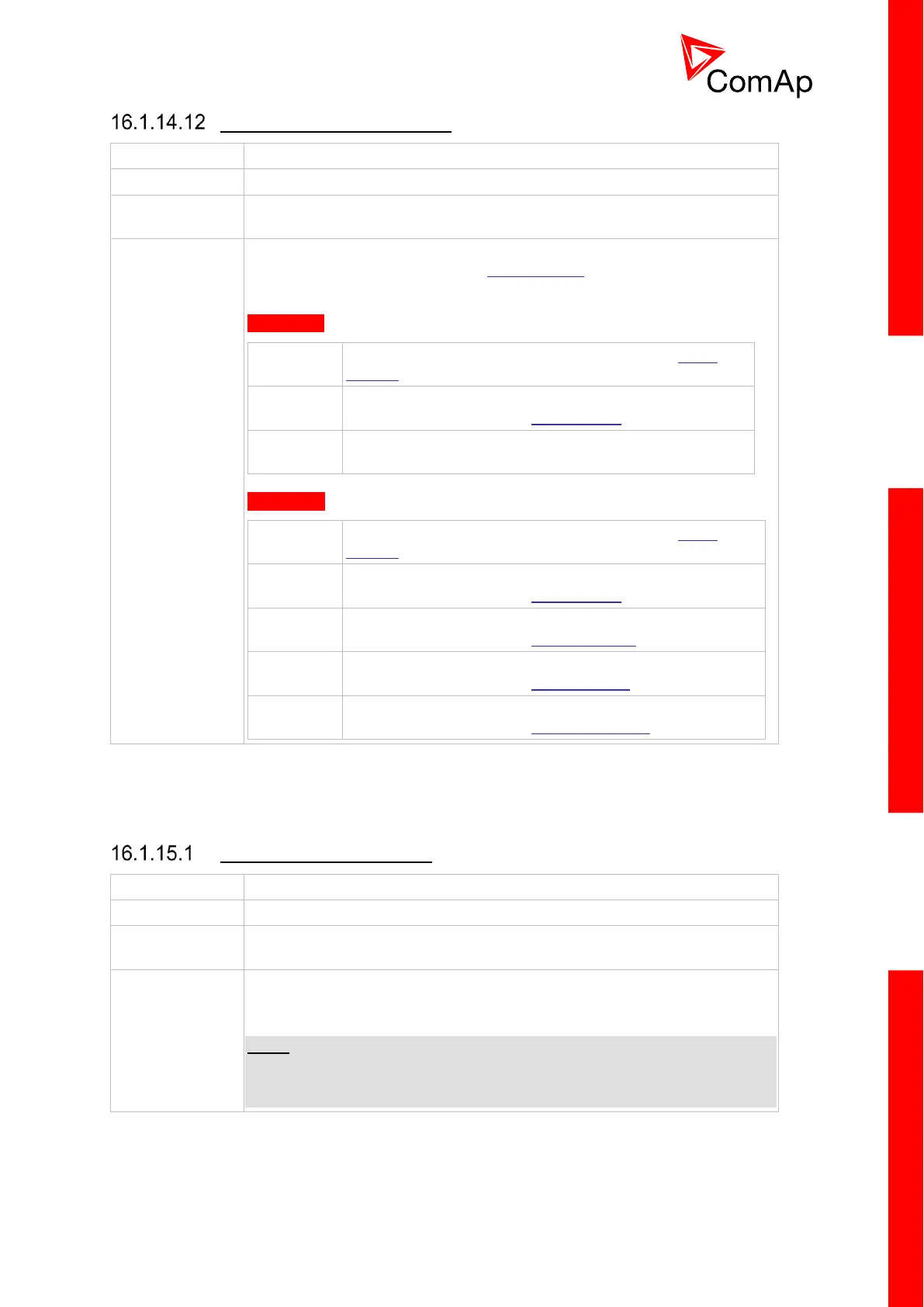InteliCompact
NT
, SW version 2.1
InteliCompact-NT-2.1-Reference Guide.pdf, ©ComAp – May 2015
Setpoint: Timer2 Function
No Func, Mode OFF, MFail Blk, TEST, TEST OnLd [-]
It is possible to choose among the following 5 (for SPtM) or 3 (for MINT)
Timer functions. The binary output Exerc Timer 2 is always activated when
the Timer is active regardless of the chosen Timer function.
MINT Only
There is no other function besides binary output Exerc
Timer 2 activation
When this option is chosen the Timer output is also
internally connected to the Remote OFF binary input
When this option is chosen the Timer directly starts gen-
set (in AUT mode)
There is no other function besides binary output Exerc
Timer 2 activation
When this option is chosen the Timer output is also
internally connected to the Remote OFF binary input
When this option is chosen the Timer output is also
internally connected to the MainsFailBlock binary input.
When this option is chosen the Timer output is also
internally connected to the Remote TEST binary input.
When this option is chosen the Timer output is also
internally connected to the Rem TEST OnLd binary input.
16.1.15 Group: Sensors Spec
Setpoint: AI1Calibration
Limits and units depend on analog input configuration
This setpoint can be used to “calibrate” the controller analog input 1, i.e. shift
the measured value on the analog input with a constant. The setpoint
(constant) is always added to the measured analog value.
NOTE:
It is recommended to perform the calibration under operating conditions, i.e.
perform a coolant temperature sensor calibration when the engine is warm,
not cold.