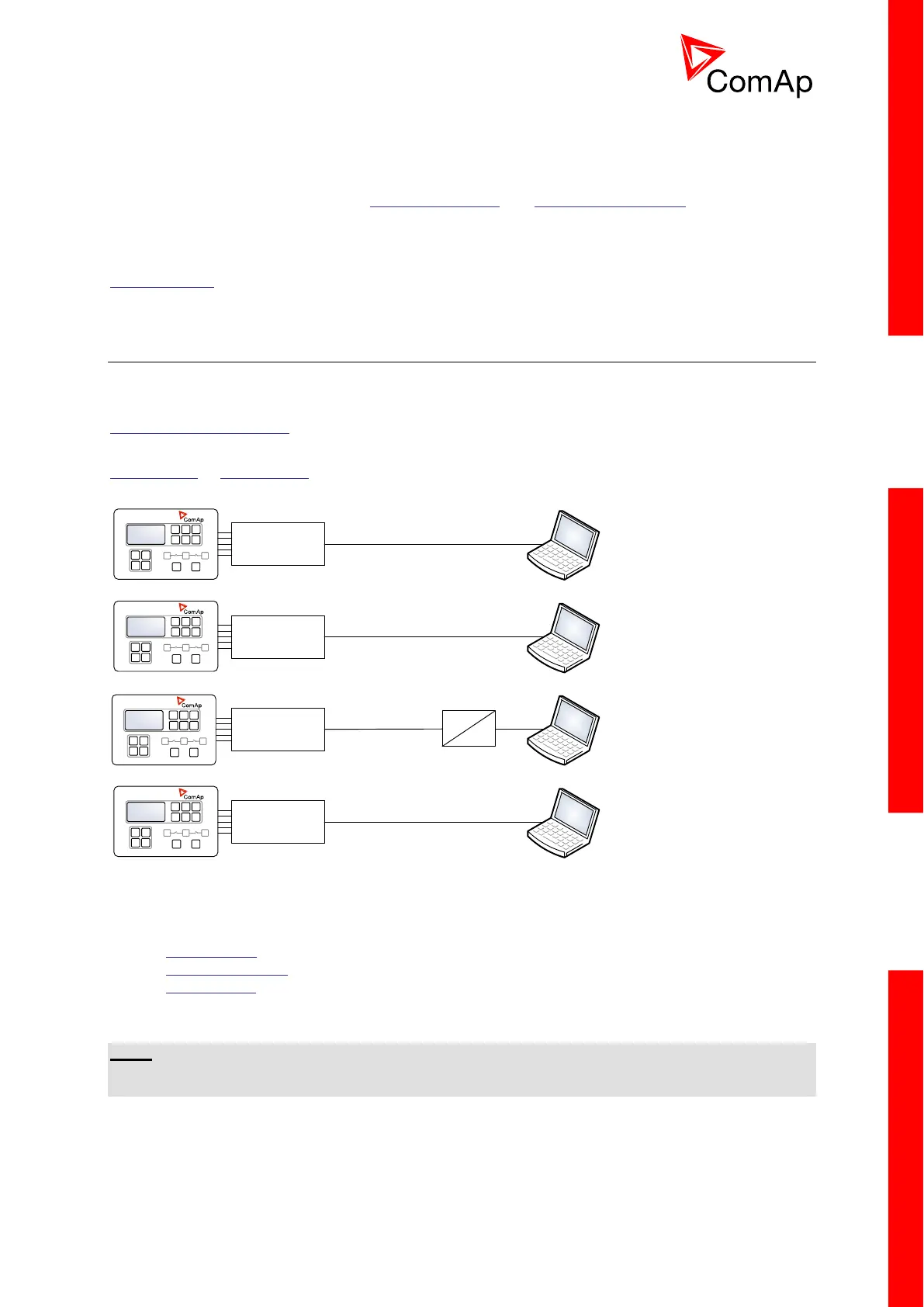11 Communication
For details about communication with extension modules and EFI equipped engines, see the
appropriate chapters in this manual.
More detailed information about all topics regarding communications is available in the document Inteli
Communication Guide, which is regularly updated and can be downloaded from the website
www.comap.cz.
11.1 Direct cable connection
An external communication module is necessary to enable direct cable connection to a PC. The
module is plugged into the slot located on the rear side of the controller. Find more information about
installation of the modules in a separate chapter.
A RS232, USB or RS485 interface can be used for direct cable connection to a PC. The setpoint
COM1 Mode or COM2 Mode (according to the interface used) must be set to DIRECT position for this
kind of connection.
DIRECT CABLE CONNECTION TYPES
The following modules are available for direct connection to a PC:
1. IL-NT RS232
2. IL-NT RS232-485
3. IL-NT S-USB (USB easily removable service module)
The RS232 or USB interface uses COM1 port of the controller. The RS485 uses COM2.
NOTE:
Use a cross-wired serial communication cable with DB9 female connectors and signals Rx, Tx, GND
for a RS232 connection.