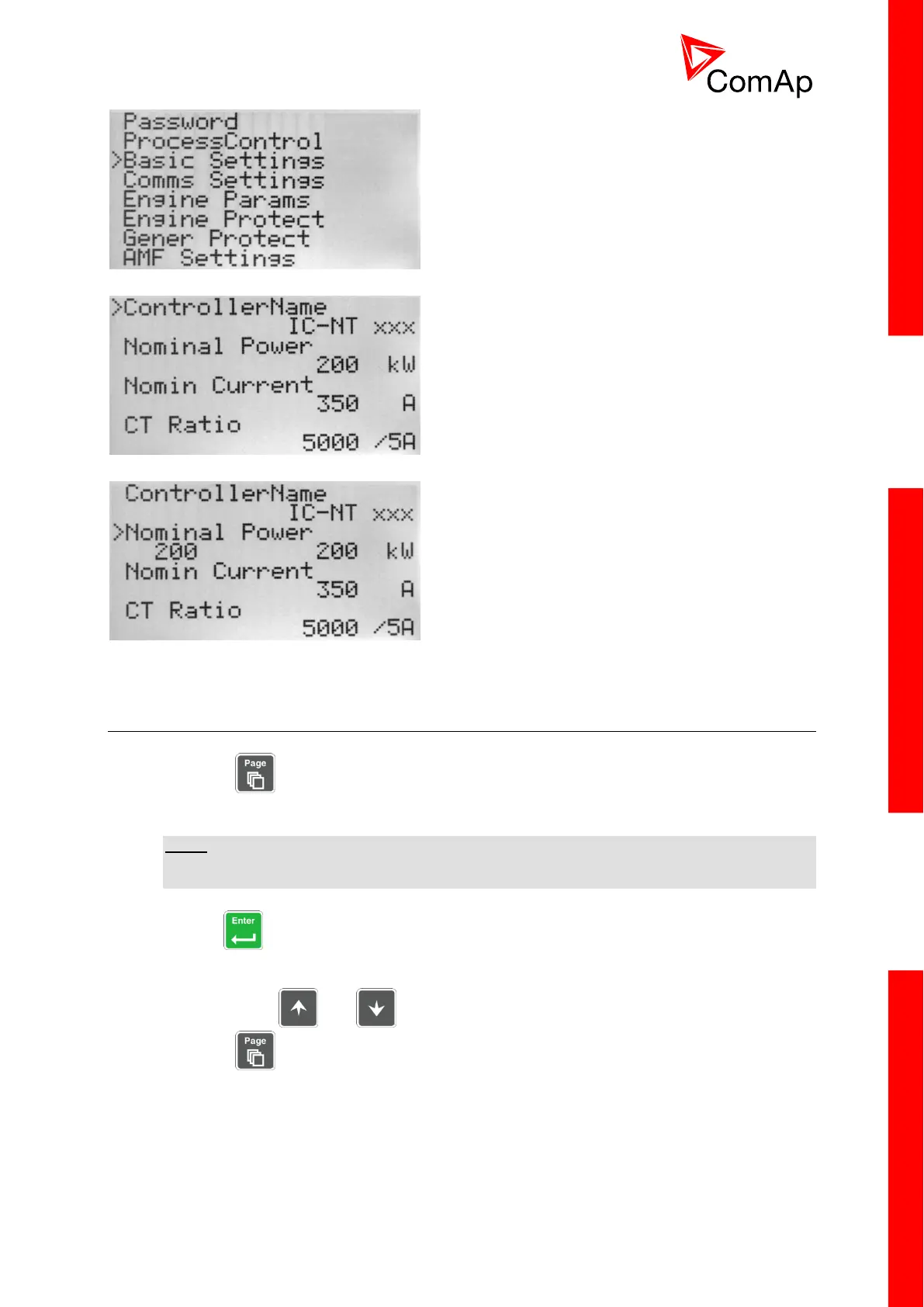LIST OF GROUPS OF SETPOINTS
LIST OF SETPOINTS WITHIN SELECTED GROUP
EDITING A SETPOINT
5.6 Browsing the history log
1. Press the button repeatedly until you see the main history log screen with the reason
column and the latest record.
NOTE:
The records are numbered in reverse order, i.e. the latest (newest) record is “0” and older
records have "-1", "-2", etc.
2. Use the button to move over columns within the selected record. Pressing it repeatedly
will move cyclically through the columns, i.e. after the last column the first one will be
displayed.
3. Use the buttons and to move over the records.
4. Press the button to select another display page.