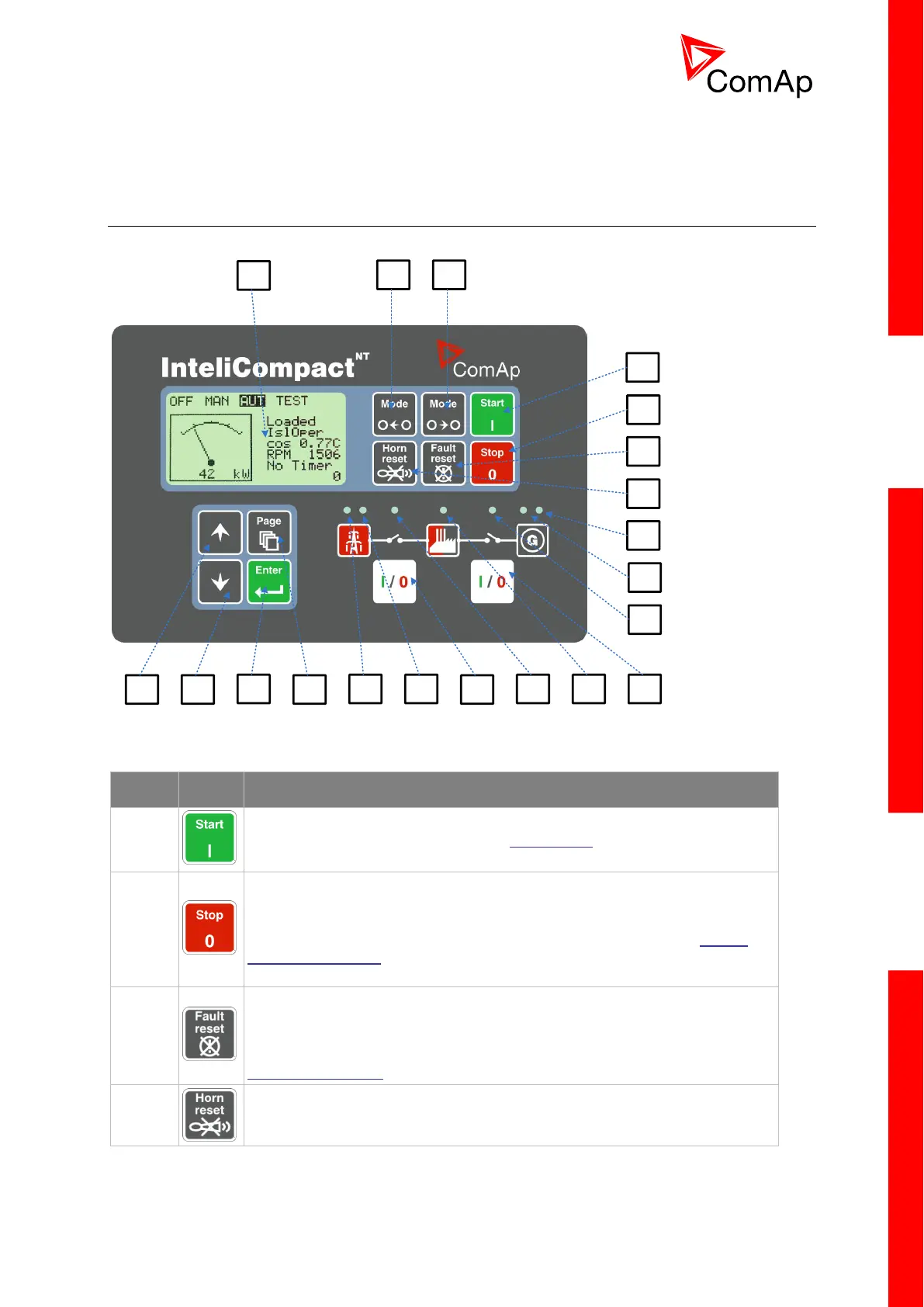InteliCompact
NT
, SW version 2.1
InteliCompact-NT-2.1-Reference Guide.pdf, ©ComAp – May 2015
5 Operator guide
5.1 Front panel elements
1
2
3
4
9
10
11
71213
8
1415
17
20
1918
65
16
START button. Works in MAN mode only. Press this button to initiate the
start sequence of the engine. See the Engine start chapter in the Reference
Guide to learn more about the start sequence.
STOP button. Works in MAN mode only. Press this button to initiate the stop
sequence of the gen-set. Repeatedly pressing or holding the button for more
than twice will cancel the current phase of stop sequence (like ramping the
power down or cooling) and the next phase will continue. See the Engine
cool down and stop chapter in the Reference Guide to learn more about the
stop sequence.
FAULT RESET button. Use this button to acknowledge alarms and
deactivate the horn output. Inactive alarms will disappear immediately and
status of active alarms will be changed to "confirmed" so they will disappear
as soon as their causes are dismissed. Learn more about alarms in the
Alarm management chapter in the Reference Guide.
HORN RESET button. Use this button to deactivate the horn output without
acknowledging the alarms.