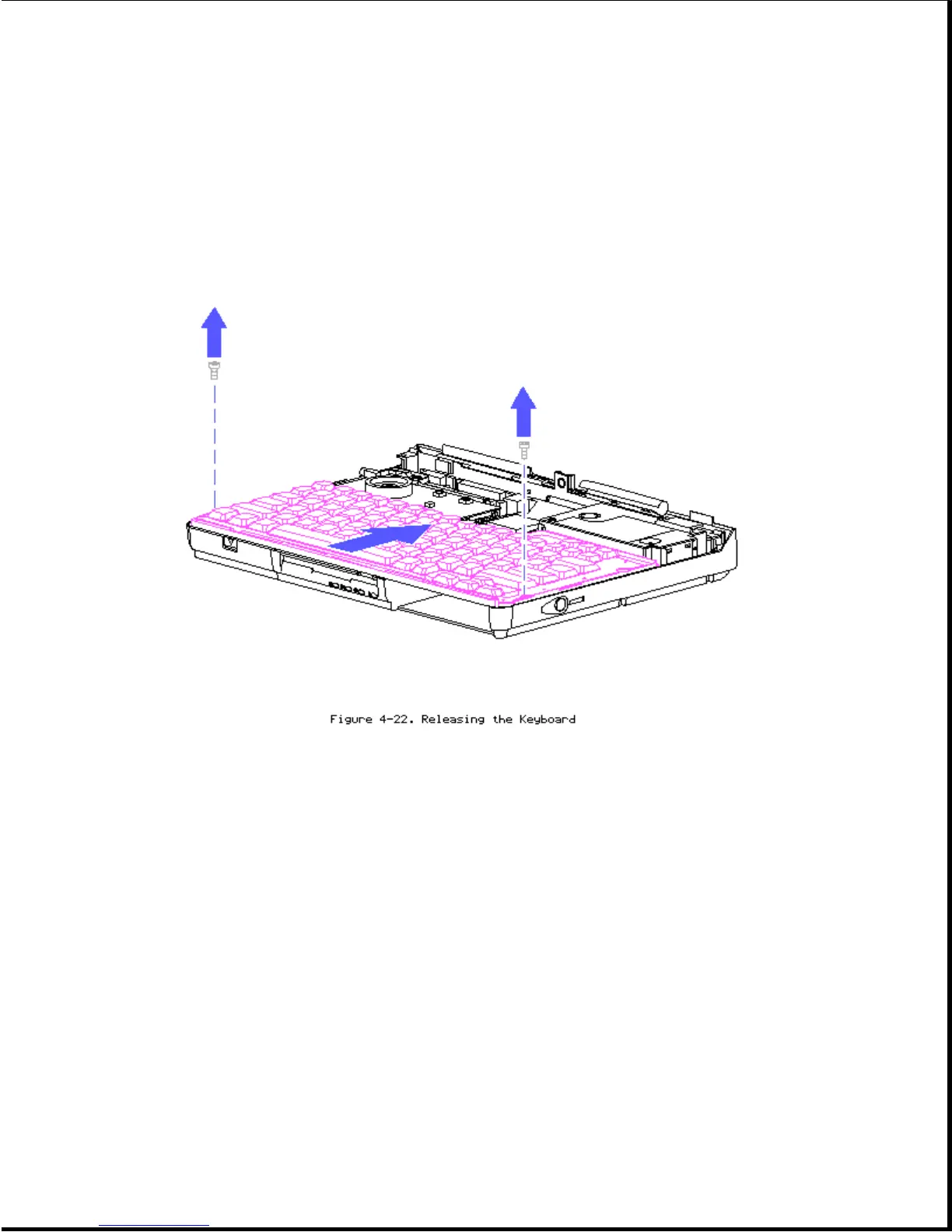>>>>>>>>>>>>>>>>>>>>>>>>>>>>>>>>>>>>><<<<<<<<<<<<<<<<<<<<<<<<<<<<<<<<<<<<<<
3. Gently slide the keyboard toward the display to release its front edge
from the computer (Figure 4-22).
4. Slightly lift up the keyboard [1] to access the keyboard cable
(Figure 4-23).
>>>>>>>>>>>>>>>>>>>>>>>>>>>>>>>>> CAUTION <<<<<<<<<<<<<<<<<<<<<<<<<<<<<<<<<
The keyboard cable and ZIF connector on the system board can be easily
damaged. Handle only the connector slide when removing the cable; never
pull or twist on the cable while it is connected. Lift both corners of the
ZIF connector slide simultaneously with constant light force until the
connector slide releases.
>>>>>>>>>>>>>>>>>>>>>>>>>>>>>>>>>>>>><<<<<<<<<<<<<<<<<<<<<<<<<<<<<<<<<<<<<<
5. Release the keyboard cable ZIF connector [2] and remove the cable [3]
(Figure 4-23).
6. Remove the keyboard (Figure 4-23).