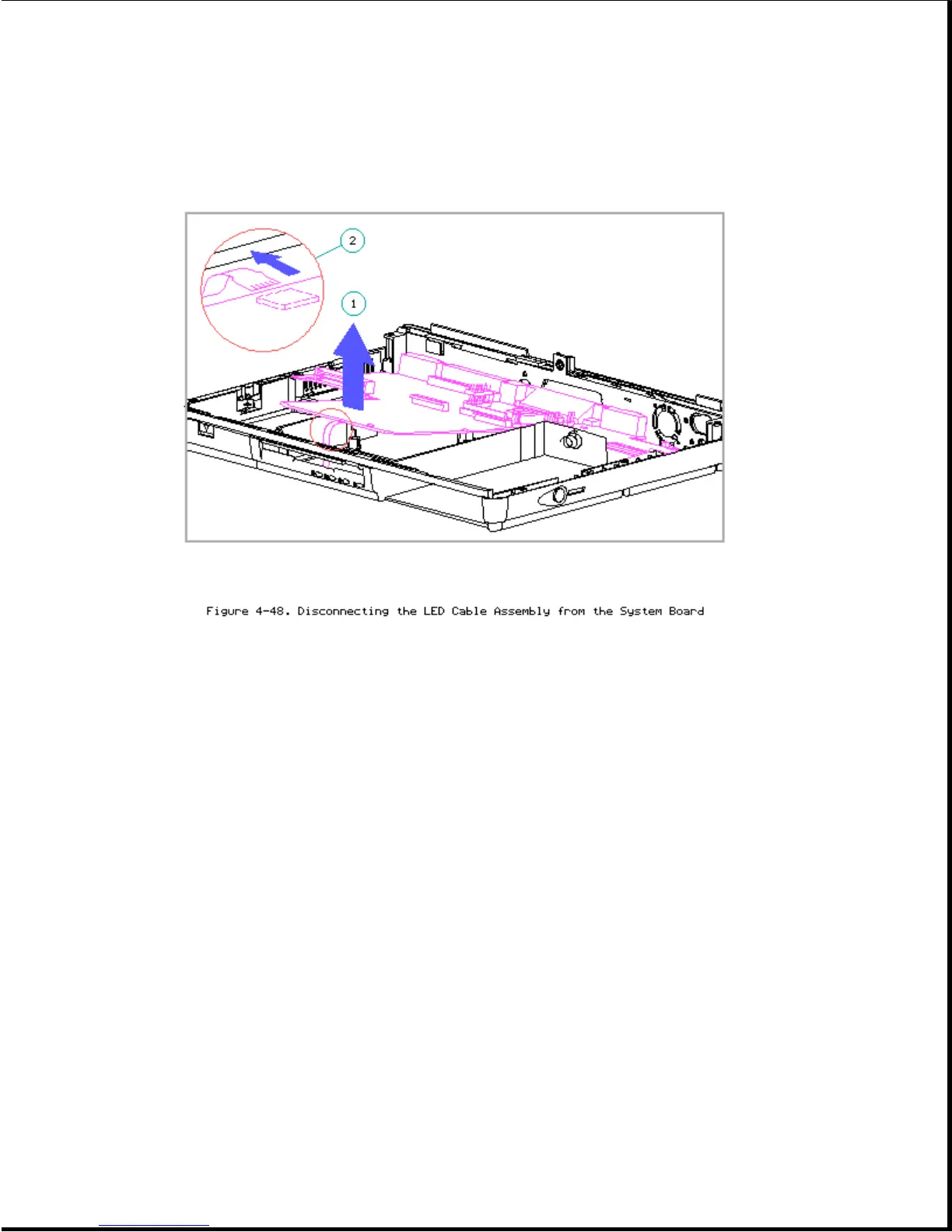IMPORTANT: When replacing the LED cable assembly into the connector, be
sure that the soldered leads on the cable face away from the
system board.
18. With the system board still tilted up, slide the system board toward
the front of the unit to release it from the I/O bracket, and remove
the system board.
19. Slightly flex the left side of the computer base enclosure toward the
back of the unit [1] and remove the I/O bracket [2] (Figure 4-49).