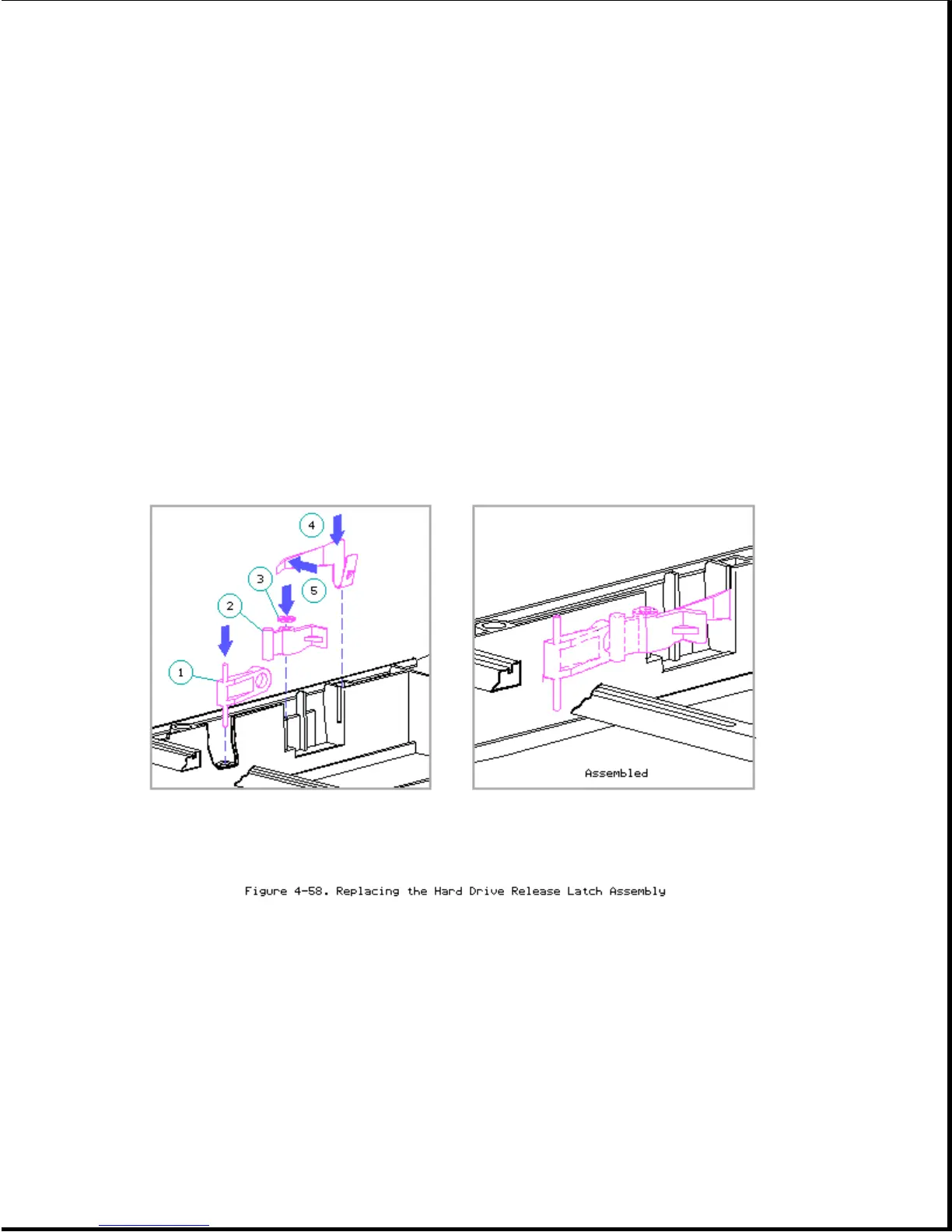attached to the enclosure. Leave the existing latch spring installed unless
it is defective.
>>>>>>>>>>>>>>>>>>>>>>>>>>>>>>>>>>>>><<<<<<<<<<<<<<<<<<<<<<<<<<<<<<<<<<<<<<
3. Replace the e-clip [3] over the latch (Figure 4-58).
4. To replace the latch spring, gently slide the spring [4] down into its
slot while placing its free end [5] over the triangular-shaped ledge of
the latch (Figure 4-58).
IMPORTANT: Be sure that the latch and latch spring are assembled exactly
as shown in Figure 4-58 to provide tension for the battery
latch mechanism.
