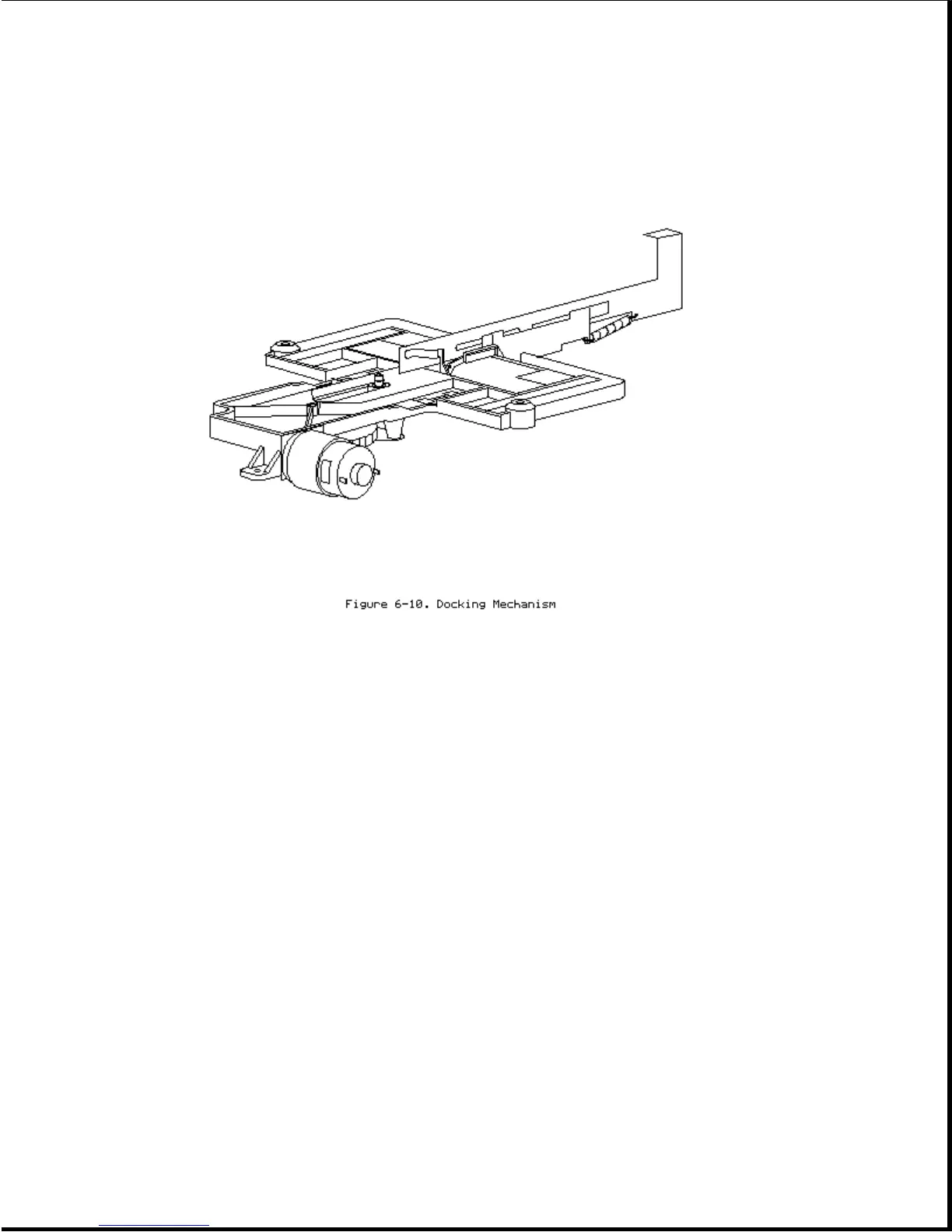The expansion base has a motorized docking mechanism (Figure 6-10) that
docks and undocks the computer. The mechanism uses a sled apparatus; draw
hooks on the sled mate with notches in the bottom of the computer. The
mechanism does not operate if the unit is locked with a key or if a sensor
detects an undesirable condition such as an open PCMCIA door when a request
to undock is made.
If a computer cannot automatically undock from the expansion base due to a
malfunction or power failure, it can be manually undocked to override the
automatic docking mechanism.
Refer to Appendix D for procedures on automatic docking/undocking and
manual override undocking.
Computer Status Sensor