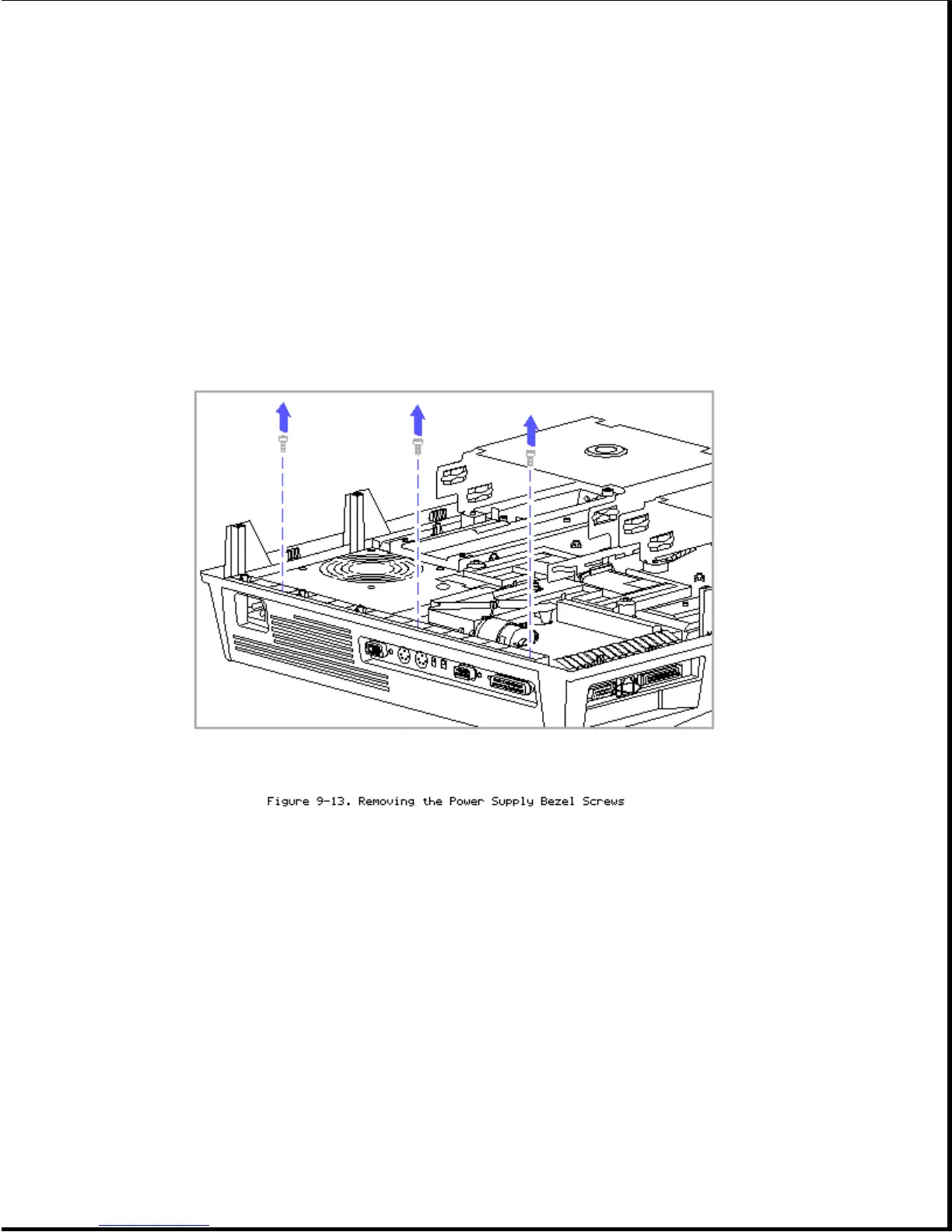1. Remove the bottom cover (Section 9.6).
2. Remove any expansion boards that are installed (Section 9.8).
3. Remove the expansion board cage (Section 9.9).
4. Remove the three screws that attach the power supply bezel to the back
edge of the top cover (Figure 9-13).
5. Loosen, but do not remove, the two screws that attach the slotted
bracket of the power supply to the top cover (Figure 9-14).
