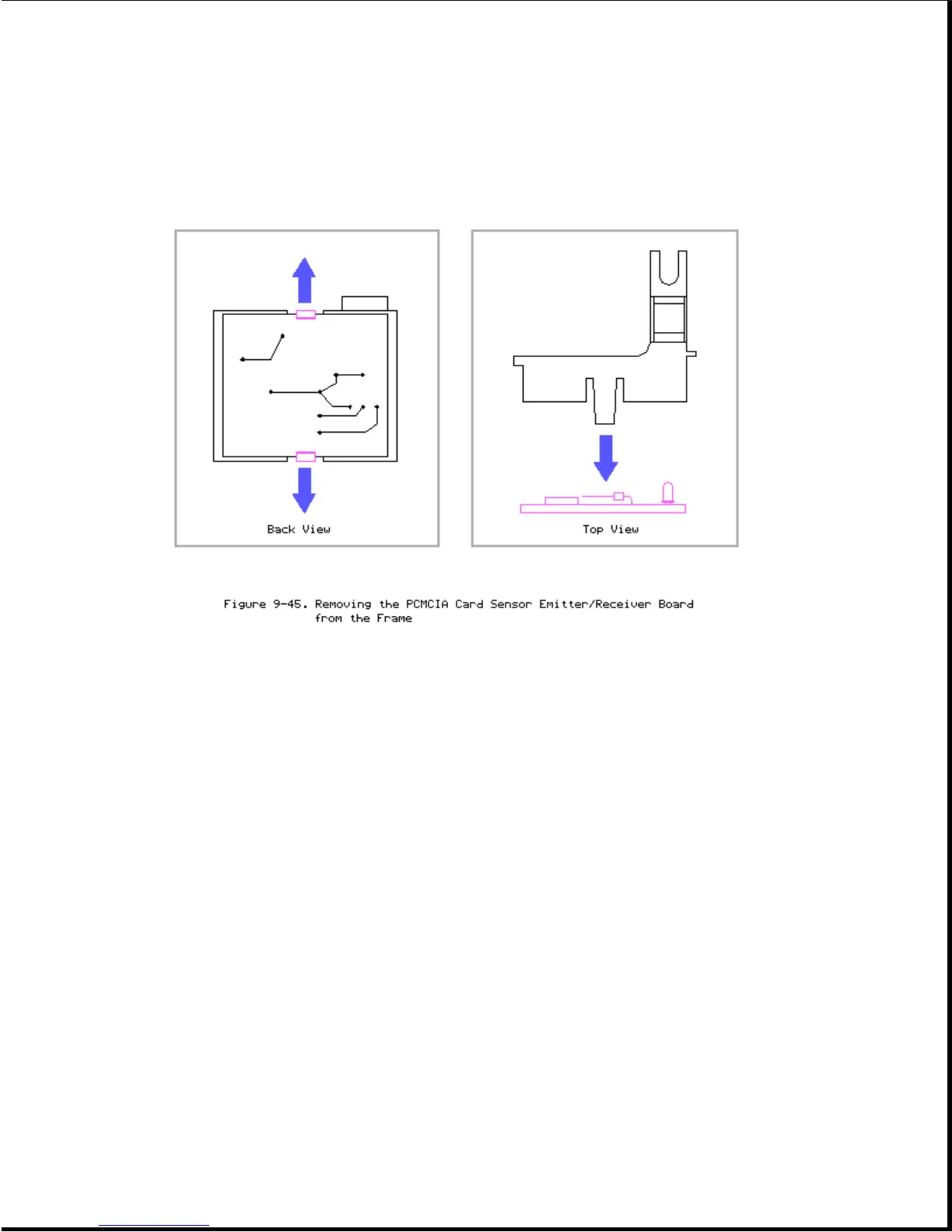IMPORTANT: When replacing the emitter board in its frame, it is possible to
install it backwards. To connect the emitter board to the power
switch cable harness, ensure that the connector on the board
faces the outside of the expansion base.
Eject Switch Cable Harness
To remove the eject switch cable harness, complete the following steps:
1. Remove the bottom cover (Section 9.6).
2. Remove the drive if one is installed in the drive cage above the eject
switch (Section 9.15).
3. Remove the drive cage above the eject switch (Section 9.16).
4. Remove the eject switch screw (Figure 9-46).
IMPORTANT: The eject switch screw is also used to attach one of the
horizontal guides. When replacing the eject switch, be sure
the horizontal guide is still properly aligned
(Section 9.19).