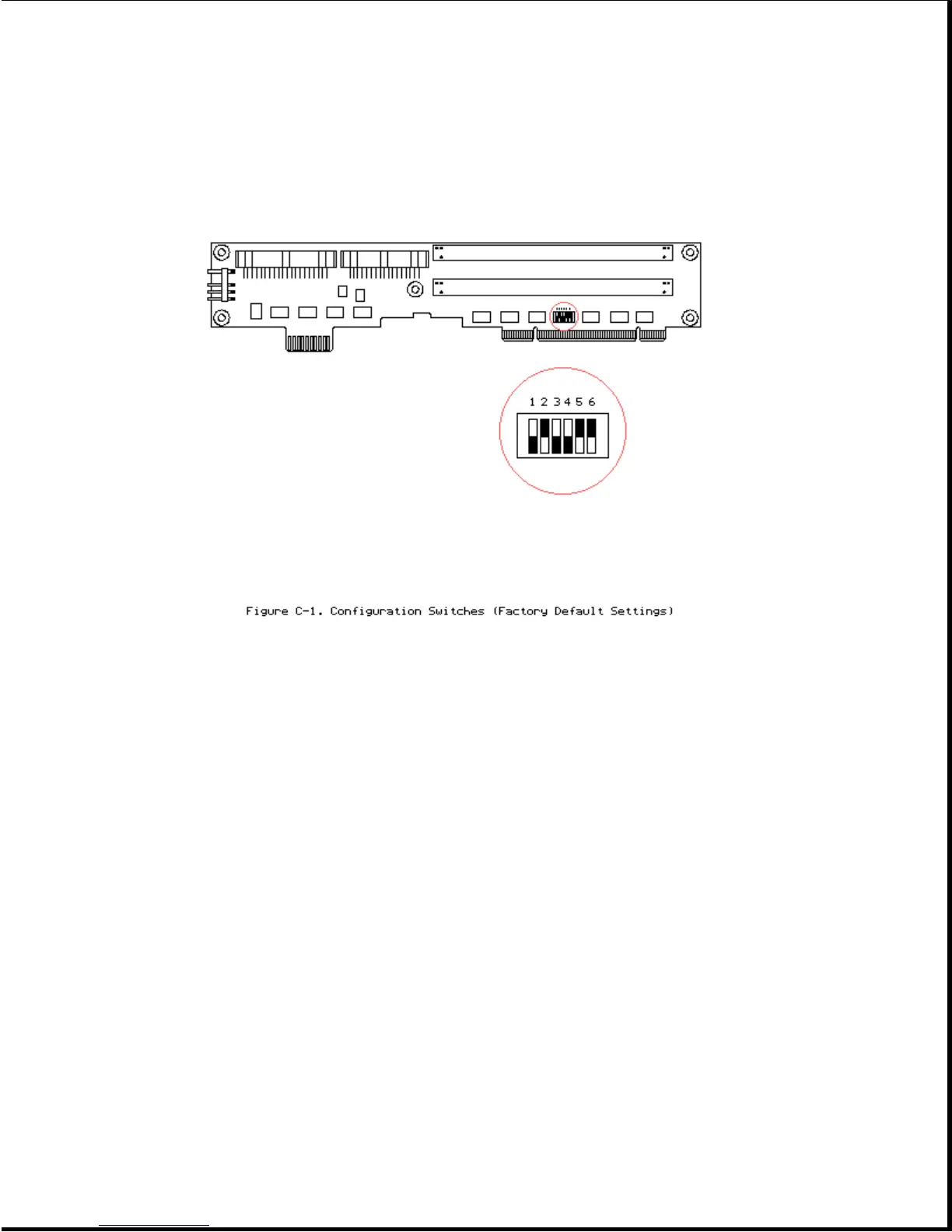Set the configuration switches to correspond with the new drive
configuration and whether you want to disable the A/B and/or C/D drive
selection switches. The configuration switch settings are listed in Table
C-1 and are also listed on a label on the bottom of the drive cage in drive
position 1.
Table C-1. Configuration Switch Settings
===========================================================================
Switch On/Closed Off/Open
===========================================================================
1 IDE hard drive installed No IDE hard drive installed *
2 IRQ15 for IDE drive set to D * IRQ10 for IDE drive set to D **
3 Tape/diskette installed No tape/diskette installed *
4 A/B switch disabled A/B switch enabled *
5 C/D switch enabled * C/D switch disabled
6 Smart docking enabled * Smart docking disabled ***
---------------------------------------------------------------------------
* Factory default settings
** Switch 2 should not be placed in the off position unless another device
conflicts with an optional IDE hard drive in the expansion base.
*** Switch 6 should be placed in the off position only to disable the
sensors for troubleshooting purposes. Switch 6 disables all sensors
except the motor position sensor and the computer-present sensor.