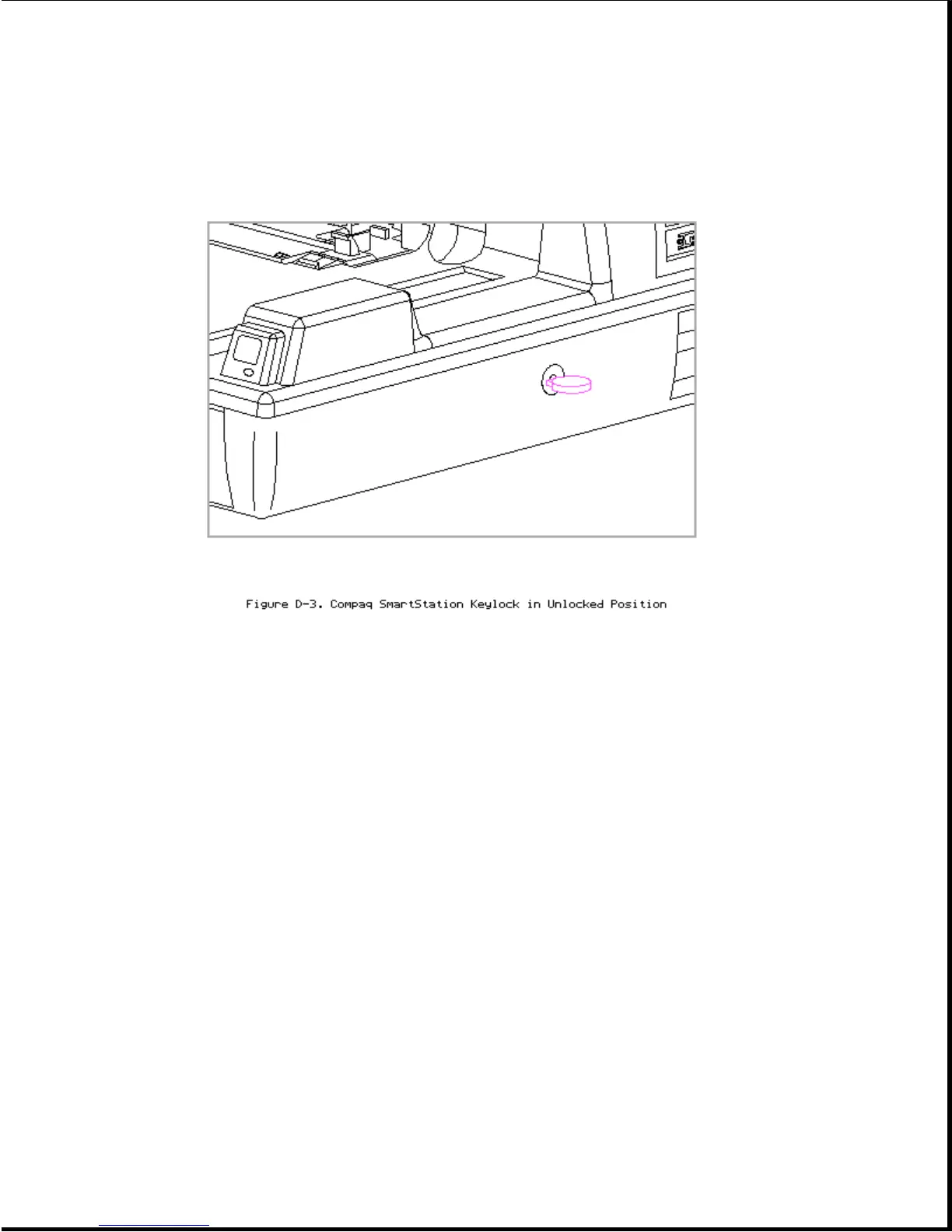8. Slide the computer forward in the docking bay until you feel the
computer being pulled from your hands (Figure D-4).
NOTE: If the expansion base beeps or if the docking mechanism pushes
the computer toward you, the computer cannot dock in the
expansion base. Verify that you have completed steps 1 through 8
and try again. If the computer still does not dock, refer to
Chapter 7 for troubleshooting information.
