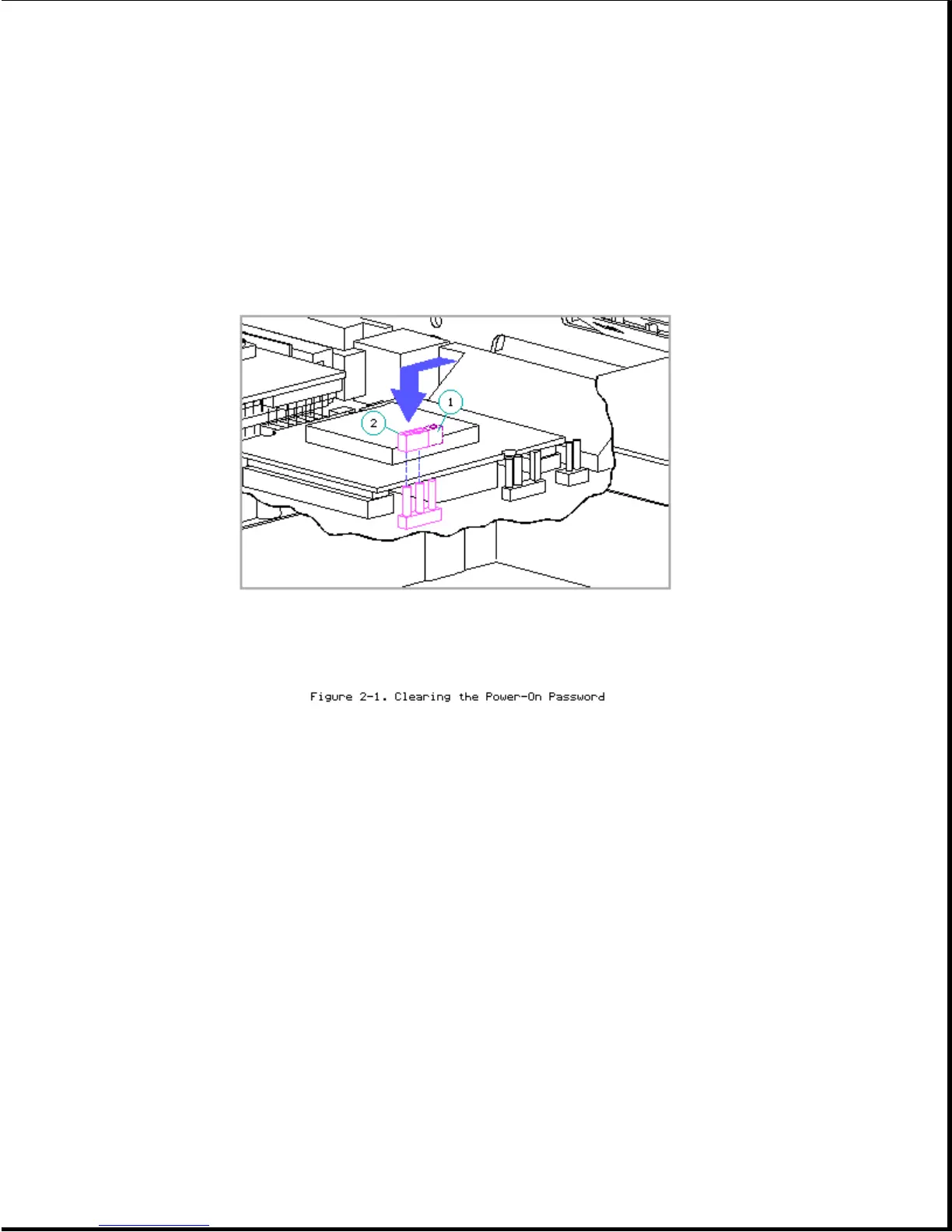password-clearing position [2]). Refer to Figure 2-1.
6. Move the jumper from the normal "1-2" position [1] to the "2-3"
position [2] (Figure 2-1).
7. Insert the battery pack.
IMPORTANT: Ensure that the battery pack is charged since a low battery
condition could initiate Standby and interrupt the
procedure.
8. Turn on the computer.
The ROM clears the power-on password during POST.
9. After POST finishes, turn off the computer.
10. Remove the battery pack.
11. Move the jumper back to the normal "1-2" position.