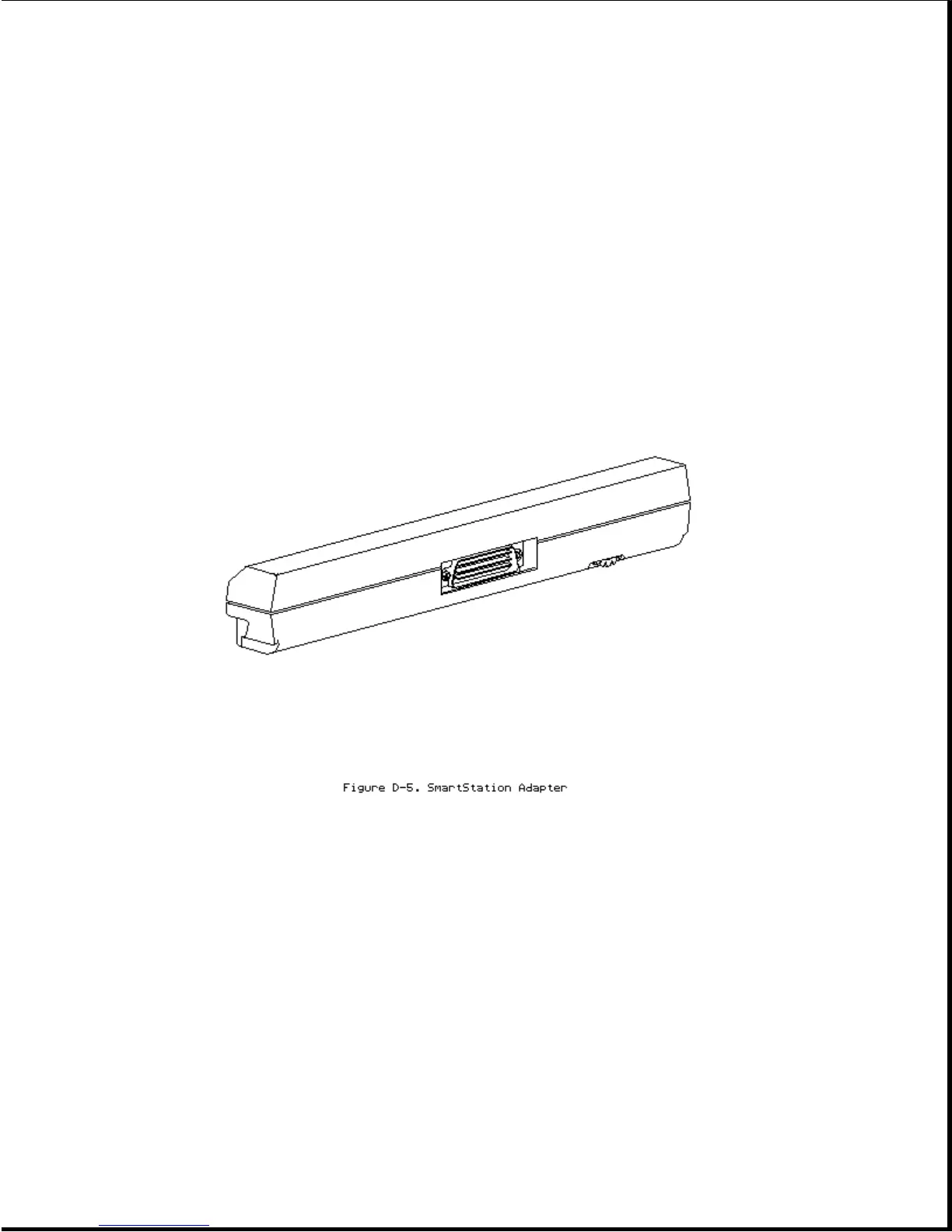A Compaq LTE Lite computer must have a SmartStation Adapter (Figure D-5)
connected to it before it can dock in the Compaq SmartStation. This
SmartStation Adapter is available as an option (Table 8-10).
NOTE: Early model Compaq LTE Personal Computers (not Compaq LTE Lite
models) such as the Compaq LTE 386s/20 cannot dock in the Compaq
SmartStation.
The following features are not available when using the Compaq LTE Lite:
o Sensor protection that prevents undocking the computer when a cable or
option extends beyond the enhanced option slot.
o Ability to dock when the computer is on or in Standby and to undock when
the computer is on.
o Software shutdown that turns off power and undocks the computer from the
expansion base.
o Use of the C/D drive selection switch to boot from an IDE hard drive in
the expansion base.
o AC power conservation for an external monitor and an optional IDE hard