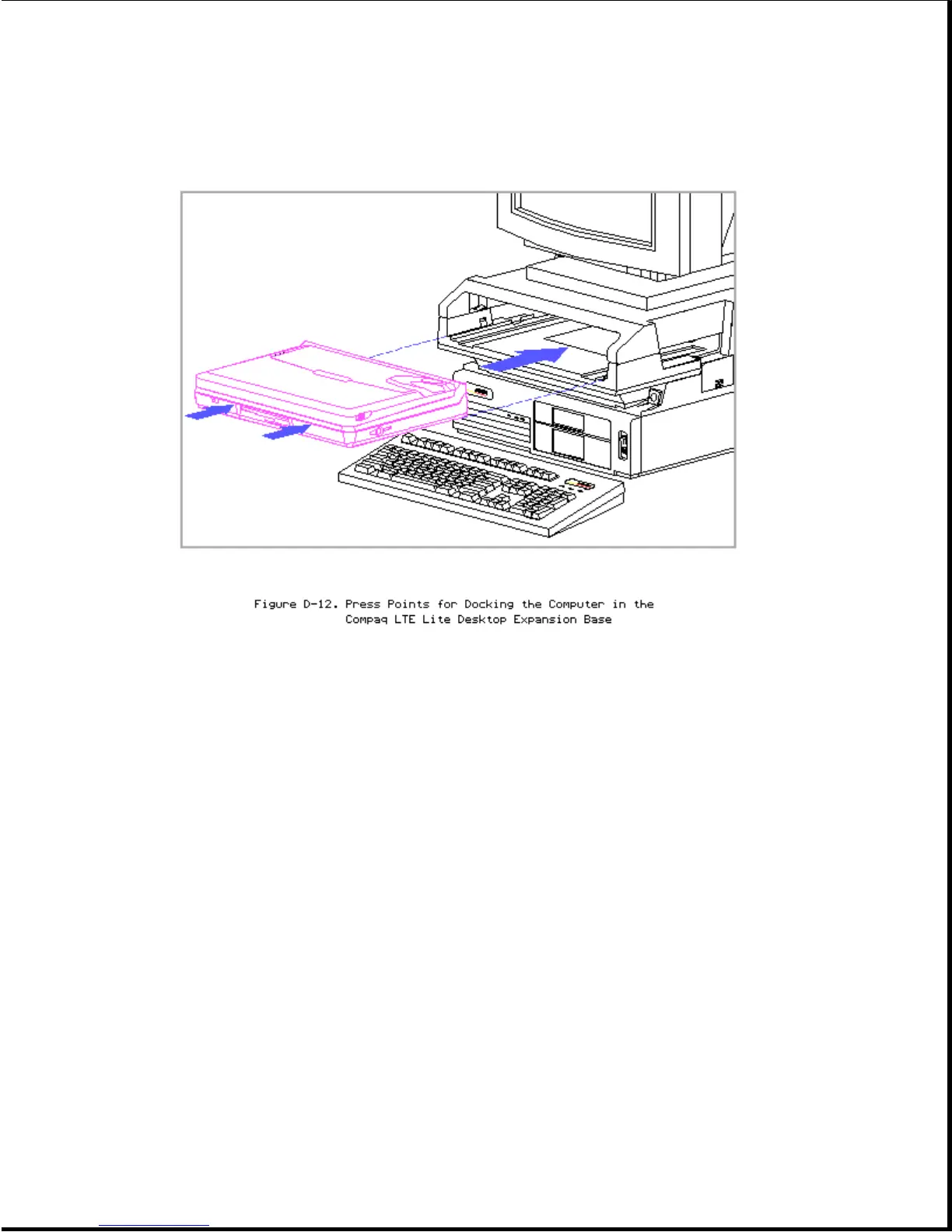10. Turn on external devices that are connected to the expansion base.
11. Turn the system on with the power button on the expansion base.
NOTE: The first time you dock the computer in the expansion base or
when you install new devices, the system detects a configuration
change and may prompt you to run Computer Setup. Refer to
Section 6.7 for more information on running Computer Setup.
IMPORTANT: Do not undock from the expansion base before reading the
next section, "Undocking the Computer."
Undocking the Computer
To undock the Compaq LTE Elite from the Compaq LTE Lite Desktop Expansion
Base, complete the following steps:
>>>>>>>>>>>>>>>>>>>>>>>>>>>>>>>>> CAUTION <<<<<<<<<<<<<<<<<<<<<<<<<<<<<<<<<
To avoid damage to the PCMCIA connector when undocking, be sure to remove
any PCMCIA cards and cables that do not allow the PCMCIA compartment door
to fully close.
>>>>>>>>>>>>>>>>>>>>>>>>>>>>>>>>>>>>><<<<<<<<<<<<<<<<<<<<<<<<<<<<<<<<<<<<<<
