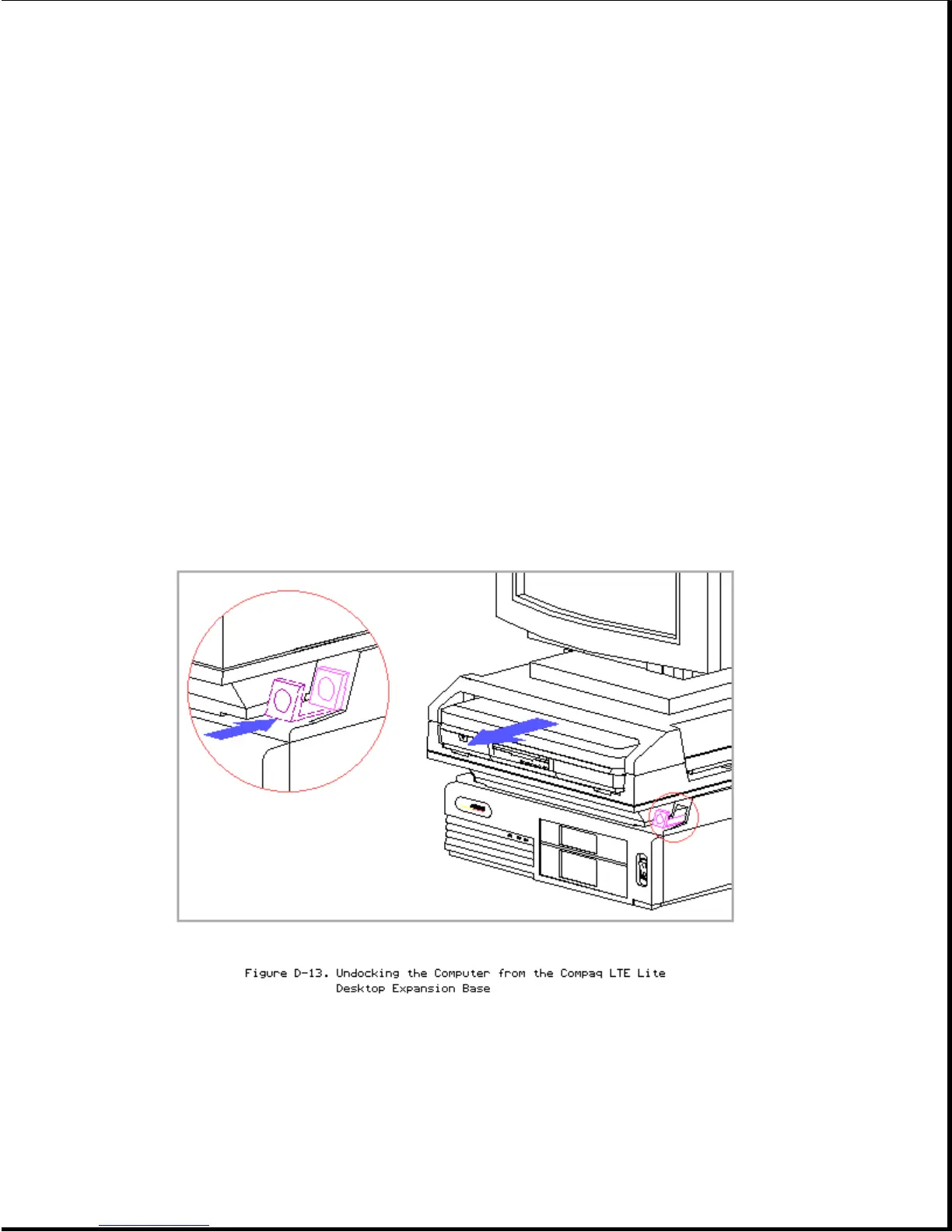1. Remove any cable or card that does not allow the PCMCIA door to fully
close.
2. Save and close all open files.
3. Turn off the system by pressing the expansion base power button.
>>>>>>>>>>>>>>>>>>>>>>>>>>>>>>>>> CAUTION <<<<<<<<<<<<<<<<<<<<<<<<<<<<<<<<<
To avoid data loss from a computer reboot, be sure that the expansion base
and the computer are turned off before pressing the eject button.
>>>>>>>>>>>>>>>>>>>>>>>>>>>>>>>>>>>>><<<<<<<<<<<<<<<<<<<<<<<<<<<<<<<<<<<<<<
4. Undock the computer by pressing the eject button on the expansion base
(Figure D-13).
5. Slide the computer out of the expansion base. Do not lift the computer
up as you slide it out.