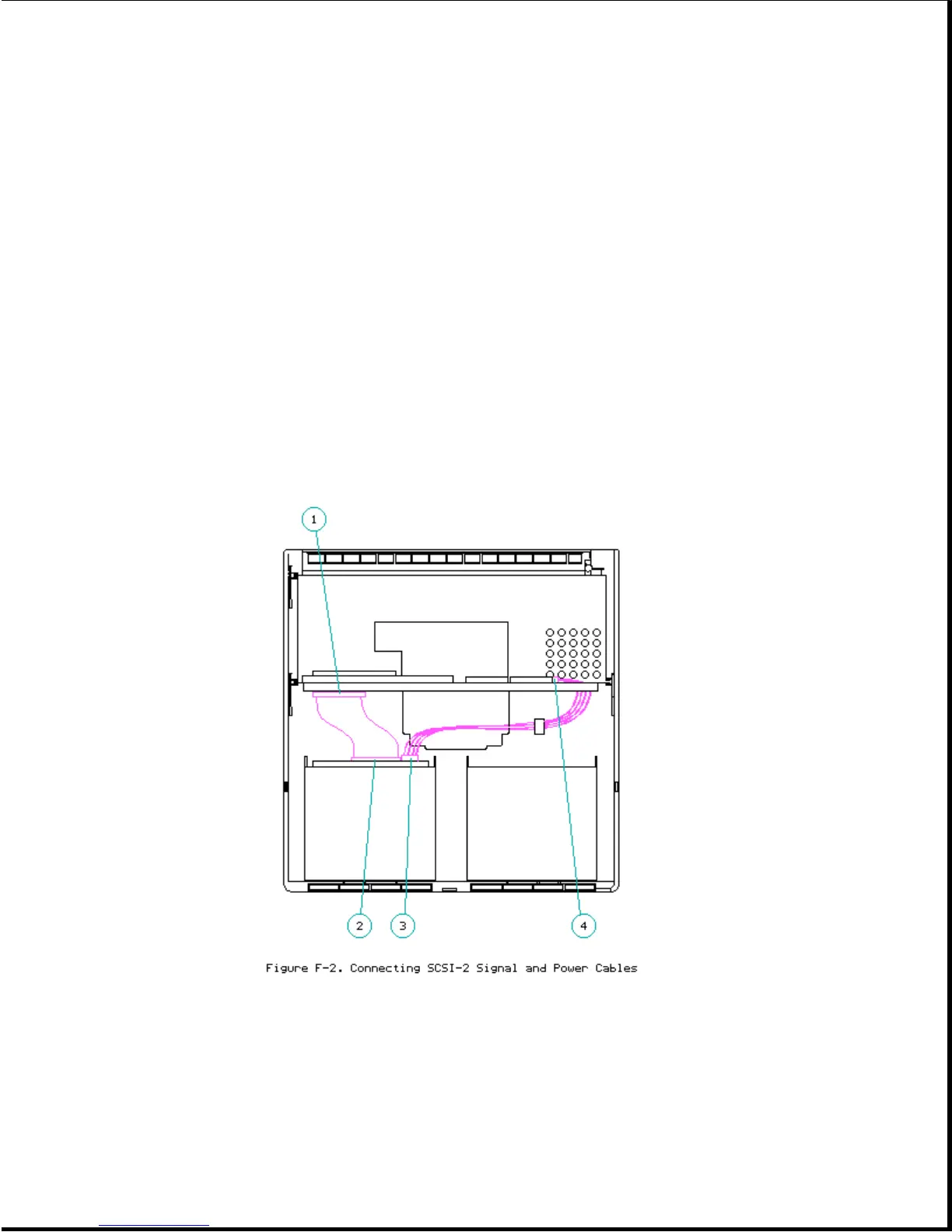1. Install the SCSI-2 drive (Section 9.15).
2. Connect the SCSI-2 signal and power cables (Figure F-2) as follows:
- Connect one end of the SCSI-2 signal cable [1] to the connector on the
system board.
- Connect the other end [2] to the connector on the rear of the drive.
- Connect the outside connector of the drive power cable [3] to the
connector on the rear of the drive.
- Be sure that the other end of the drive power cable [4] is connected
to the vertical circuit board.
NOTE: Cables and connectors are keyed to allow only a correct match.
Connectors on the drive may be in a different location than those
shown.
3. Replace the bottom cover on the expansion base.
4. If a Class 1 Laser label accompanied the SCSI-2 drive, attach the label
near the nameplate label on the bottom cover of the expansion base for
regulatory compliance. Do not block any ventilation openings.