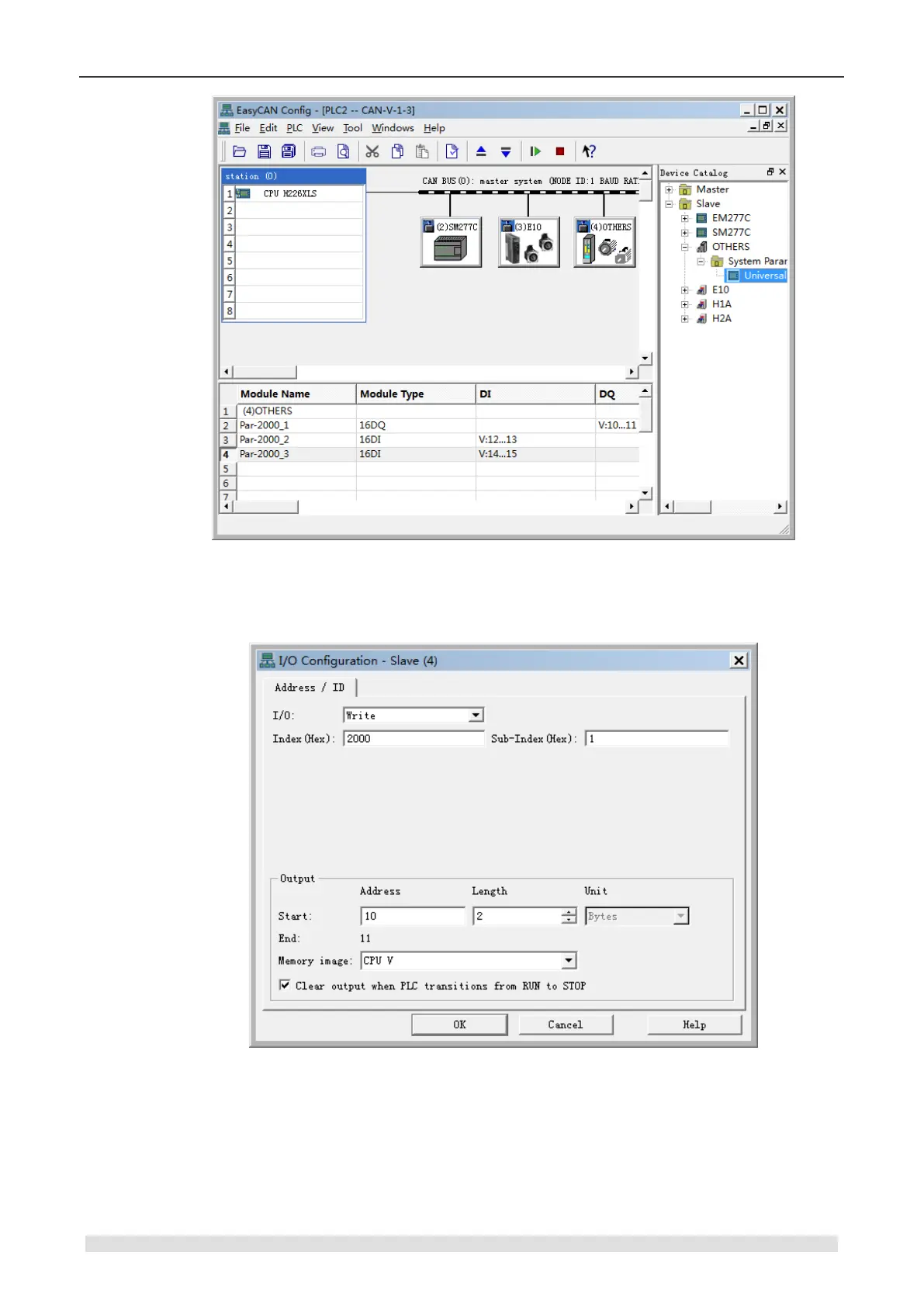Applications
Figure 6-12 Configure third-party slave
Modify IO Configuration
Double click any parameter in the module list, the following dialog appears:
Figure 6-13 I/O configuration
I/O: Set the Read/Write attribute for parameters.
Index(Hex): Main index for selected slave parameter.
Sub-Index(Hex): Sub index for selected slave parameter.
Start