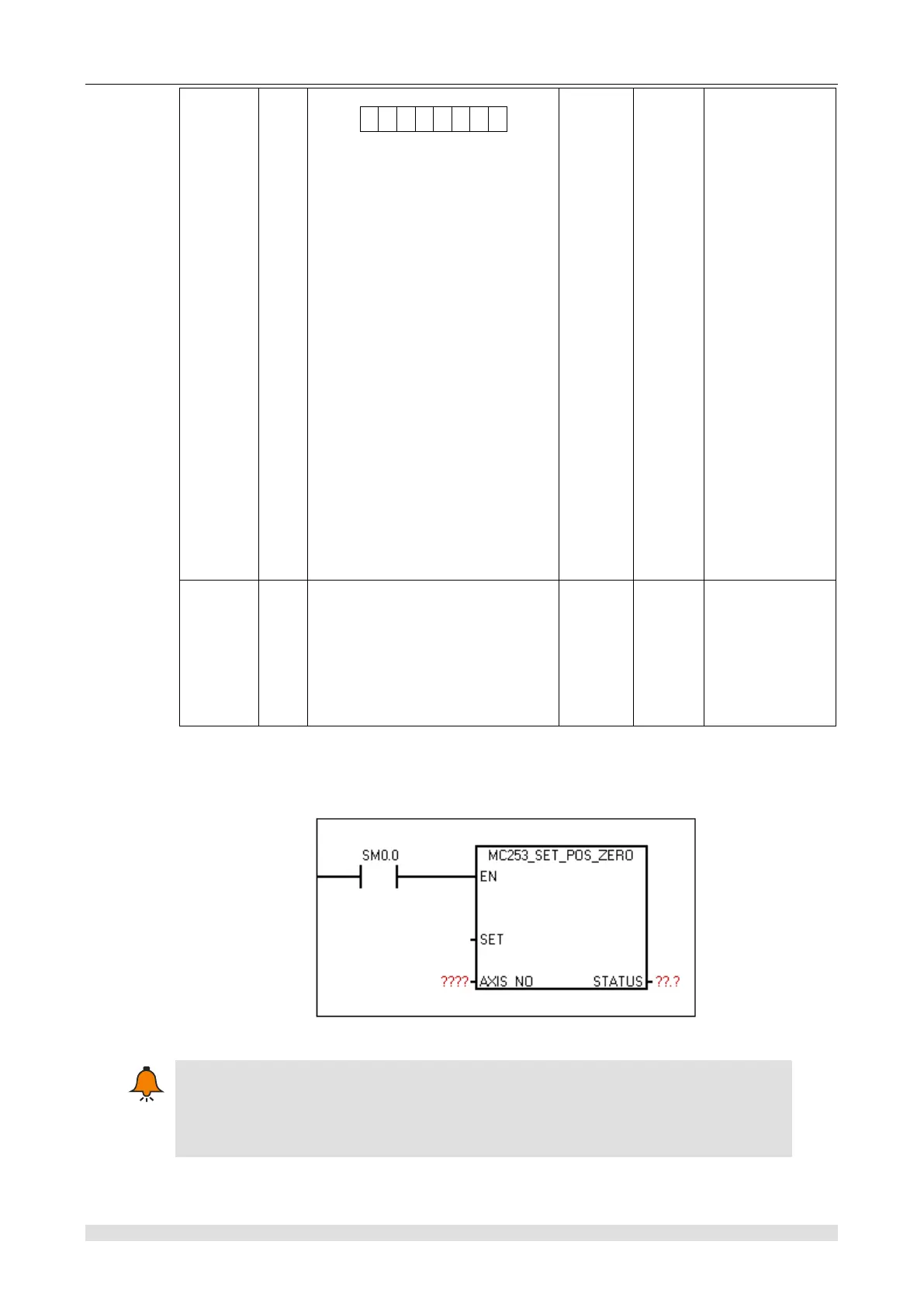CTH200 Series PLC User Manual
Output status byte:
Bit0: parameter configuration error
sign
1—Parameter configuration error
0—Parameter configuration normal
Bit1: Run sign
1—Running
0—Do not run
Bit2: Completion sign
1—Instruction execution completed
0—Instruction execution do not
completed
Bit3: Busy sign
1—Valid, the axis occupied by other
instruction
0—Invalid, executing instruction or
execution done.
Bit0:
1 Judge Only to
axis parameter
2 No error reported
for other
parameters, it will
set to the nearest
reasonable value
automatically.
3 Report
parameter failure if
TA=0 and the
maximum
acceleration is not
set; TD the same
Software back to zero instruction
① Function name: MC253_SET_POS_ZERO
② Function: Reset absolute coordinate
Call the instruction when the machine moves to a certain position, which is equivalent to
setting the origin of the axis at that position. Each time you call the "read absolute
coordinates" command, you get a coordinate value relative to that point.