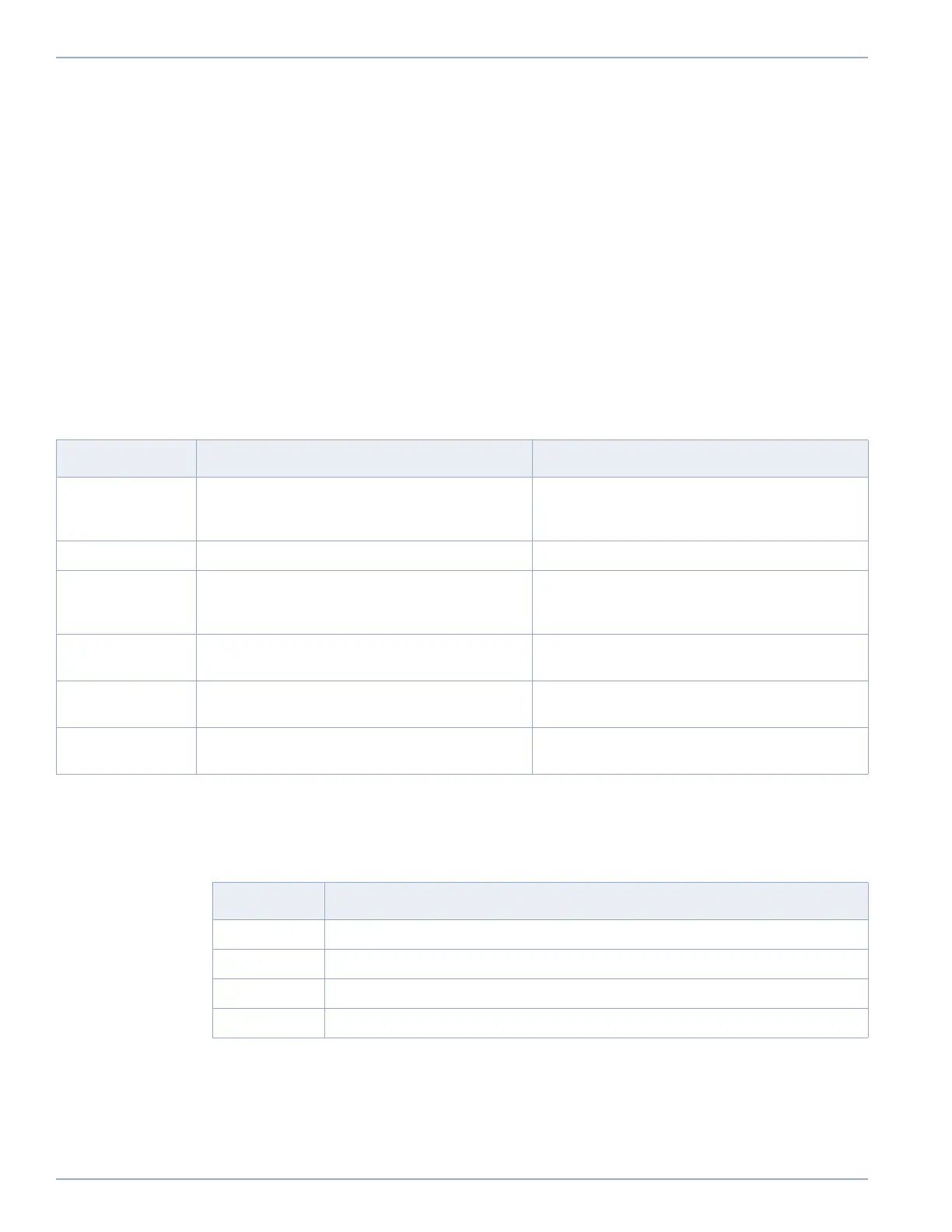CHAMP-AV8 (VPX6-462) HARDWARE USER’S MANUAL CURTISS-WRIGHT
XVI PROPRIETARY 826448 VERSION 5MARCH 2015
CONVENTIONS USED IN THIS MANUAL
This manual uses various icon conventions and abbreviations to make the information clearer
and easier to read. These conventions cover typography for such elements as sample software
code and keystrokes, signal meanings, and graphical elements for important information such
as warnings or cautions.
Product Naming
Conventions
The generic product name “CHAMP-AV8” is used throughout this manual to represent the
following more specific product variants:
• VPX6-462-A (commercial non-ruggedized or air-cooled rugged version of the
CHAMP-AV8)
• VPX6-462-C (conduction-cooled rugged version of the CHAMP-AV8)
Typographic
Conventions
Table 1 lists the typographical conventions used in this documentation package.
Signal
Conventions
Table 2 lists symbols that can follow a signal name. For example, the asterisk (*) is used with
a VMEbus signal name, such as BERR*.
Abbreviations Table 3 on page xvii lists the abbreviations used to describe the size of a memory device or a
range of addresses.
Table 1: Typographic Conventions
Item Convention Example
Keystrokes Keys are listed as they appear on most keyboards,
surrounded by < > marks. Combinations of key-
strokes appear within a single set of < > brackets.
Type < Ctrl-Alt-C > to return to the previous menu.
Type < Esc > to exit.
File Names File names are set in italics. Copy the file named bootA.exe.
Directory Names Directory names show the full directory path. The
last directory in the path does not have a trailing
slash following it.
Go to the c:\windows\temp\backup directory.
Monitor Displays
and Code
Prompts and other text appearing on monitors is
set in monospace type (Lucida Console font).
Copyright (c) 2015, Curtiss-Wright
Controls, Inc.
Text entered Any information you need to enter is set in bold
monospace type (Lucida Console font).
yes
Monitor Com-
mands
Within paragraphs, monitor commands are shown
in bold face.
fwupd
Table 2: Signal Conventions
Symbol Description
_H The signal is active HIGH.
_L The signal is active LOW.
P The signal is the positive signal in a differential pair.
N The signal is the negative signal in a differential pair.
Artisan Technology Group - Quality Instrumentation ... Guaranteed | (888) 88-SOURCE | www.artisantg.com