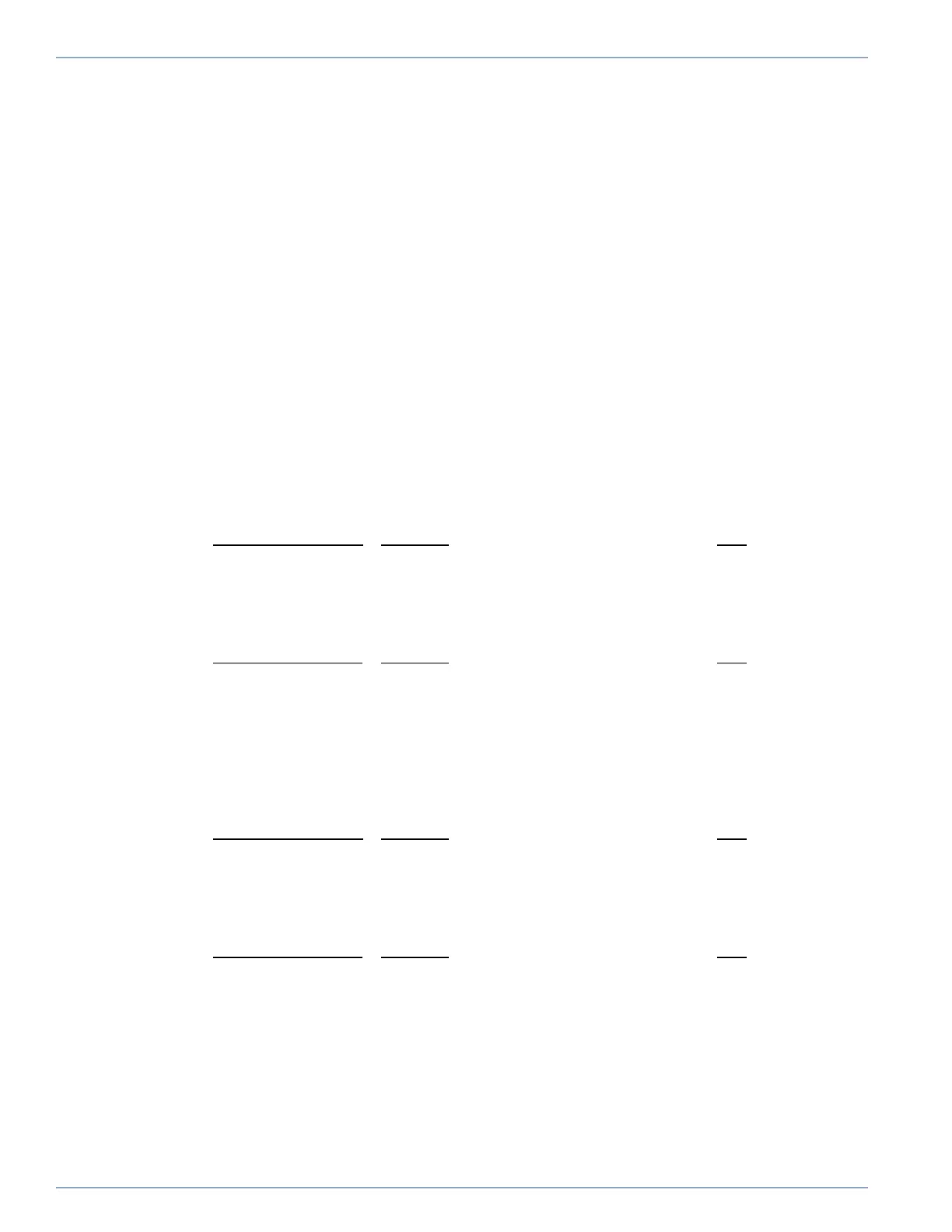CHAMP-AV8 (VPX6-462) HARDWARE USER’S MANUAL CURTISS-WRIGHT
3-6 PROPRIETARY 826448 VERSION 5 MARCH 2015
CONNECT ETHERNET PORTS
For air-cooled versions of the board with the front panel Ethernet build option, both Ethernet
ports MUST be accessed through the front panel connector using front panel cable
CBL-462-FPL-000 (and can NOT be accessed through the VPX P4 connector). This can be
accomplished by connecting a standard Ethernet cable between CBL-462-FPL-000 J4 and your
Ethernet LAN.
For the air-cooled board with a backplane Ethernet build option, and for all conduction-cooled
boards, the Ethernet port connections MUST be made through the VPX P4 connector. The
connection through the VPX P4 connector can be made in one of the following ways:
• through the RTM6-462-000 Rear Transition Module. Once the RTM6-462-000 is con-
nected to the back of the VPX slot in the chassis, a standard Ethernet cable can be con-
nected to the "10/100/1000 ENET1" RJ-45 connector (J9 connector for Node A and J10
connector for Node B) on the RTM6-462-000.
• by wiring directly to the appropriate VPX P4 backplane connector pins.
Ethernet LEDs The CHAMP-AV8 provides twelve LEDs on the bottom side of the PWB that provide link status
and activity information for the Ethernet 1000 Base-T and 1000 Base-X ports. See Figure 3.1
on page 3-7 for details.
The function of these LEDs is as follows:
On Node A
1000 Base-X (U34)
Function LED
LED0_MODE mode 0 = LINK_10/1000 DS3
LED1_MODE mode 1 = LINK_100/1000 DS2
LED2_MODE mode B = ACTIVITY DS1
1000 Base-T (U33)
Function LED
LED0_MODE mode 0 = LINK_10/1000 DS15
LED1_MODE mode 1 = LINK_100/1000 DS16
LED2_MODE mode B = ACTIVITY DS17
On Node B
1000 Base-X (U36)
Function LED
LED0_MODE mode 0 = LINK_10/1000 DS6
LED1_MODE mode 1 = LINK_100/1000 DS5
LED2_MODE mode B = ACTIVITY DS4
1000 Base-T (U35)
Function LED
LED0_MODE mode 0 = LINK_10/1000 DS24
LED1_MODE mode 1 = LINK_100/1000 DS23
LED2_MODE mode B = ACTIVITY DS22
Artisan Technology Group - Quality Instrumentation ... Guaranteed | (888) 88-SOURCE | www.artisantg.com