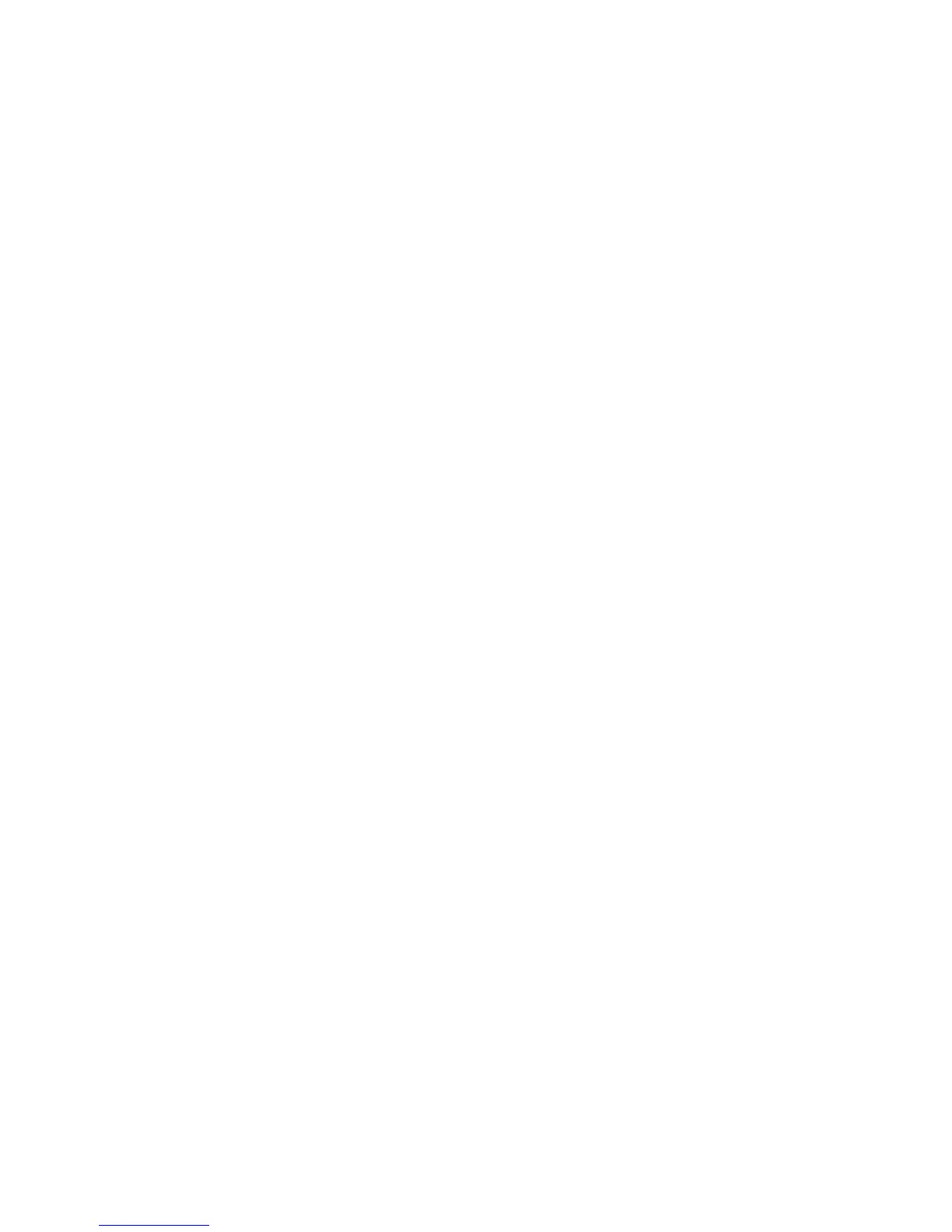xi
117: Reader not available ______________________________________________ 66
118: Print ribbon type problem __________________________________________ 67
119: Print ribbon not supported _________________________________________ 67
120: User paused the printer ____________________________________________ 67
121: Print ribbon not identified __________________________________________ 68
122: Magstripe format problem _________________________________________ 68
123: Insert new card side 1 up __________________________________________ 68
124: Insert same card side 2 up _________________________________________ 68
149: Option not installed________________________________________________ 69
152: Insert new card side 2 up __________________________________________ 69
153: Insert same card side 2 up _________________________________________ 69
170: Insert new card side 1 up __________________________________________ 69
171: Insert same card side 1 up _________________________________________ 70
172: Insert cleaning card _______________________________________________ 70
173: Improper shutdown________________________________________________ 70
Laminator Messages _______________________________________________________ 70
177: Laminator not available ___________________________________________ 70
196: Laminator error critical _____________________________________________ 70
197: Laminator entry card problem _____________________________________ 71
198: L1 area card problem _____________________________________________ 71
199: L2 area card problem _____________________________________________ 71
200: Laminator exit card problem _______________________________________ 71
201: L1 supply problem _________________________________________________ 71
202: L1 supply out or missing ____________________________________________ 72
203: L1 supply type problem ____________________________________________ 72
204: L1 supply not supported ___________________________________________ 72
205: L1 supply not identified ____________________________________________ 72
206: L2 supply problem _________________________________________________ 72
207: L2 supply out or missing ____________________________________________ 72
208: L2 supply type problem ____________________________________________ 73
209: L2 supply not supported ___________________________________________ 73
210: L2 supply not identified ____________________________________________ 73
211: L1 heater problem_________________________________________________ 73
212: L2 heater problem_________________________________________________ 73
213: L1 heater sensor problem __________________________________________ 73
214: L2 heater sensor problem __________________________________________ 73
215: L1 heater roller problem ___________________________________________ 74
216: L2 heater roller problem ___________________________________________ 74
217: Debow problem___________________________________________________ 74
218: Impresser problem_________________________________________________ 74
219: Impresser sensor problem __________________________________________ 74
220: Impresser heater problem__________________________________________ 74
221: Bar code scanner problem ________________________________________ 75
222: Firmware version mismatch ________________________________________ 75
223: Laminator system mismatch________________________________________ 75
