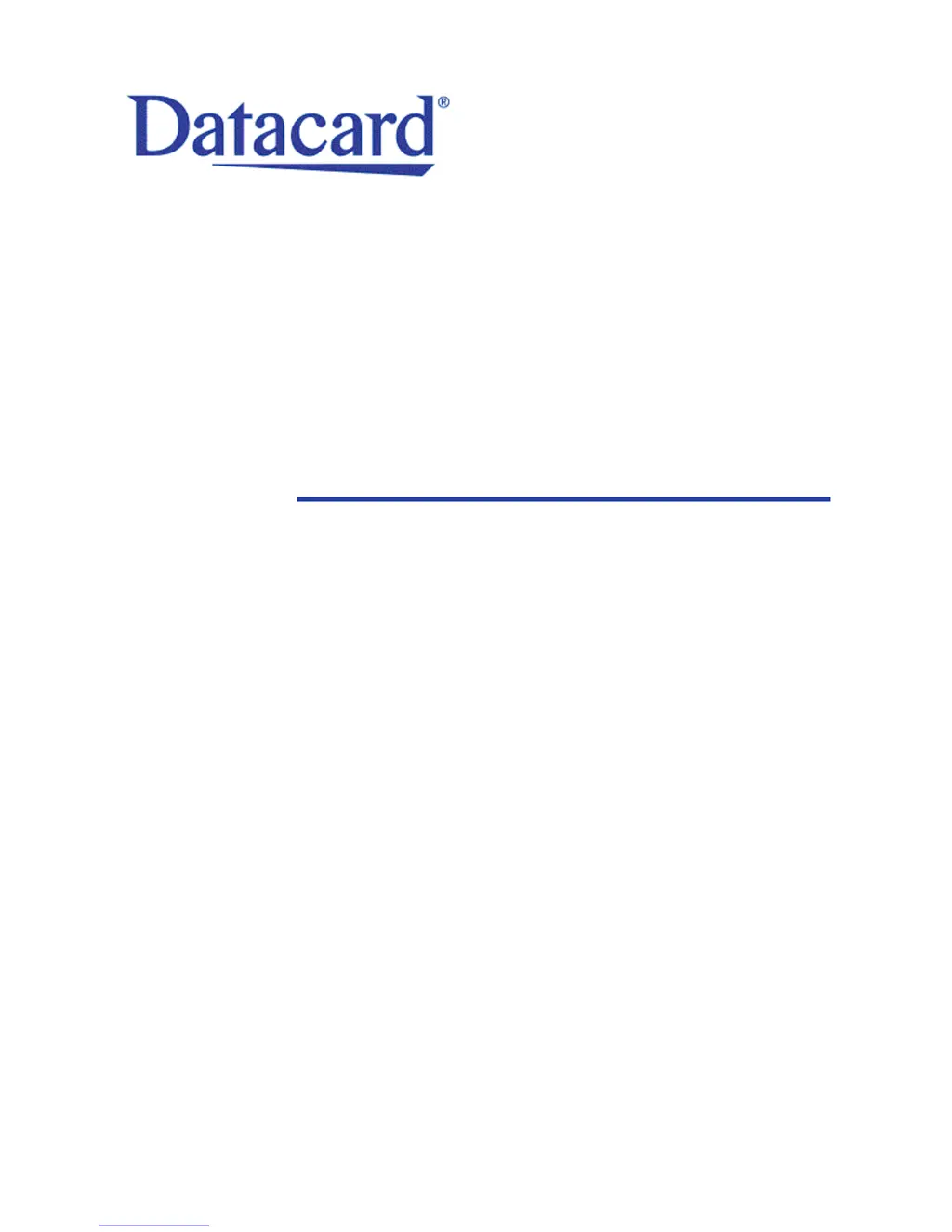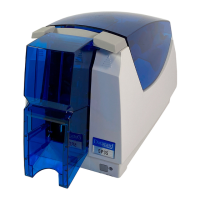What to do if DataCard Printer does not install when the USB cable is connected?
- DDaniel SellersAug 27, 2025
If a previous installation attempt of your DataCard Printer was unsuccessful, the Device Manager might still have an entry for the printer. Before reinstalling, remove the printer entry from the Device Manager.