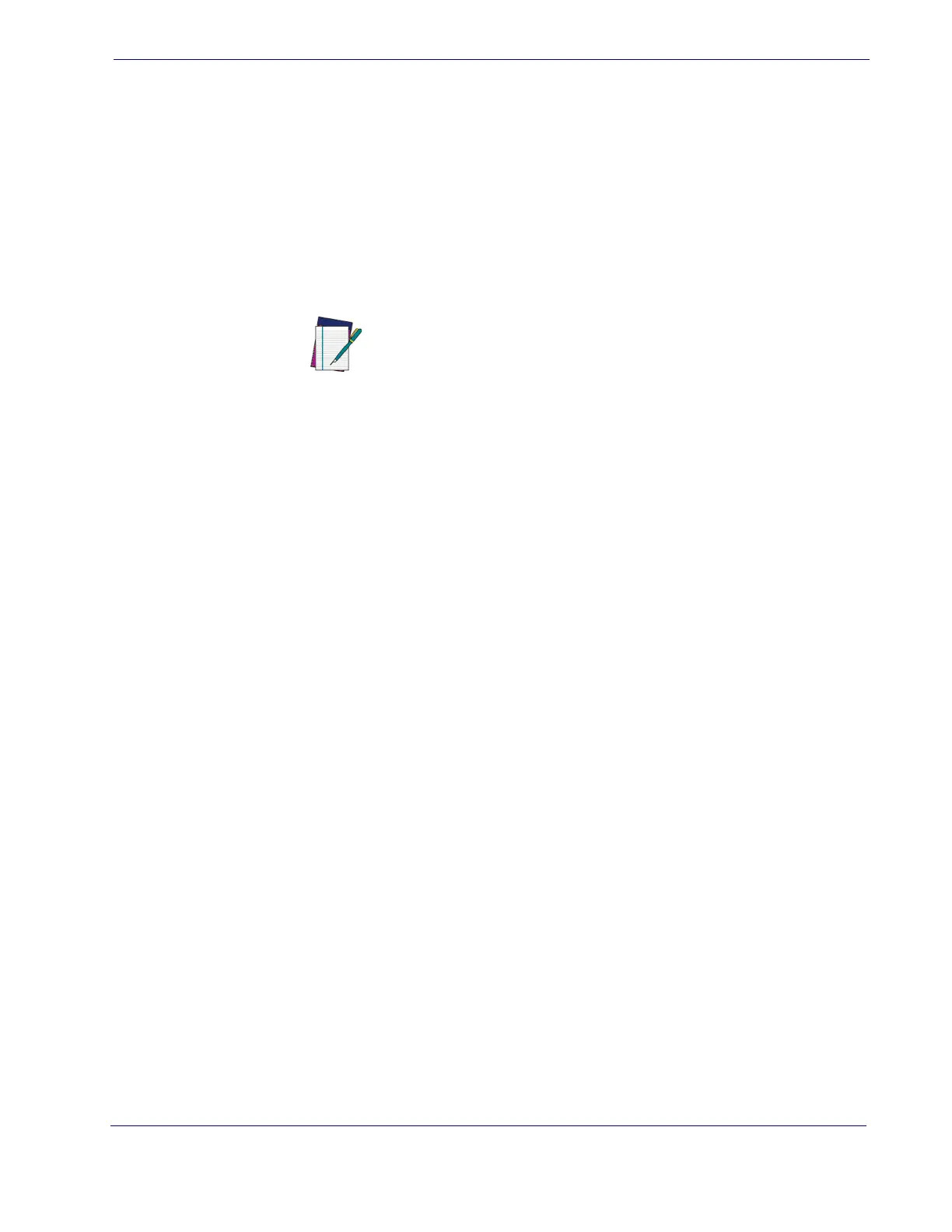Setting Up the Reader
Product Reference Guide
9
Using the Programming Bar Codes
This manual contains feature descriptions and bar codes which allow you to reconfigure
your reader. Some programming bar code labels, like Resetting the Product Configura-
tion to Defaults on page 10
, require only the scan of that single label to enact the change.
Most of the programming labels in this manual, however, require the reader to be placed
in Programming Mode prior to scanning them. Scan an ENTER/EXIT bar code once to
enter Programming Mode. Once the reader is in Programming Mode, you can scan a
number of parameter settings before scanning the ENTER/EXIT bar code a second time,
which will then accept your changes, exit Programming Mode and return the reader to
normal operation.
Select the Interface Type
Upon completing the physical connection between the reader and its host, proceed di-
rectly to Interfaces on page 11 for information and programming for the interface type
the reader is connected to (for example: RS-232, Keyboard Wedge, USB, etc.) and scan
the appropriate bar code in that section to select your system’s correct interface type.
Configure Interface Settings
The reader is typically factory-configured with a set of default features standard to the
interface type you ordered. If after scanning the interface bar code from the Interfaces
section, your installation requires you to select options to further customize your reader,
turn to the appropriate section for your interface type as listed below:
• RS-232 ONLY Interface, starting on page 37
• RS-232/USB-Com Interfaces, starting on page 43
• Keyboard Interface, starting on page 53
• USB-OEM Interface, starting on page 65
Configure Other Features
If your installation requires different programming than the standard factory default set-
tings, the following sections of this manual allow configuration of non-interface-specific
settings you might require:
General Features
—
General Features includes programming for scanning, beeper and
LED indicators and other such universal settings.
Symbologies
—
Includes options concerning the bar code label types (symbologies).
These settings allow you to enable/disable symbologies, set label lengths, require check
digit, etc.
NOTE
There are some exceptions to the typical programming sequence
described above. Please read the description and setting instruc-
tions carefully when configuring each given programmable feature.
