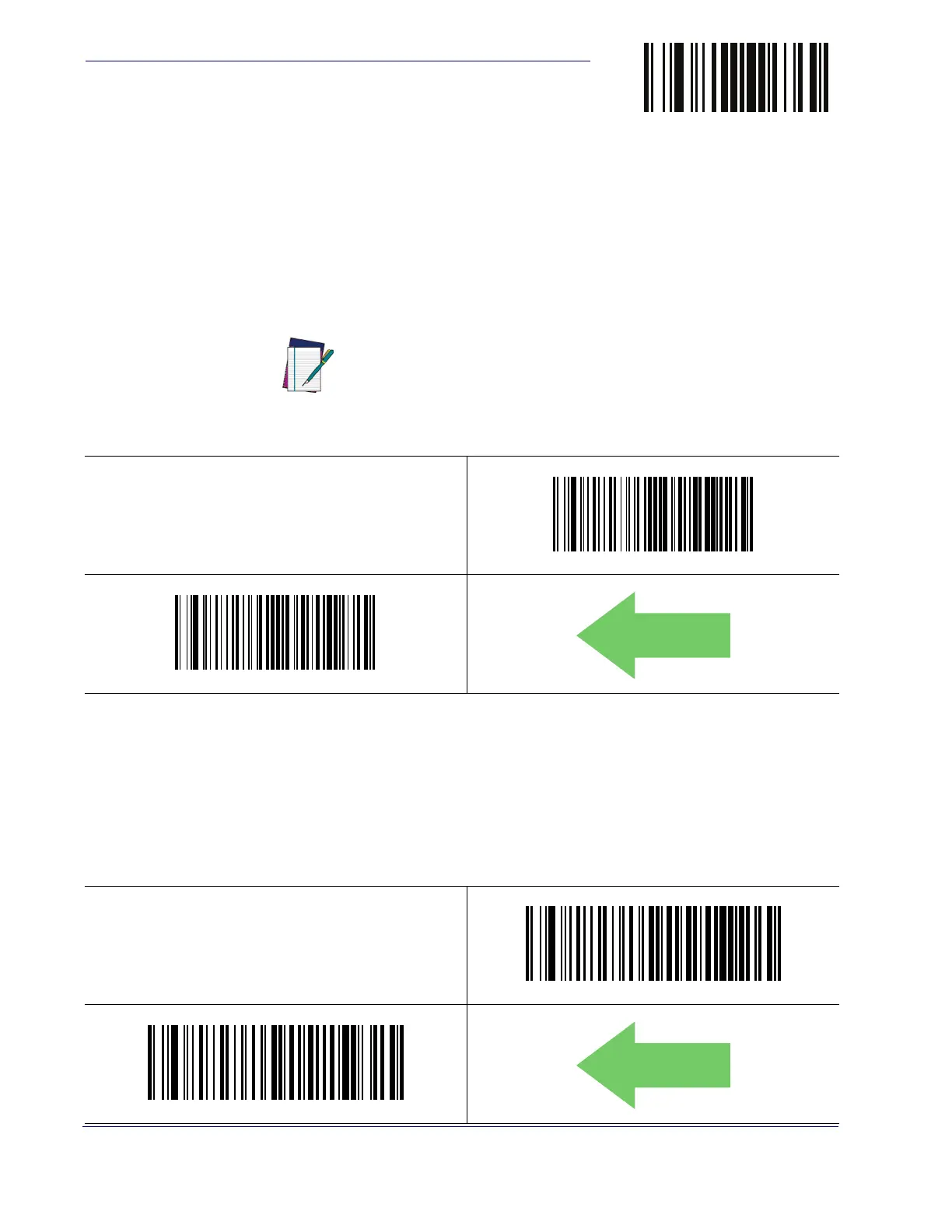USB-OEM Interface
66
QuickScan
TM
Lite QW2100
ENTER/EXIT PROGRAMMING MODE
USB-OEM Device Usage
The USB-OEM protocol allows for the reader to be identified as one of two different types of
bar code readers. Depending on what other scanners you may already have connected to a USB-
OEM POS, you may need to change this setting to enable all devices to communicate.
Options are:
• Table Top Scanner
• Handheld Scanner
USB-OEM Interface Options
This setting provides for an interface specific control mechanism..
Options are:
• Obey — Obey Reader Configuration Host Commands
• Ignore — Ignore Reader Configuration Host Commands
NOTE
It may be necessary to switch device usage when connecting two
readers/scanners of the same type to a POS system.
$CIBUT00
USB-OEM Device Usage = Table Top Scanner
$CIBUT01
USB-OEM Device Usage = Handheld Scanner
$CIFO101
USB-OEM Interface Options = Obey
$CIFO102
USB-OEM Interface Options = Ignore
