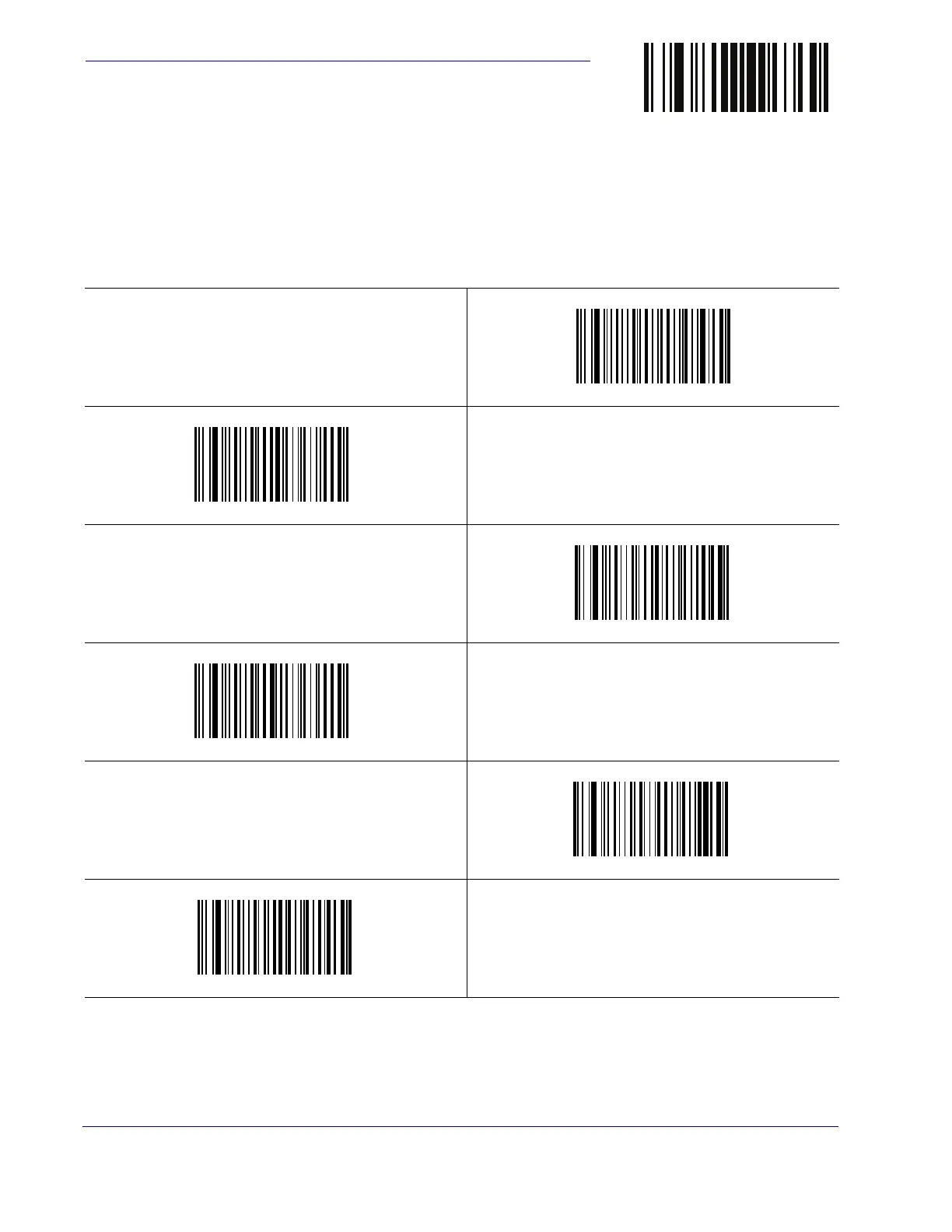Data Editing
72
QuickScan
TM
Lite QW2100
ENTER/EXIT PROGRAMMING MODE
Label ID — continued
Label ID Symbology Selection
This option selects the symbology for which a Label ID is to be configured. See Label ID: Set
Individually Per Symbology on page 264 for full instructions.
$CABID
Set UPC-A Label ID Character(s)
$CA2ID
Set UPC-A/P2 Label ID Character(s)
$CA5ID
Set UPC-A/P5 Label ID Character(s)
$CA8ID
Set UPC-A/GS1-128 Label ID Character(s)
$CEBID
Set UPC-E Label ID Character(s)
$CE2ID
Set UPC-E/P2 Label ID Character(s)