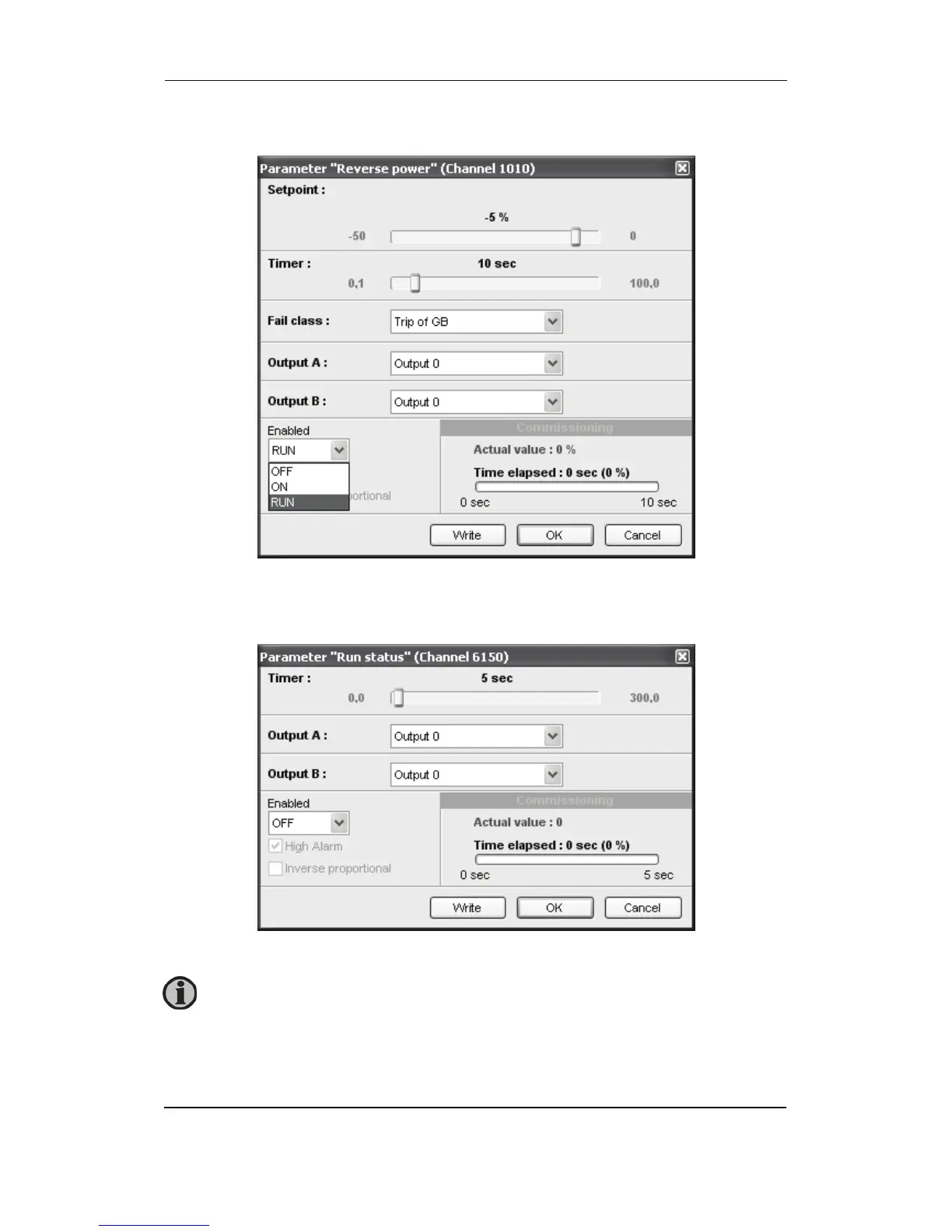AGC Designer’s Reference Handbook
DEIF A/S Page 73 of 168
The alarms are set up from the display or the PC utility software. In the PC utility software it
looks like this:
The adjustment is made in the drop down menu in the lower left corner.
The timer is adjusted in the following dialog box:
Only the timer needs adjustment to achieve this function. The additional roll
down panels are used, if a digital running status output is needed. Refer to page
81.