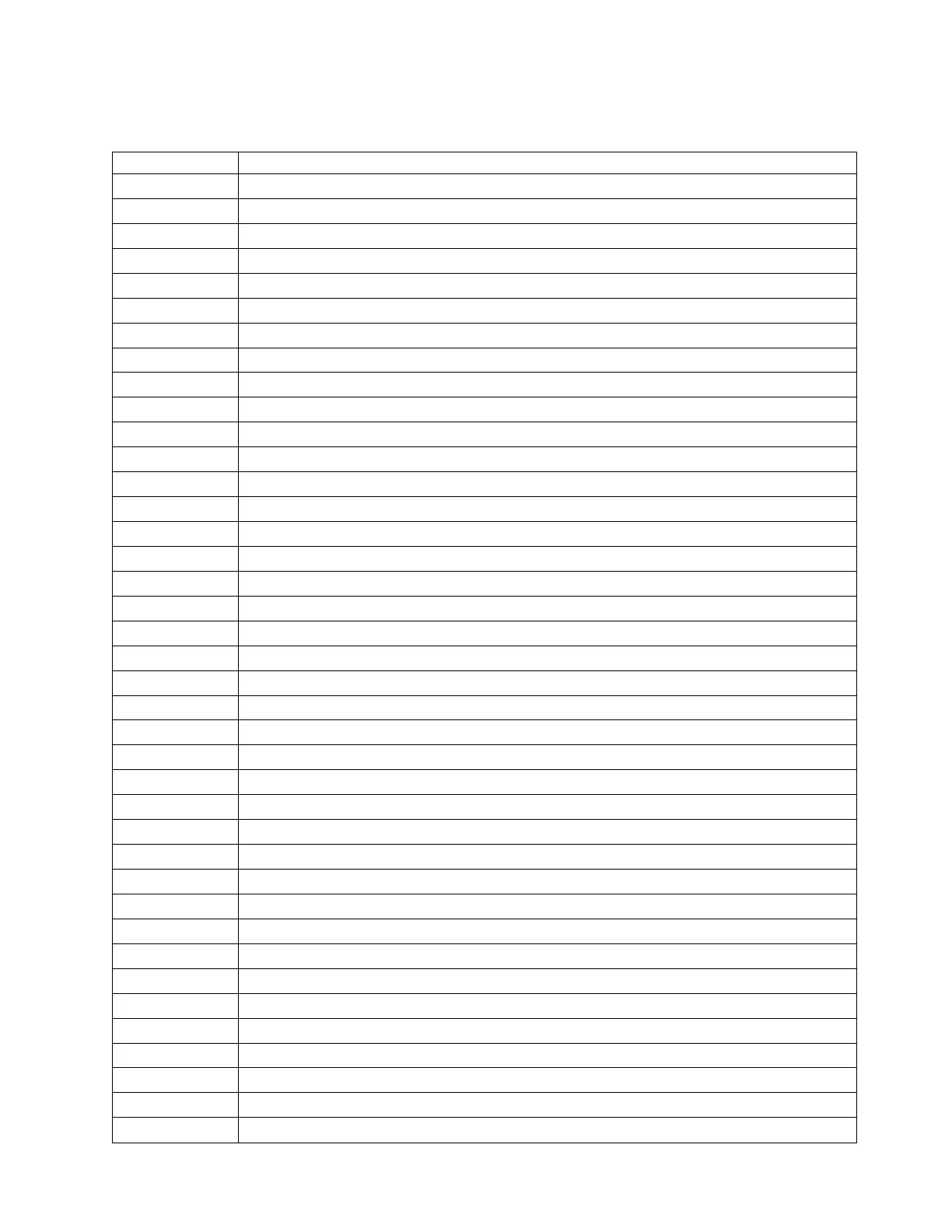Configuration Change events
Table 37. Configuration Change events
Event Code Message Text and Description
8000 The configuration of a drive changed.
8001 The drive was added or removed from the system.
8002 A logical library was added/removed or changed.
8003 I/O station was enabled/disabled.
8004 Drive firmware changed due to firmware upgrade.
8005 Hostname/domain name changed.
8006 Email configuration settings changed.
8007 Date/time format changed.
8009 Time zone configuration changed.
8011 Network configuration changed.
8012 Expansion Module upgraded.
8013 NTP time server settings changed.
8014 SSH access was enabled/disabled.
8015 Media generation checking.
8016 Library reset default settings started by user.
8017 Library Firmware changed.
8018 The Unlabeled Media Support configuration changed.
8019 Accessor firmware version upgraded.
8022 Management GUI/Operator Panel Timeout configuration changed.
8024 I/O station / Magazine access control configuration changed.
8026 Accessor change detected.
8029 The SNMP configuration changed.
8030 An SNMP target was added.
8031 An SNMP target was deleted.
8033 The Operator Panel module was changed.
8034 Manual Drive reset executed.
8036 New chassis detected.
8037 Chassis was removed.
8040 LDAP Server was added.
8041 LDAP Server was modified.
8042 LDAP Server was deleted.
8043 LDAP User was added.
8044 LDAP User was modified.
8045 LDAP User was deleted.
8046 Logout prevention configuration changed.
8057 Hardware component added.
8058 Hardware component removed.
8059 Hardware component of Library replaced.
8060 New Expansion Controller detected.
Troubleshooting 93