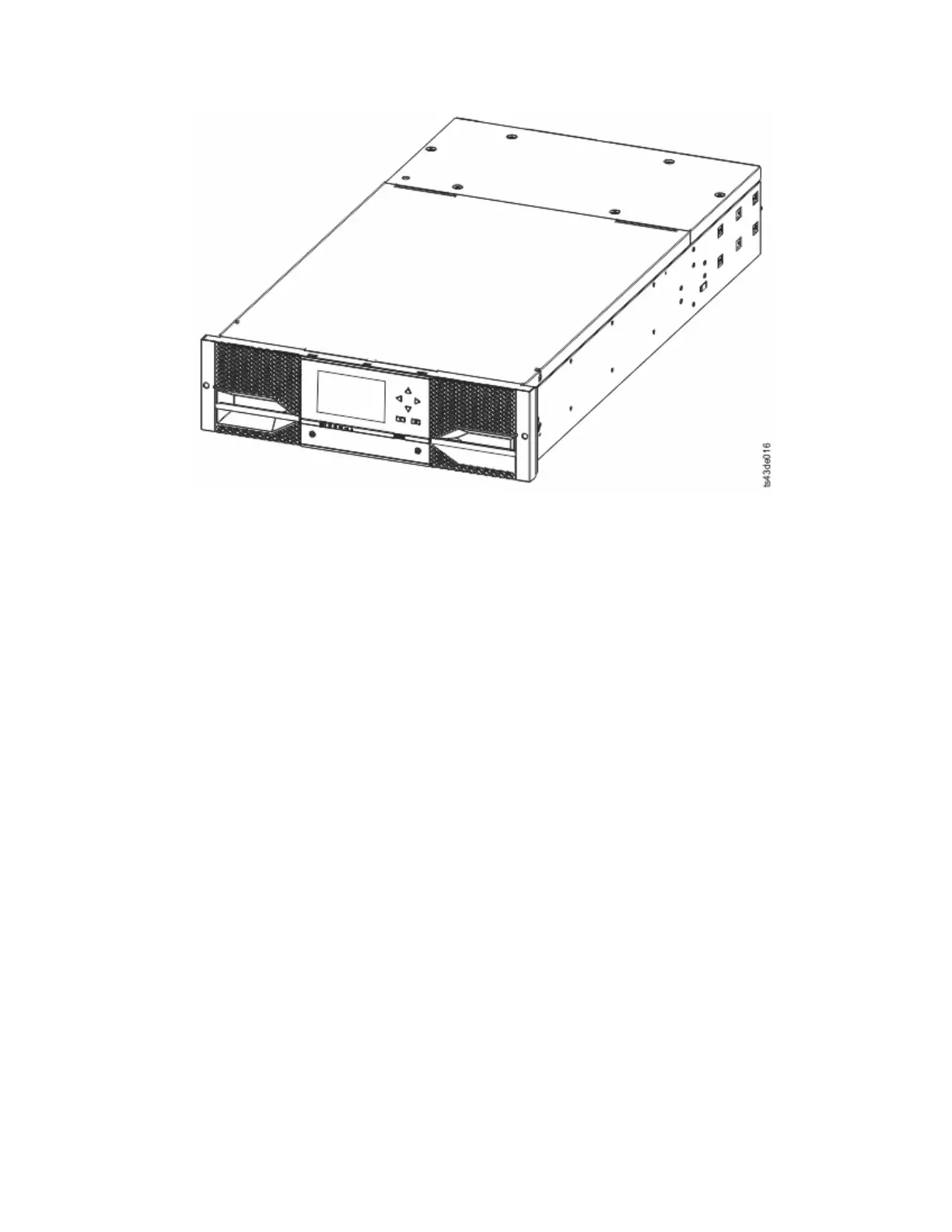Attention: Do not place a module on either the ends or sides as this action can damage the
module.
5. Unlatch the top of the module by using your fingers or a small tool, one on each side of the lid, and
press inward. When the lid is opened, remove it by pulling it forward. See Figure 26 on page 36.
Figure 25. The module after removal from the box
Installing 35