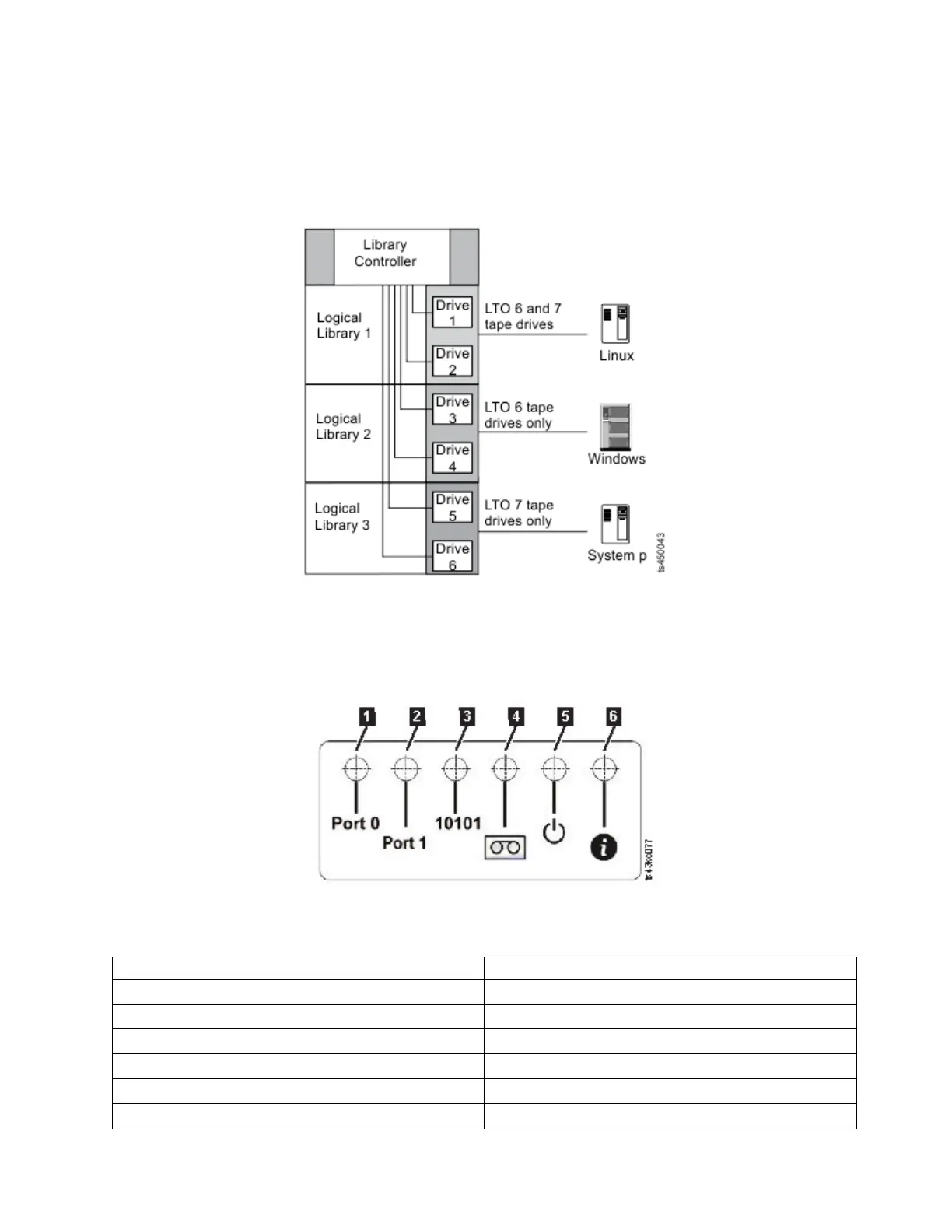This library supports a mixture of LTO drive types in a logical library. Some independent software
vendors (ISVs) support mixed drive types within a logical library and other do not. Some ISVs that
support mixed drive types might have restrictions. For details, contact your ISV.
Figure 17 shows examples of methods for mixing LTO drive types in a logical library.
Drive sled back panels
Six indicator LEDs are included on all drive sleds as shown in Figure 18.
Table 11. Drive sled indicators
Number Description
▌1▐ Port 0 activity
▌2▐ Port 1 activity
▌3▐ Library communication
▌4▐ Cartridge present
▌5▐ Power
▌6▐ Beacon /UID
Figure 17. Mixed drives in a logical library
Figure 18. Drive sled indicators
Overview 13
