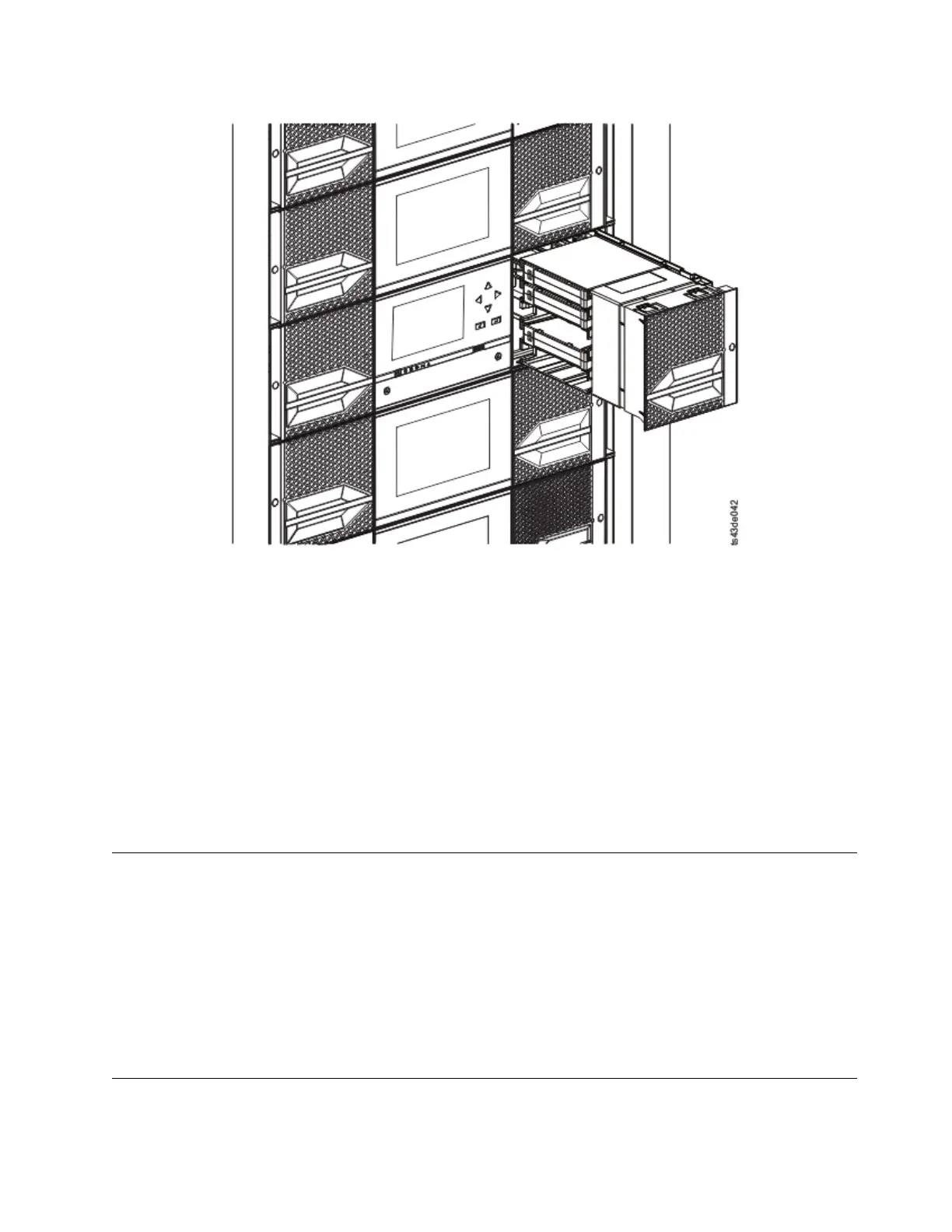2. Load the tape cartridges into the magazine.
Important: The lowest slots of the lowest module in a library are inaccessible to the accessor, so do
not load cartridges into these cartridge slots.
3. Insert the magazine into the unit.
4. Push the magazine handle slowly until the magazine release latch snaps into place. The magazine
locks into place.
Important: Push the magazine fully into place until the latch snaps into place.
5. Repeat steps 1 - 3 for each of the other magazines.
See “Accessing cartridges” on page 70.
Verifying the installation
Verify that the library has the current firmware revision. The library firmware revision is displayed at
Library > Actions > Properties.
1. Verify library firmware and update if needed: Library > Actions > Update Library Firmware
2. Run Library Verify.
3. Save the configuration settings to a file on your computer from the Management GUI: Settings >
Library > Advanced > Save Configuration File.
Having a backup of the library configuration is helpful when the library is recovering from a
configuration error or needs service.
Advanced library configuration
To create and manage multiple logical libraries, utilize the advanced logical library function.
Figure 54. Magazine pulled out
Installing 55