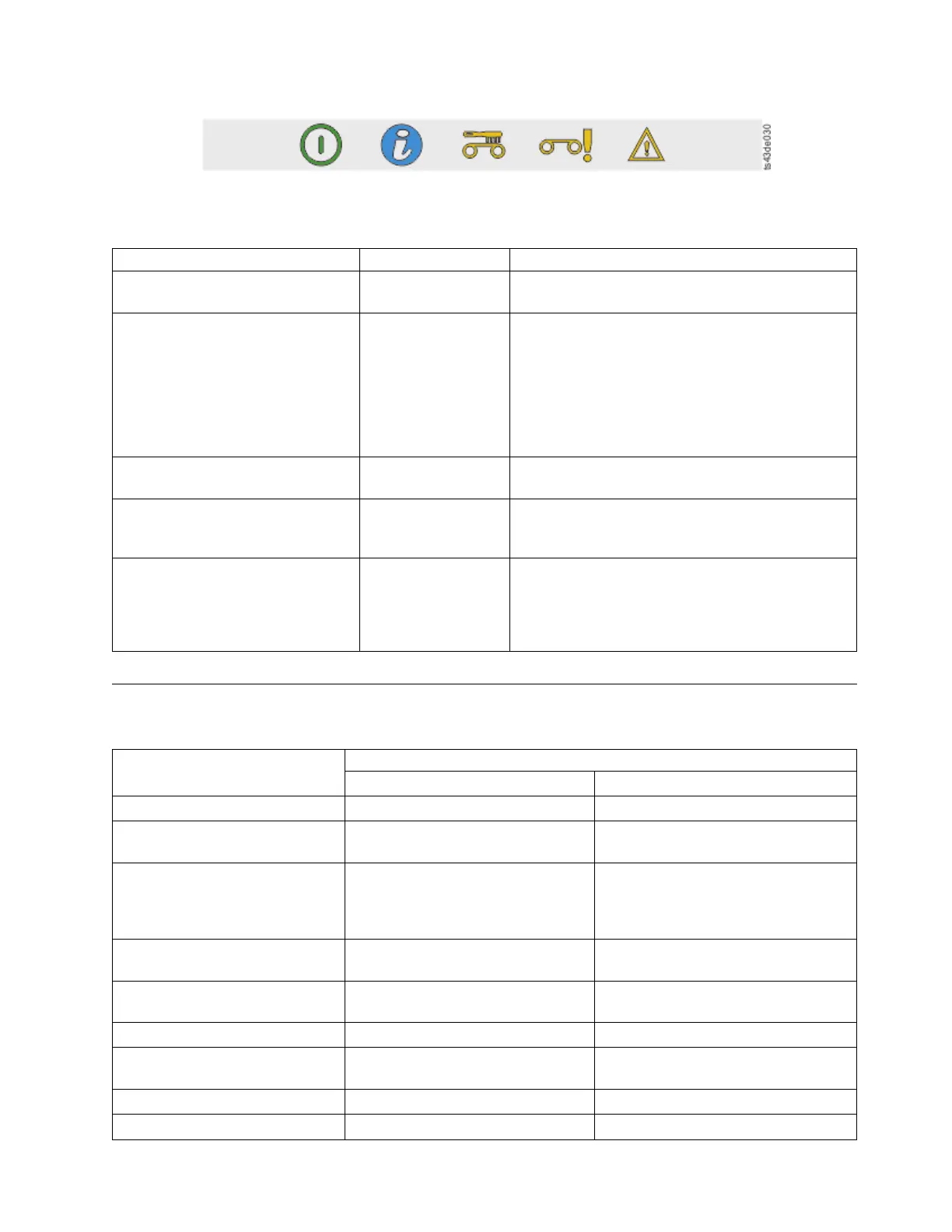Table 30. Front panel LEDs
LEDs Color Descriptions
Ready Green Steady when power is on, flashing with tape Ready
drive or library robotic activity.
Unit ID Blue when activated The unit identification (UID) LEDs are controlled by
the user through the Maintenance > UID LED
Control screen. The UIDs on the Operator Panel and
base module back panel are activated and
deactivated together. In addition, UIDs on drives and
expansion module back panels can be activated
separately. The UIDs are helpful for locating
components of the library in a data center.
Clean Amber On, when a tape drive-cleaning operation is
recommended.
Attention Amber Flashing if the library detected a condition for which
user attention is necessary, but the library can still
complete most operations.
Error Amber On, if an unrecoverable tape drive or library error
occurs. A corresponding error message is displayed
on the LCD screen. User intervention is required as
the library is not capable of completing some
operations.
Locating Management functions
Table 31. Locating Management functions
Task
Menu Navigation
Operator Panel Management GUI
Advanced settings Not available with this interface Settings > Library > Advanced
Auto Calibration Not available with this interface Settings > Library > Auto Calibration
(service user)
Auto Clean Not available with this interface Library > Logical Libraries > Actions >
Manage Logical Library (Expert Mode)
See “Methods of cleaning drives” on
page 69.
Cartridge, eject from a drive Operation > Move Cartridge from
Drive to Home Slot
Drives > Actions > Eject Cartridge
from Drive
Cartridge Inventory, rescan Not available with this interface Cartridges > Actions > Inventory
Library
Cartridges, list Not available with this interface Cartridges
Cartridges, move Not available with this interface Cartridges > Actions > Move
Cartridges
Cartridges, graphical view Not available with this interface Cartridges > Actions > Graphical View
Certificates, create, backup, restore Not available with this interface Settings > Security > GUI
Figure 57. Front panel LEDs
Managing 63