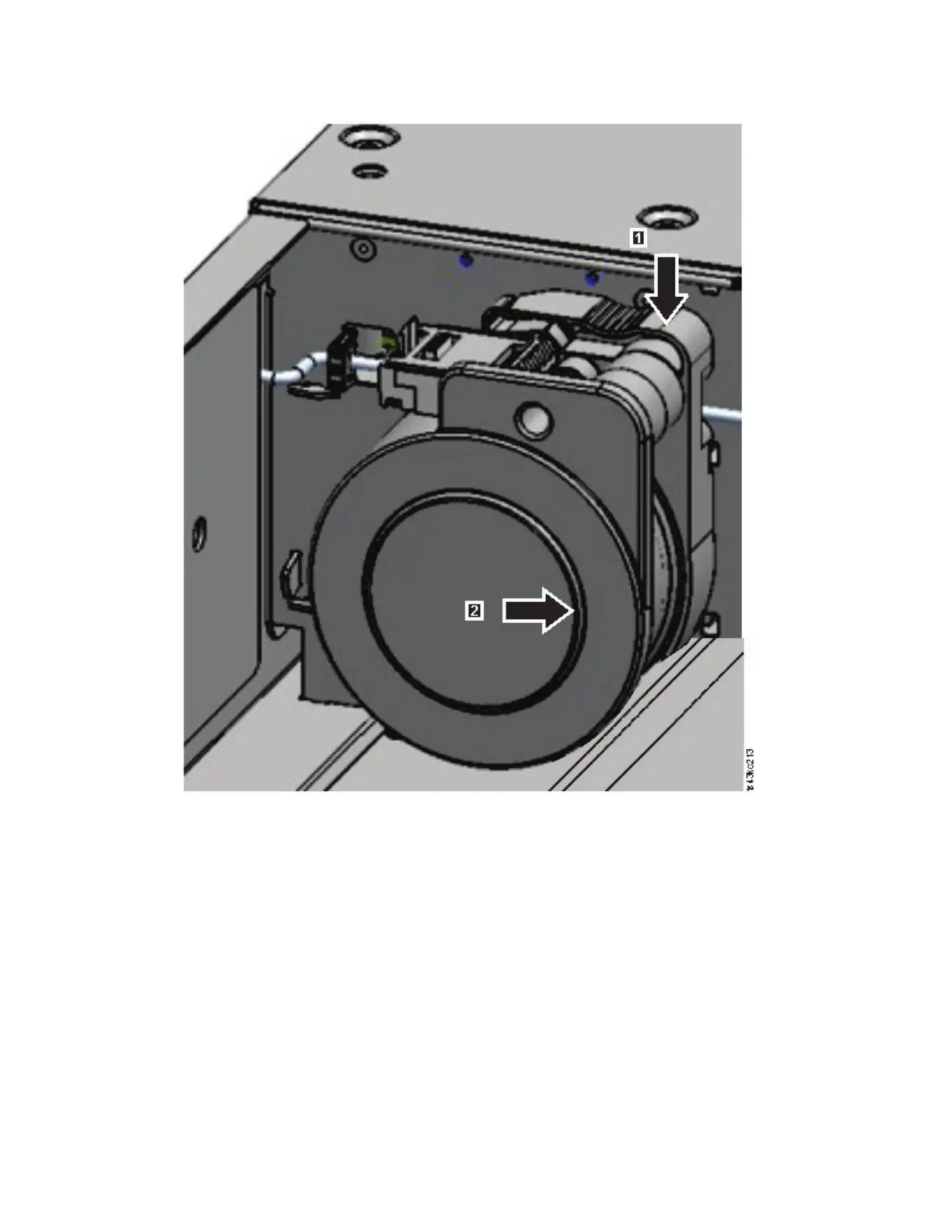Note: Make sure that the spooling mechanism is unlocked before you try to pull it out. When the
mechanism is unlocked, the cutout behind the mechanism is covered, and the mechanism cannot slide
any further to the center.
Figure 80. Unlocking the spooling mechanism
130 Dell EMC ML3 Tape Library: User's Guide