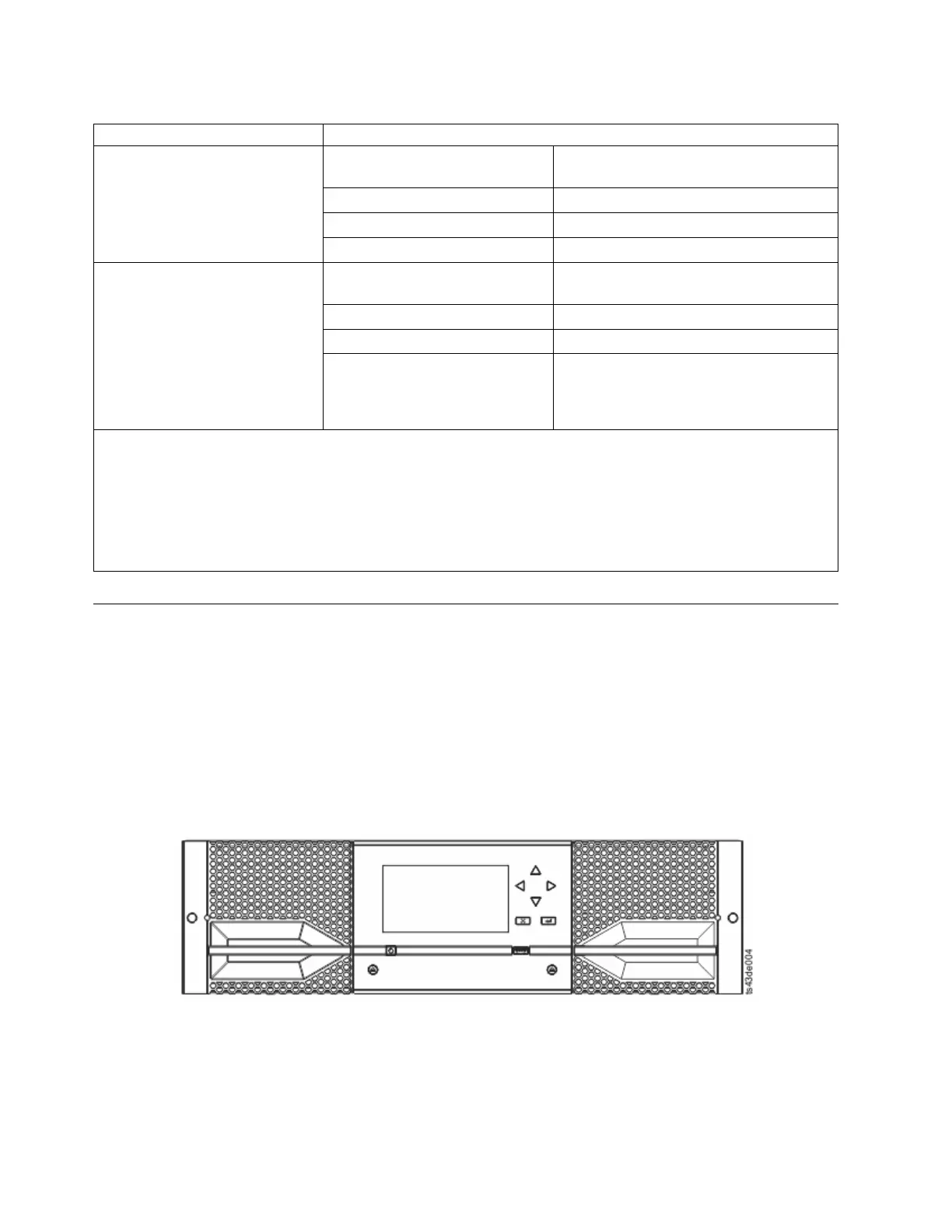Table 4. Minimum and maximum storage configurations
Configuration Capacity
Minimum
1 Module Library
Base Module only
Cartridges
32
28 with 4-slot I/O Station enabled
1
HH
2
Tape Drives 3
FH
2
Tape Drives 1
HH/FH Tape Drive Mix 1/1
Maximum
7 Module Library
Base Module
6 Expansion Modules
Cartridges
272
268 with one 4-slot I/O Station enabled
3
HH Tape Drives 21
FH Tape Drives 7
HH/FH Tape Drive Mix
Nineteen half-height drives
to one full-height drive, or
Seven half-height drives
to seven full-height drives
Notes:
v
1
A single module (or the lowest module in a library) can have a 4-slot I/O Station. The lowest slot is inaccessible
to the accessor.
v
2
HH = Half height. FH = Full height.
v
3
Every module except the lowest one can contain a 5-slot I/O Station. If a seven Module library has an I/O
Station for each module, the maximum number of slots that can be configured as I/O slots are 34 (six modules
with 5-slot I/O Stations, and the lowest module with a 4-slot I/O Station).
Structure and supported library configurations
Supported library configurations
The library supports a single base module tabletop configuration or a scalable rackmount configuration.
All libraries start with a Base Module. Up to six Expansion Modules can be added as needed to support
customer requirements. The architecture is designed to support a maximum of three Expansion Modules
above the Base Module and three Expansion Modules below the Base Module. Table 5 on page 3 shows
the supported configurations for libraries, ranging 1 - 7 total modules.
Figure 2. Base Module
2 Dell EMC ML3 Tape Library: User's Guide